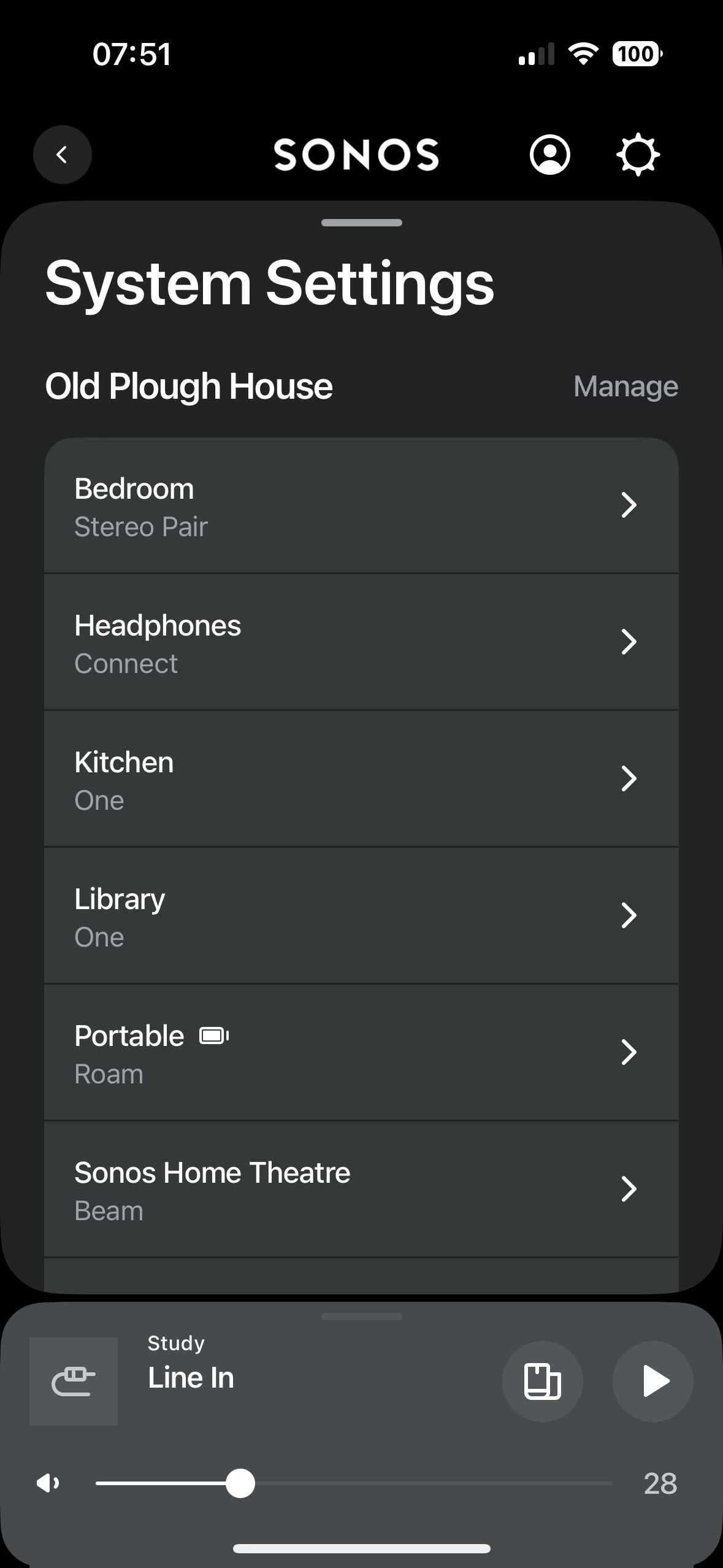I see nowhere to update Music Library in any of update apps or web server.
Answered
Sync Music Library with Sonos- Where did it go?
 +2
+2Best answer by Iain59
Select Manage, then Music Library, then Scan for New Content:
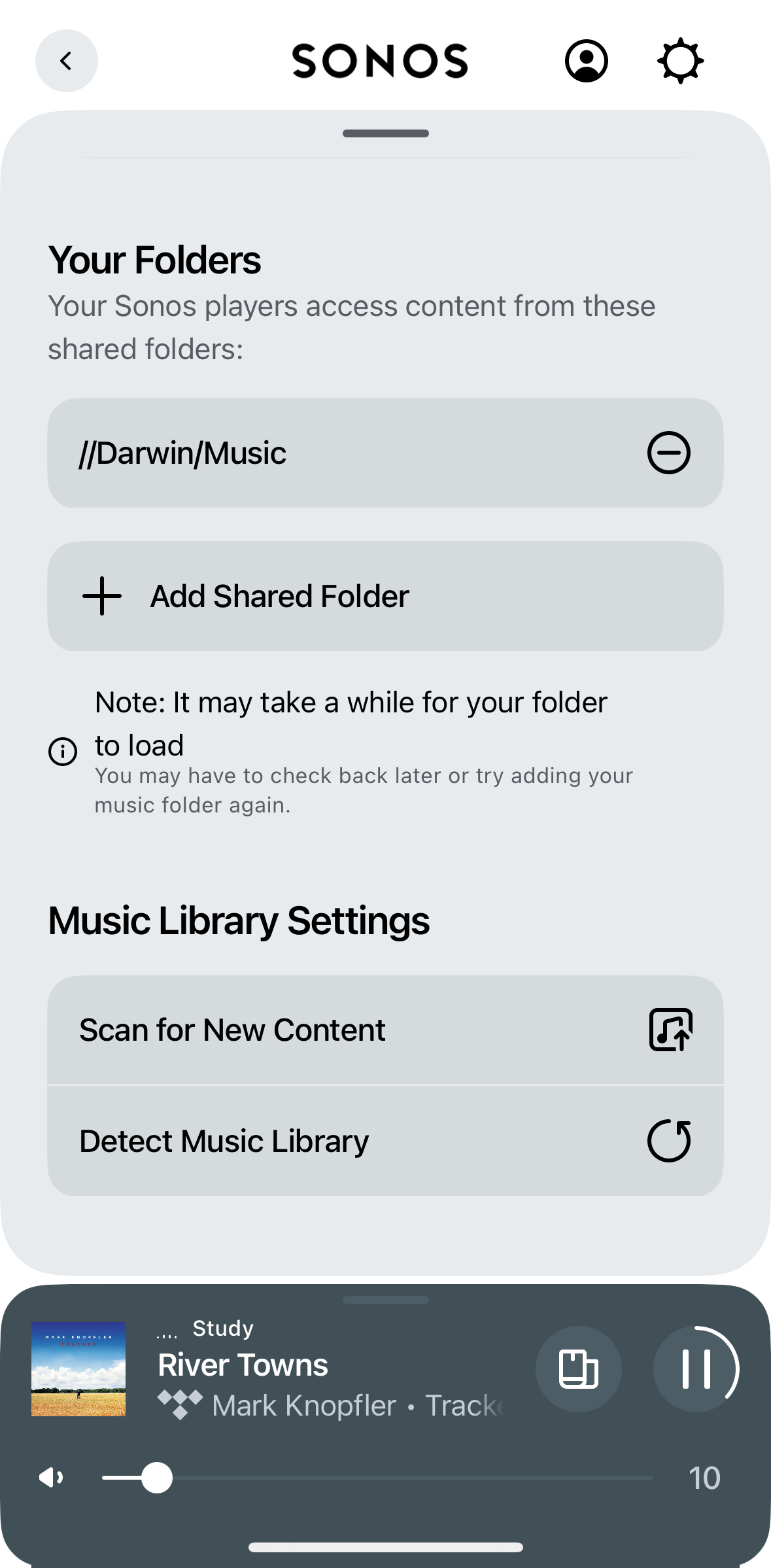
Music Library Album Art is there, but it seems to take a while to load for me. My library is encoded in Flac and while previously Art loaded fine from folder.jpg since the update if I want it reliably on a track being played then it helps if it’s embedded for each track which I’ve yet to find a usable way of doing in bulk, otherwise sometimes it’s there sometimes not!
This topic has been closed for further comments. You can use the search bar to find a similar topic, or create a new one by clicking Create Topic at the top of the page.
Enter your E-mail address. We'll send you an e-mail with instructions to reset your password.