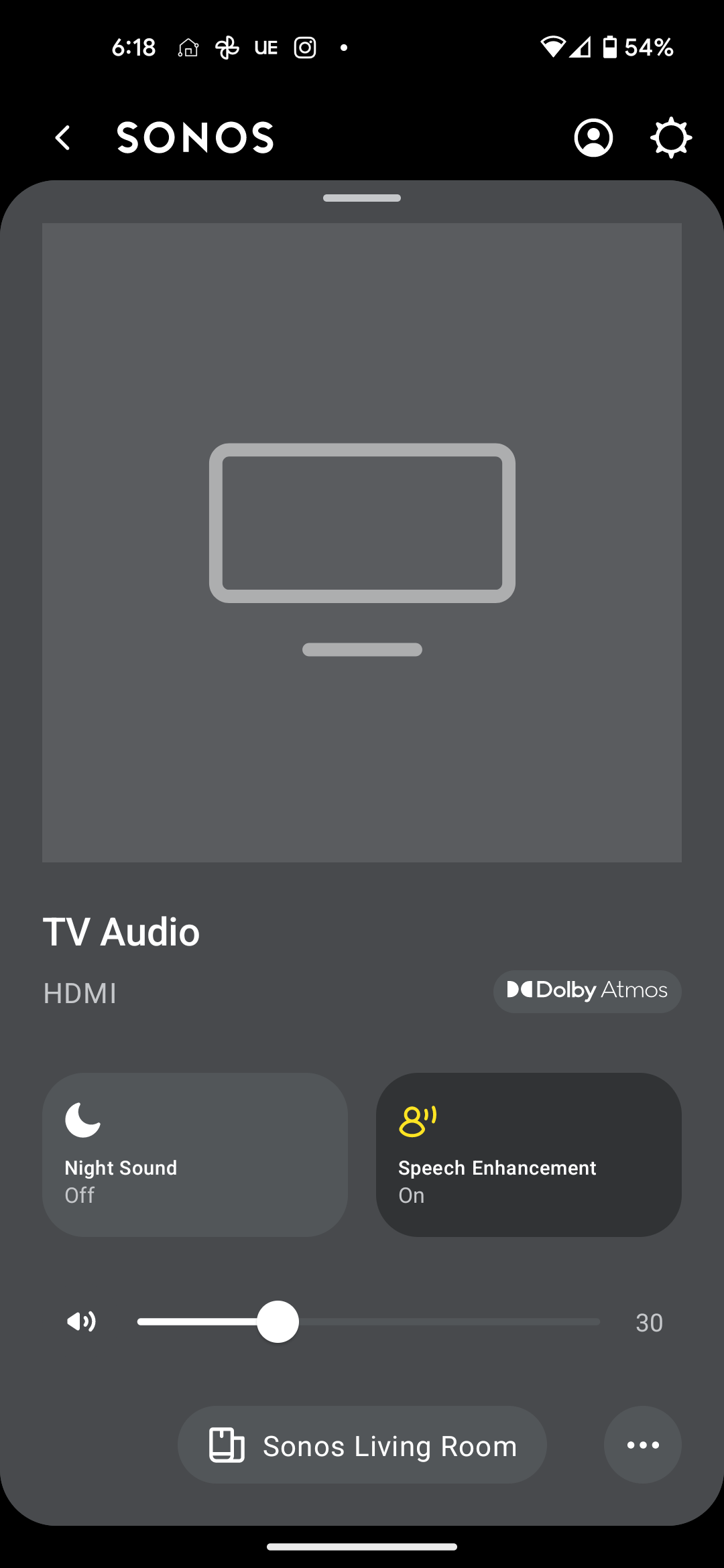In the old app, I could manually switch inputs. For example, say I am watching TV like normal (which is my HDMI input). But while the TV is still on, I'd like Sonos to play something on Pandora.
In the old app, it was straight forward to switch inputs. I cannot find this in the new app.
Is this feature gone, hidden, or will it come back in an app update?