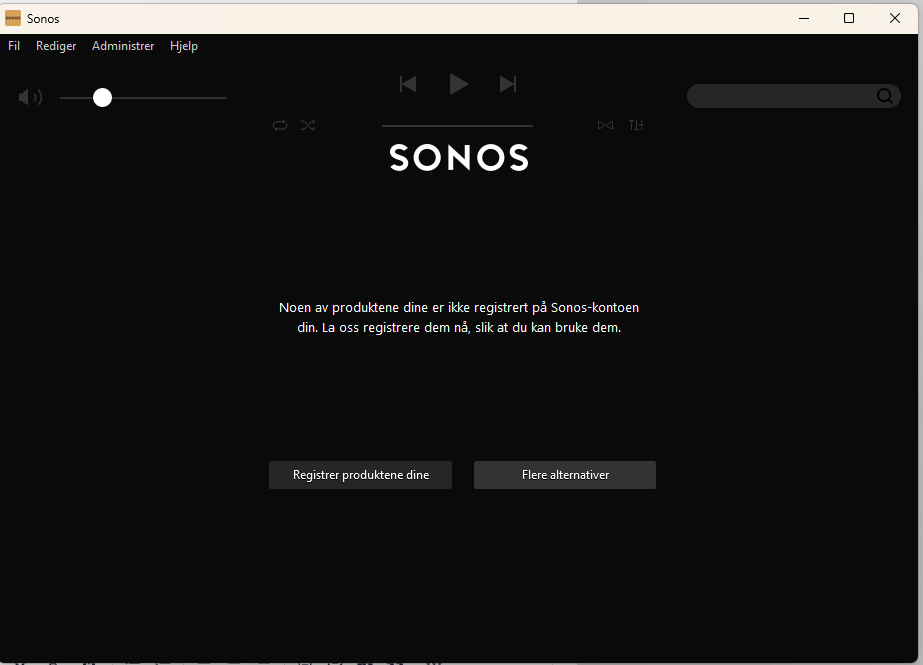I noticed last night my SUB Gen3 wasn’t connected to my system anymore. I tried to add it back through hard reset but it is not working. I just keeps showing as “Not Registered” in my system. I tried to hardwire it directly to the router (and restarting it). No luck…was working fine before the app update. Thank you
SUB showed as not registered
This topic has been closed for further comments. You can use the search bar to find a similar topic, or create a new one by clicking Create Topic at the top of the page.
Enter your E-mail address. We'll send you an e-mail with instructions to reset your password.