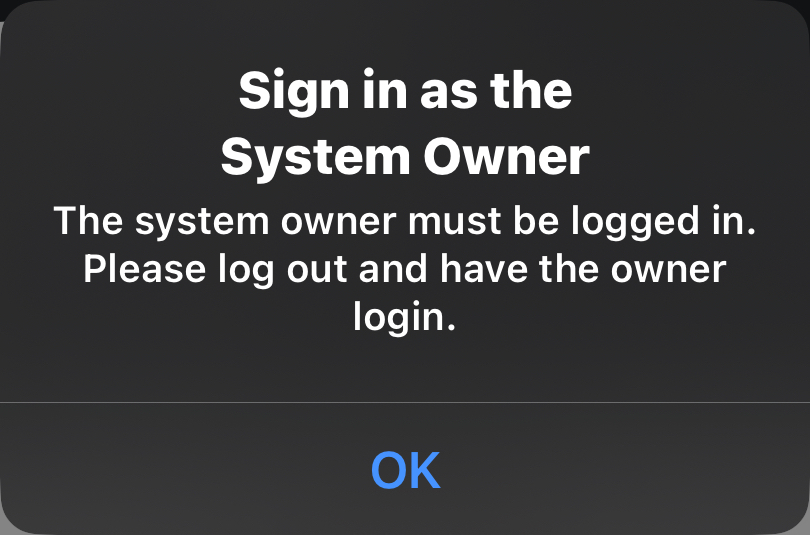Deleted the old app (ios) and installed the new one, but now it won’t get past the ”allow access to local network” message. Even though I’ve allowed access on and off several times.
So basically I can’t use the app at all. Can’t add or edit speakers, nothing. Spotify is now my main Sonos app……
Have tried to reinstalled the app and restarted the phone several times. Anyone with the same issue?