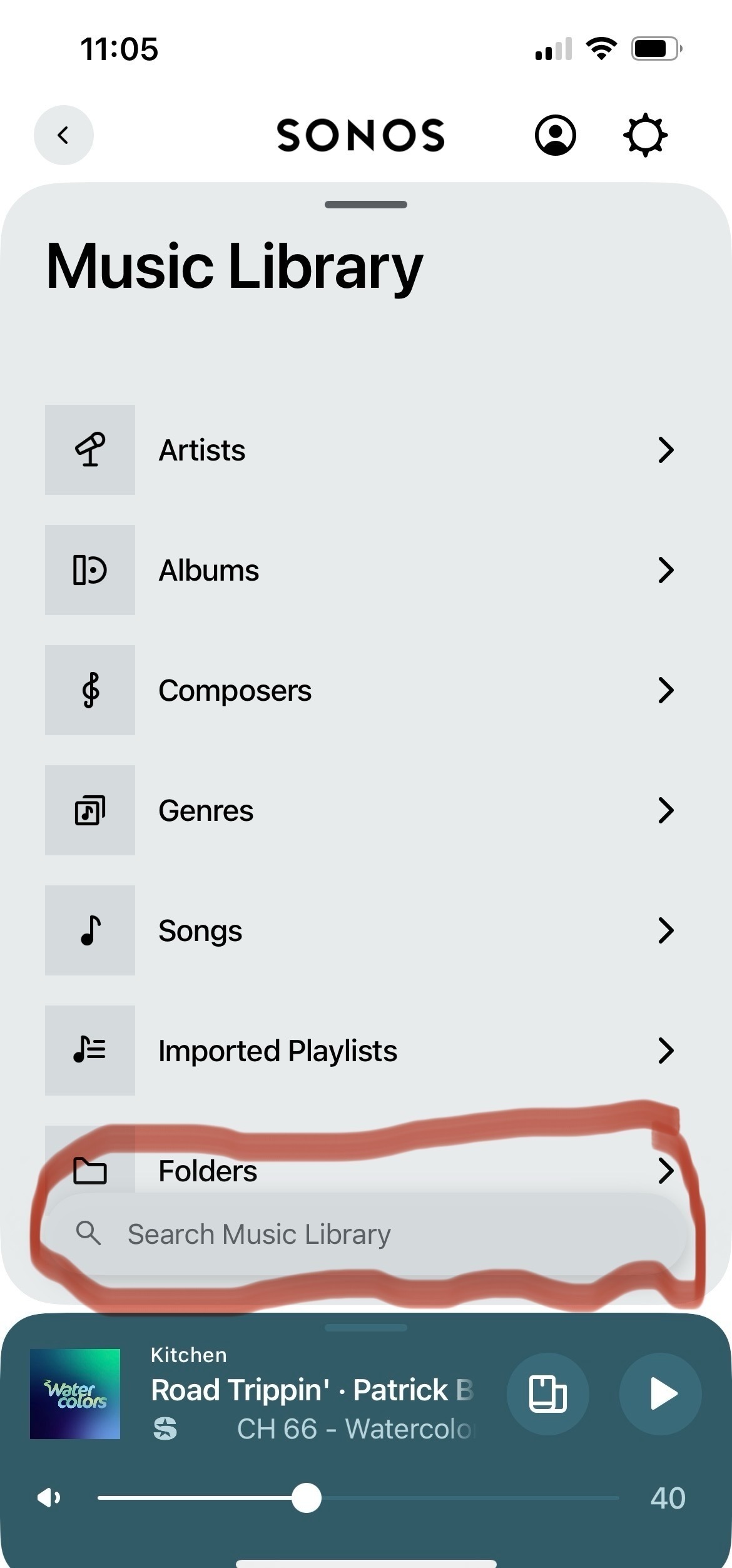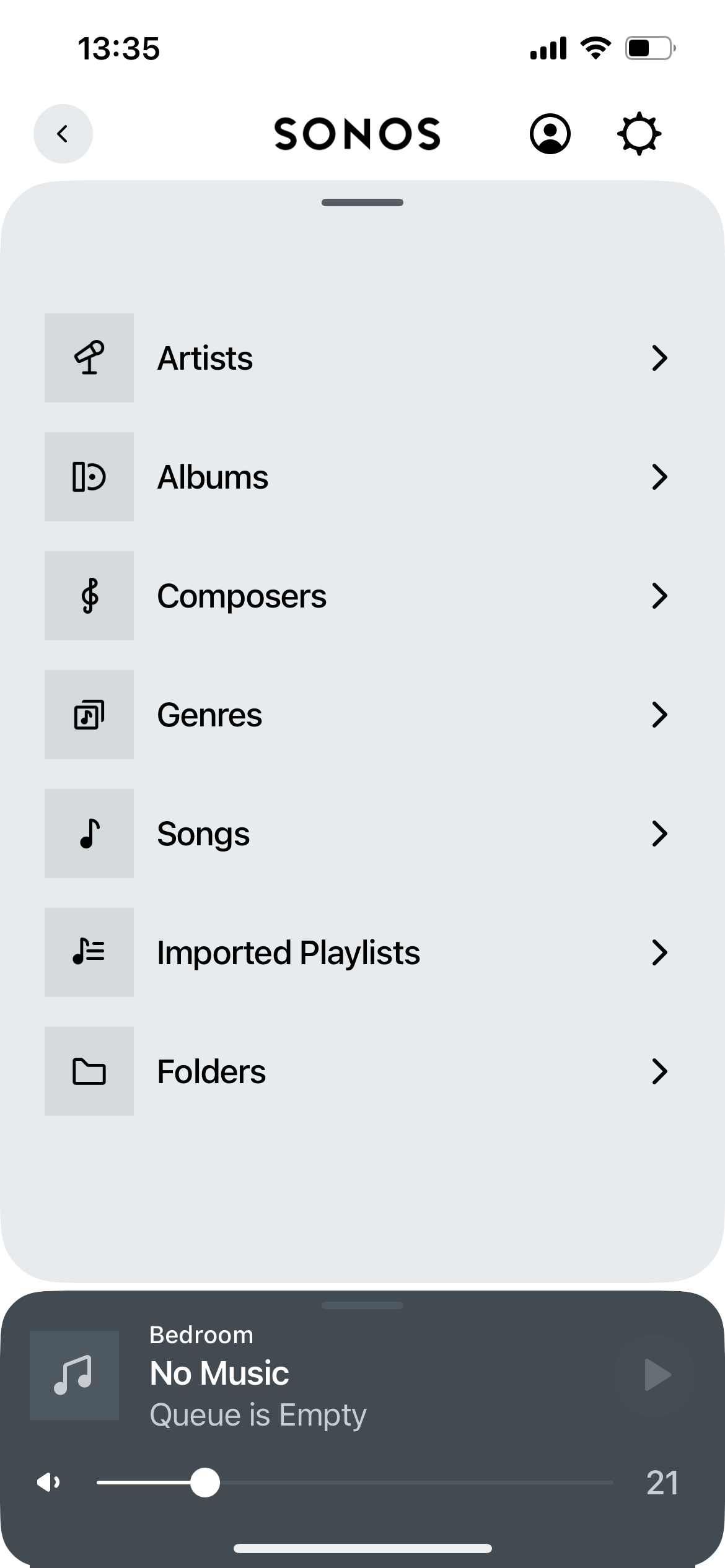II sometimes simply search the local library only by a letter, such as ‘Z’ as shown in the attached screen-capture, but it’s really quick even when searching for things by just a few letters in the title of a track, album, playlist, Artist etc.
I’m not certain I understand the meaning of your post. The point is, the ability to search the local music library is just not there for some. Like the original poster and myself.
Ah right, sorry🙏 I didn’t realise you had a problem seeing the search when accessing the library. I’ve not come across that issue on Sonos controllers here - The search feature has been in situ for a while as you can perhaps see in my earlier attachment. Maybe see if the following might assist …
Set the local library SMB version 2 (or higher) to the same min/max setting.
If using a NAS then maybe set the following settings (if available)…
- Oplocks - disabled (not required: SMBv1 only)
Write Options: (not relevant for Sonos)
- Preallocate - disabled
- Strict Sync - disabled
Security:
- Restrict Anonymous - enabled
- SMB Encrypt - Auto
- SMB Signing - disabled
- Hide Unreadable - disabled
- Hide Unwritable - disabled
Also try a different shared folder with just a few dozen tracks in it and see if that works as it might be an issue with the metadata, or the fact that the library exceeds some Sonos limitations which include 65,000 slots for tracks (note that may not mean actually 65,000 tracks as some tracks may take up more than one slot). Also there are apparently these limitations…
Field Name Character Limits:
Artists - 76
Album - 92
Track - 100
Genre - 22
File name - 100
Also, go onto try signing out/in on the Sonos App and ensure the App and local device firmware are upto date. Make sure there isn’t something perhaps blocking connection to the Sonos cloud, such as VPN client software, firewall, other blockers etc.
I would switch off mobile data connection for the App too and temporarily disable things like WiFi calling, MAC spoofing/Private WiFi Address, just to see if that might help.
If using wireless mode, rather than SonosNet, perhaps also check that your Sonos device SNR levels are not close to, or falling below, 25dB, as mentioned in this Sonos support link…
https://support.sonos.com/en-us/article/understanding-the-network-details-section-in-the-sonos-app
Those are just some things that spring to mind, that I would check if I had that issue. I hope the suggestions assist.