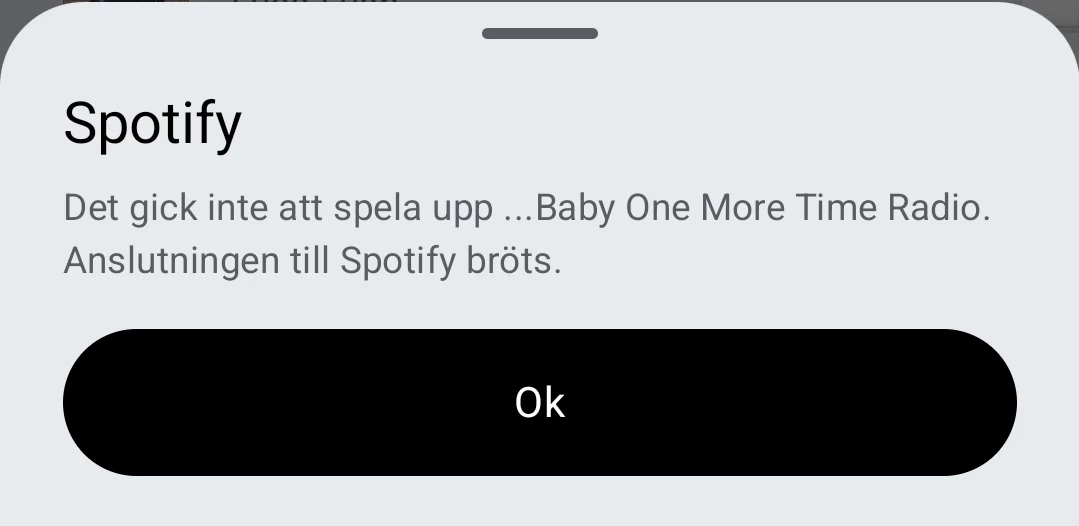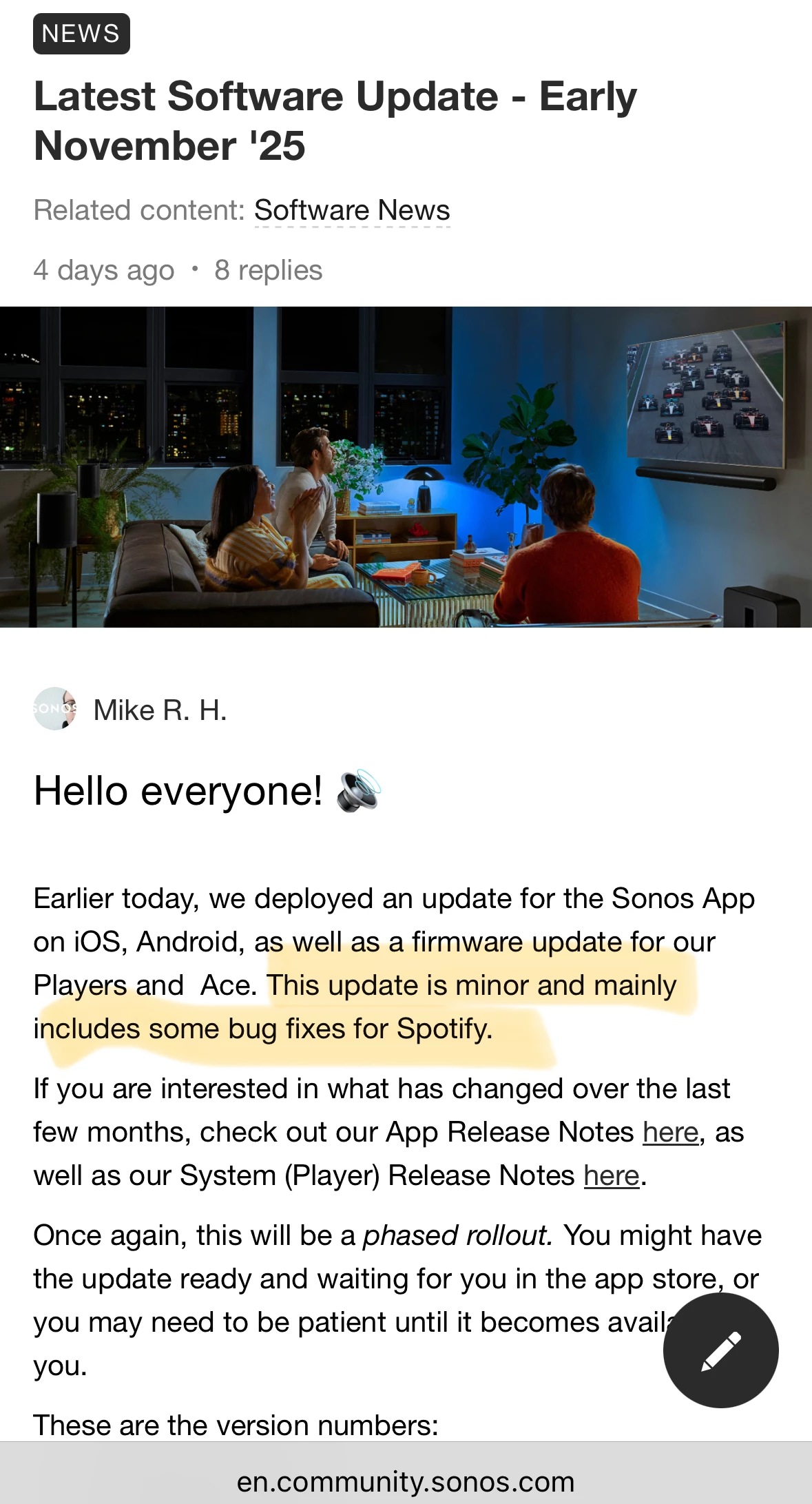Hello,
I am unable for some time to launch a radio from a title from Spotify from the Sonos app. The app says “the connection to Spotify have been lost”.
- The connection to Spotify is active (everything else related to Spotify works)
- I’ve tried to reauthorise the account - changes nothing
- I have this issue with any title
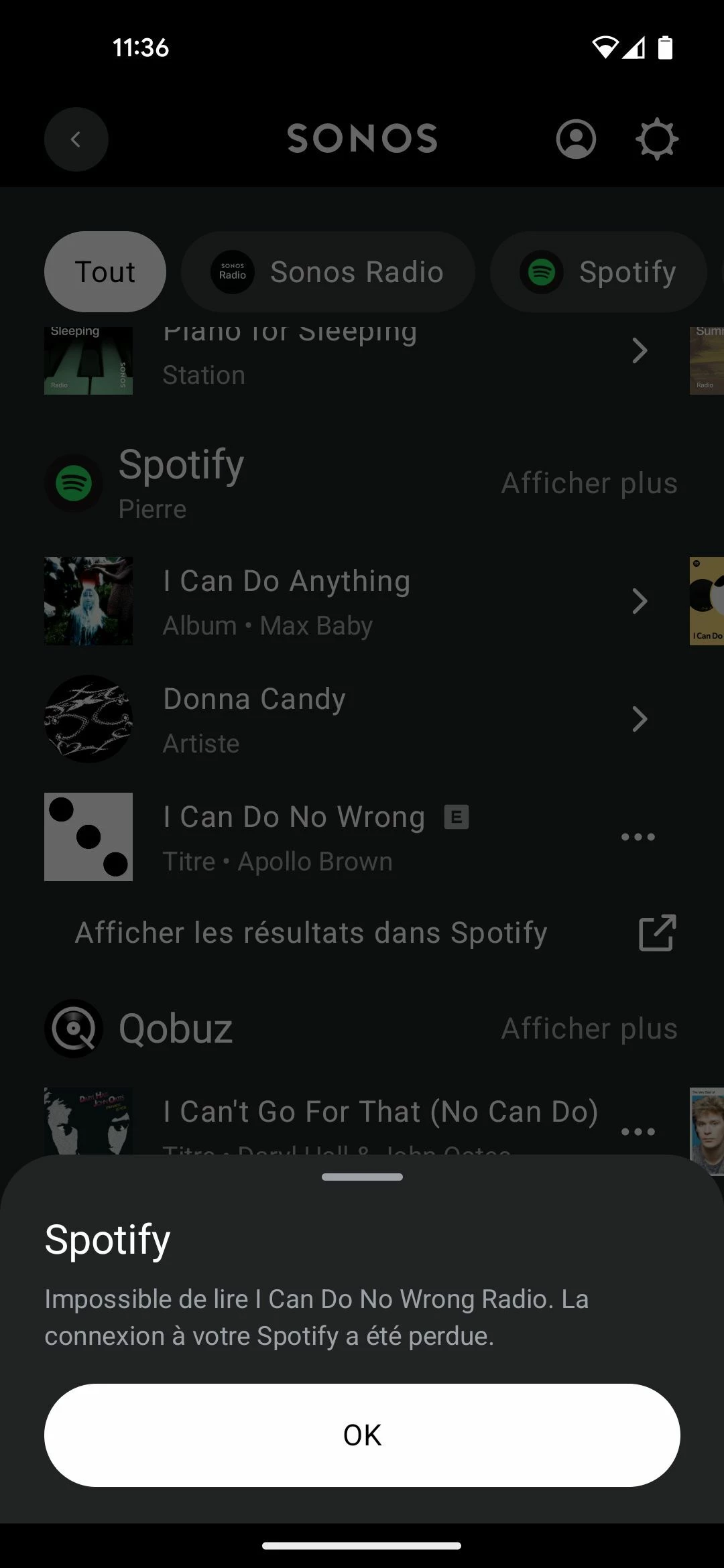
Thank you for your help