Playing through an original Connect to my standalone stereo system.
While playing a playlist or favorited album, about 10 seconds into a track, playback stops, there is an error that the *next* track can't be played because connection to Spotify was lost, and playback resumes with the one following that.
If I tap on the first track in this sequence of three, it resumes playing flawlessly.
This never happens with the first song in the queue.
Since the third track in the sequence always plays fine, or the first one if I select it, this seems to rule out a legitimate network or wifi error?



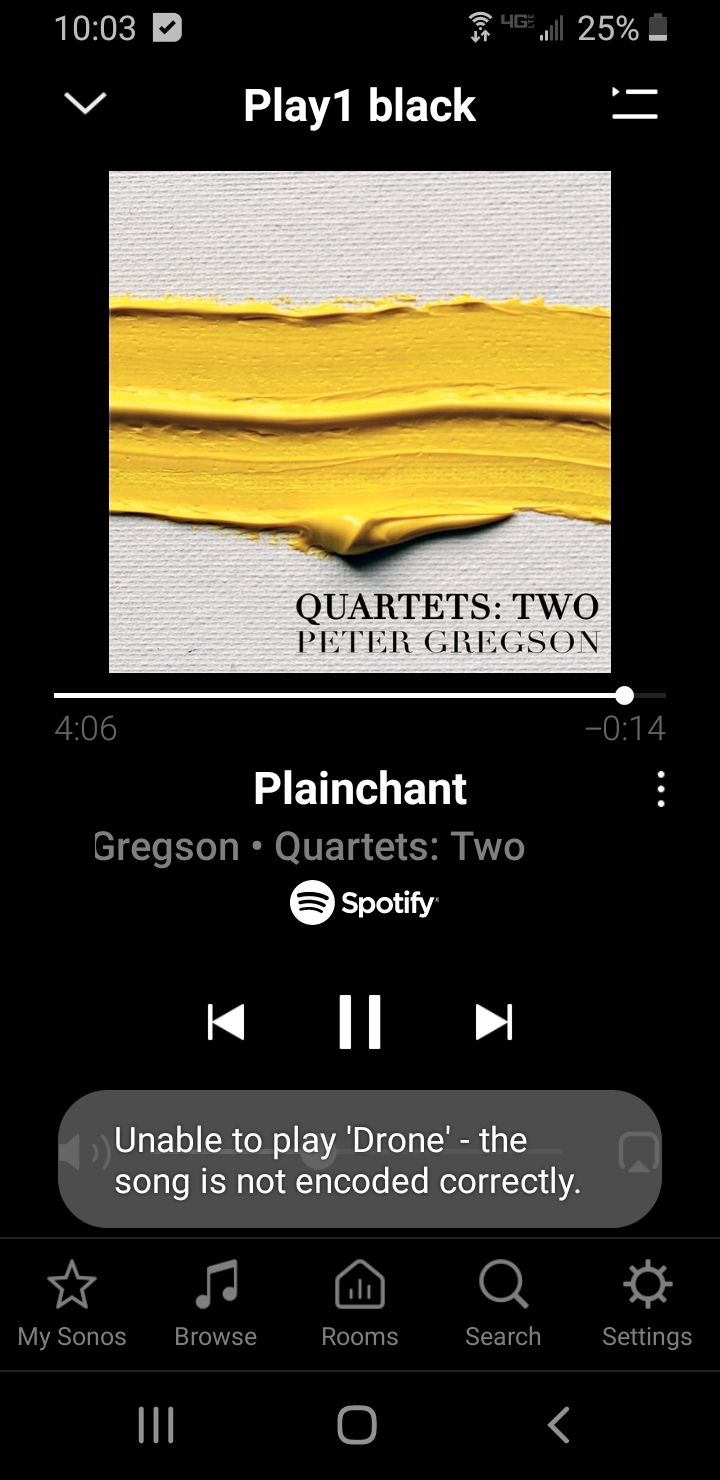

 Plays first few tracks absolutely fine then skips 3rd track and says 'Spotify encoding error'. Resumes on next track. Spotify Direct Control works fine as do other streaming services.
Plays first few tracks absolutely fine then skips 3rd track and says 'Spotify encoding error'. Resumes on next track. Spotify Direct Control works fine as do other streaming services.