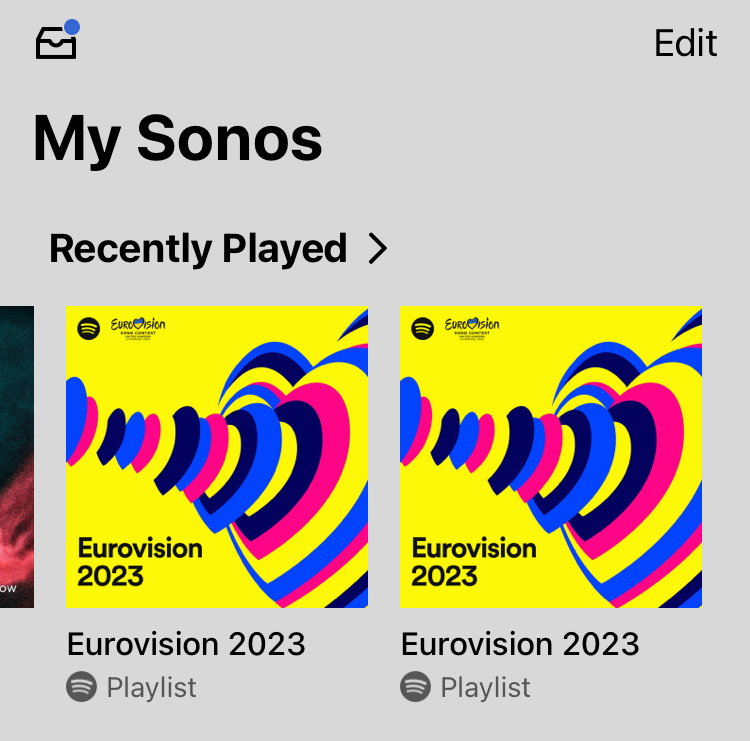We have Spotify Premium Duo, which includes two accounts with different username/passwords.
But when we use the Sonos 2 app, in our home 5.1 surround livingroom to listen to music, all my private playlists and recent played songs etc. shows up on my partners Sonos 2 app.
I don’t want my partner to see what songs or other audio and playlists I have created or listened to.
And actually, I have an old Sonos setup too in my office, which is where I play most of my Spotify playlists (that room use the old Sonos app). I don’t tend to use our Sonos 2 system for music apart from on a Saturday night, rest of the time I only use our Sonos system for TV/Netflix.
So, how do I:
- Block/stop my Spotify Playlists / private listen activities and recent played songs etc. show up on my partners iPhone when we both use the Sonos 2 app on our phones?
- I want my Spotify things to only show on my Phone, not on my partners.
- I don’t want to see her Spotify activities either of course.
Thanks,
CatDad