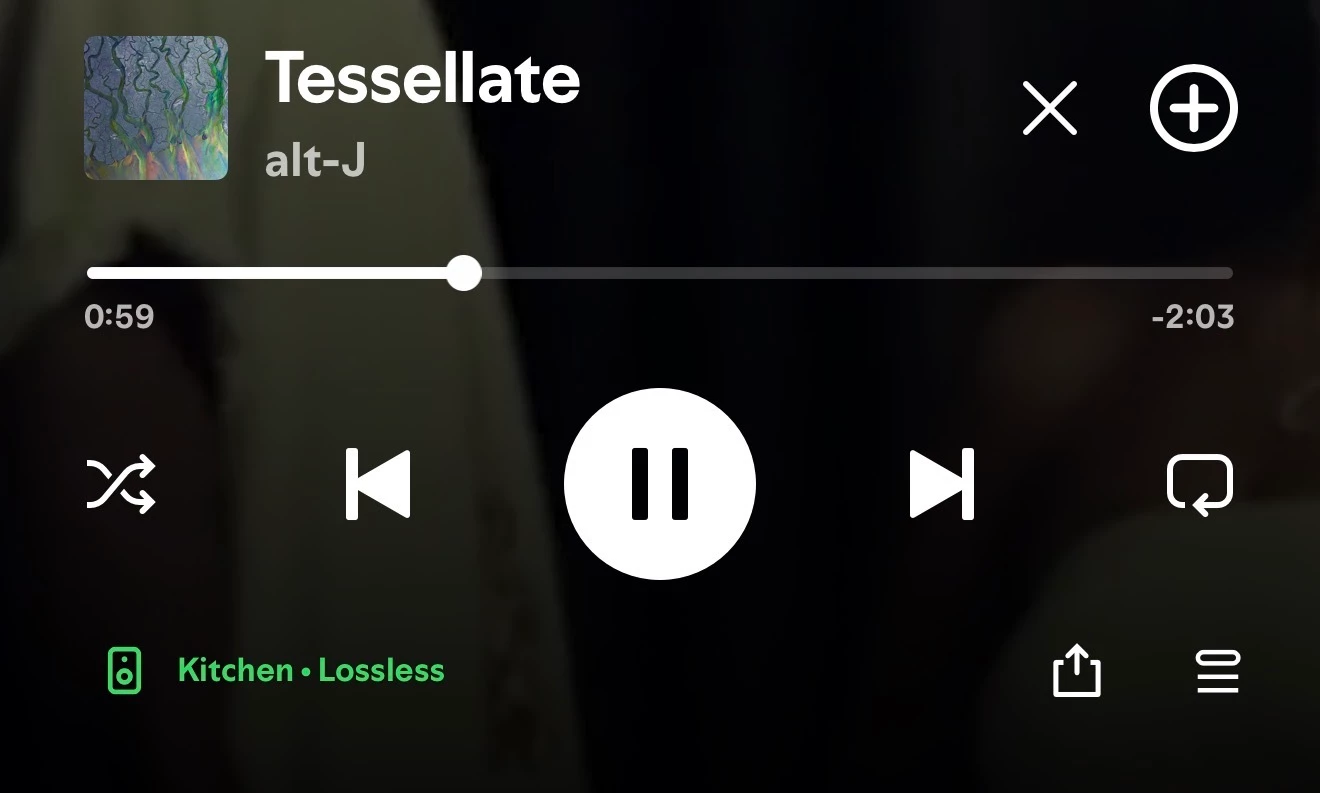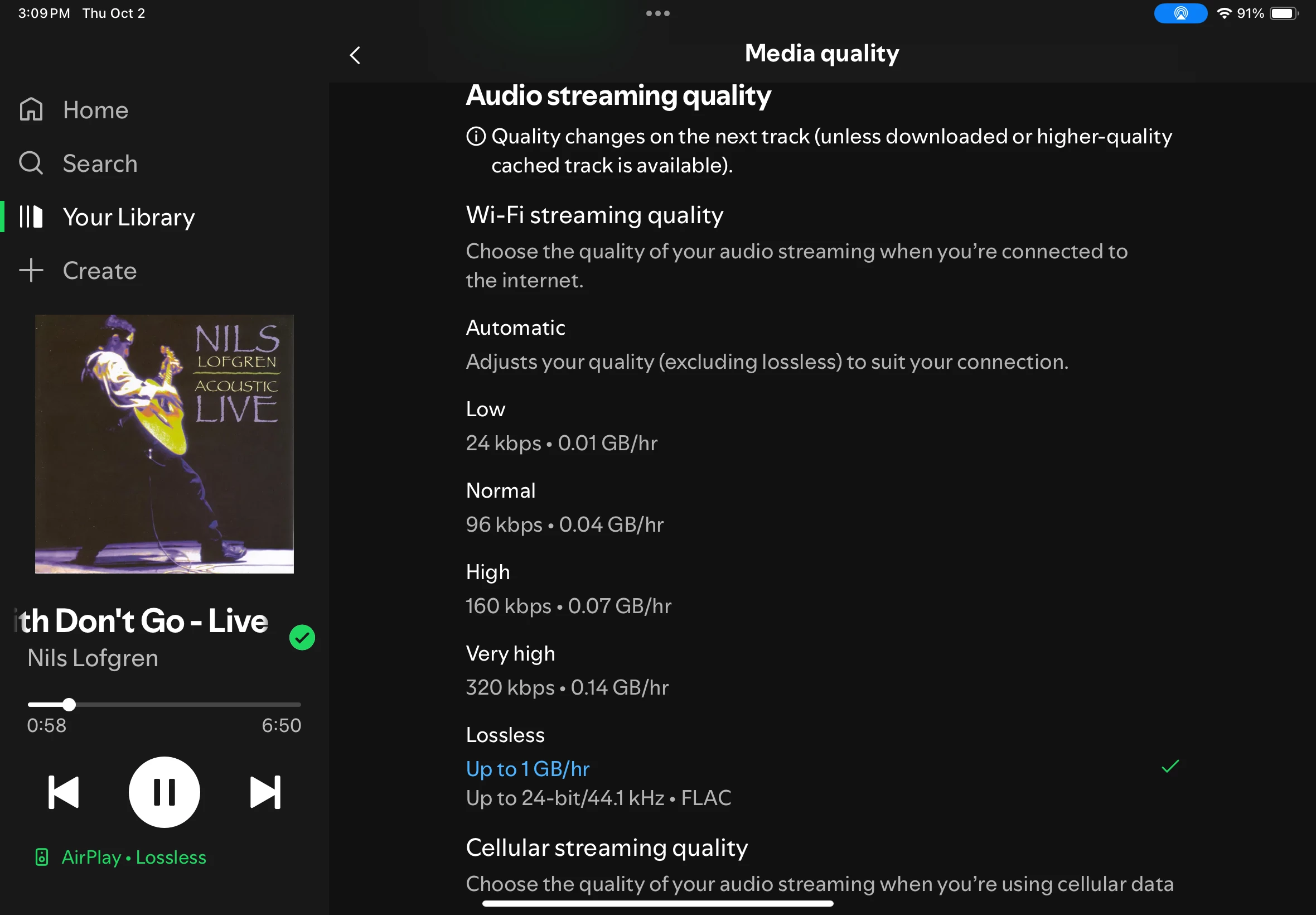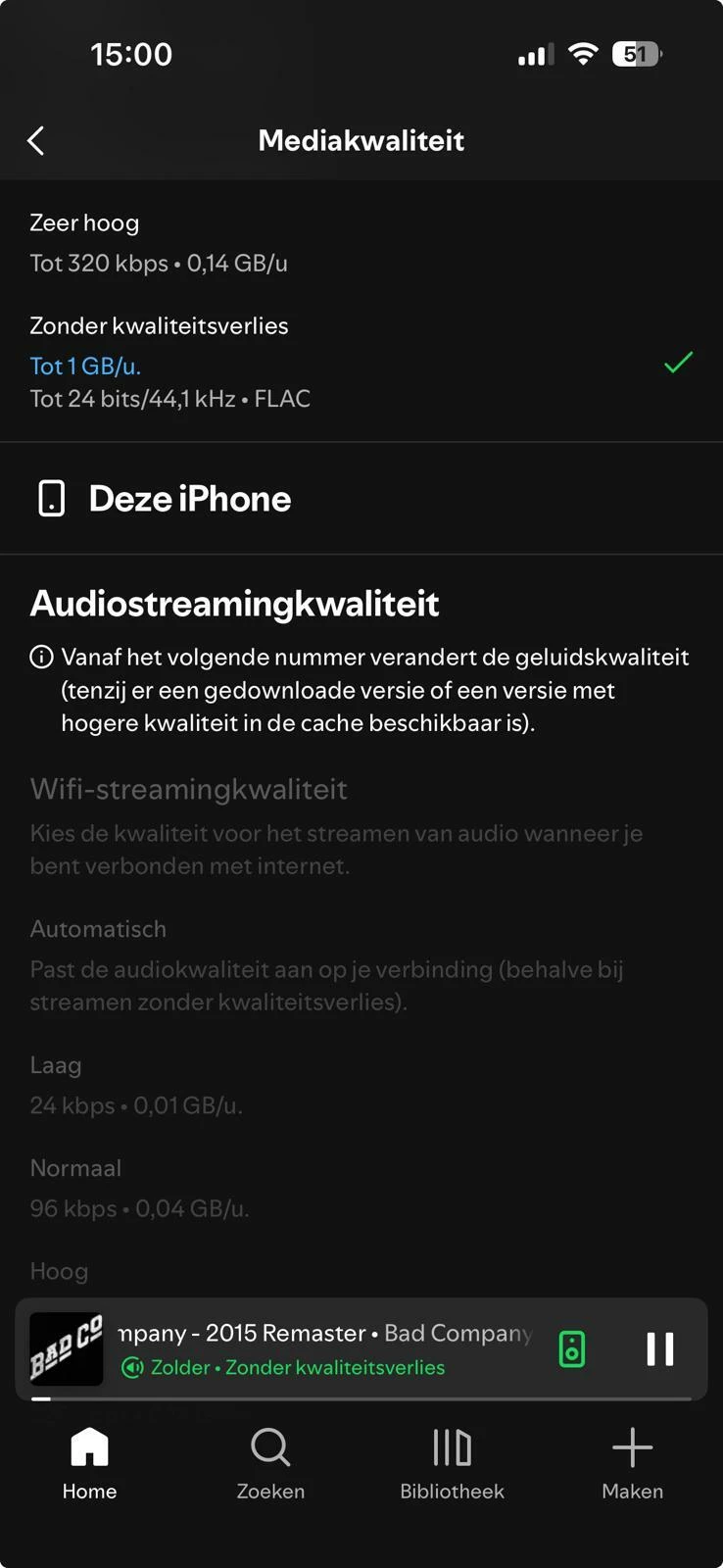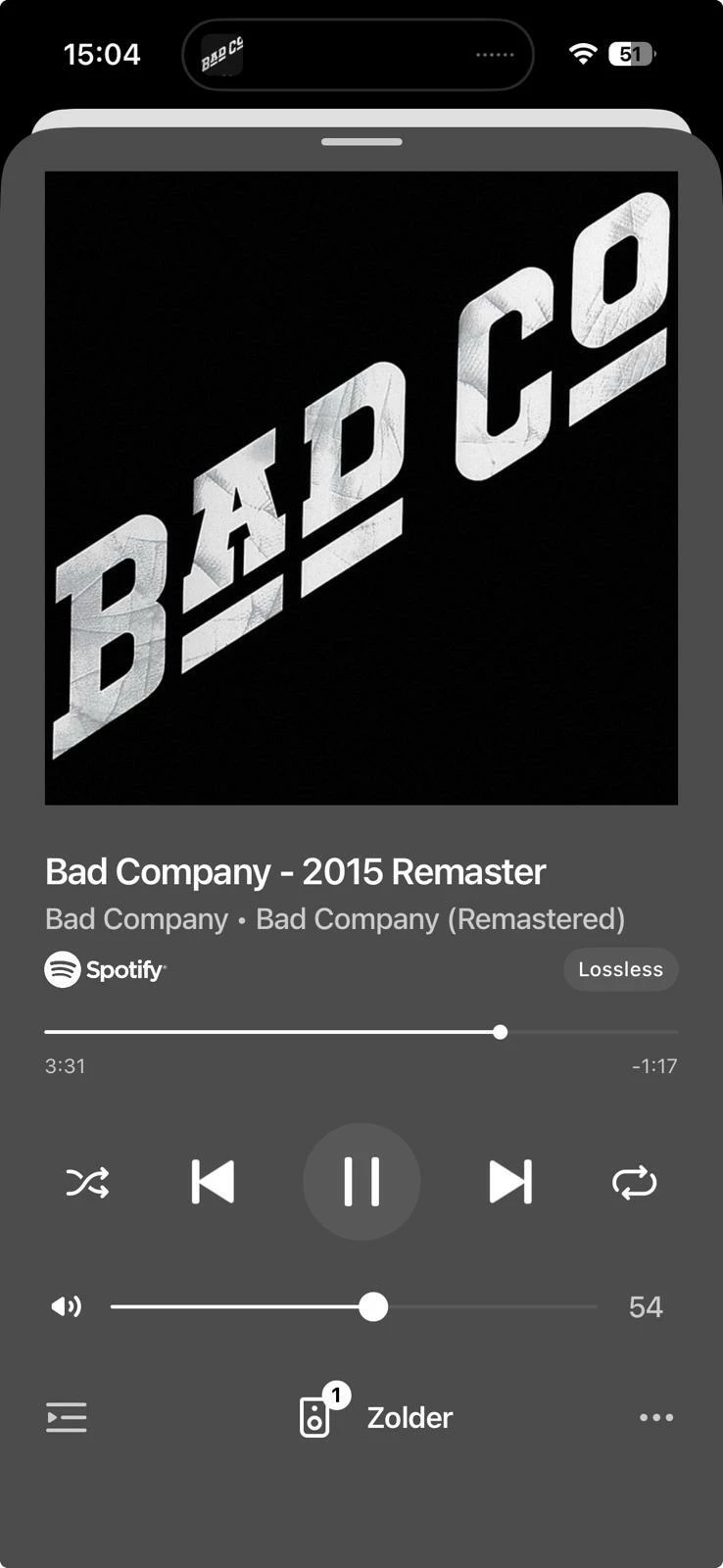I have been streaming Spotify on the highest quality music for years.
now with update from Spotify streaming Flac but speakers does not switch from 320K to Flac
I have a Beam and Play3 pair and Play1 pairs in other rooms.
iPhone as a controller.
Do these older Sonos speakers support Spotify Lossless audio?
Is Spotify now streaming in Flac or do I just have to wait until October