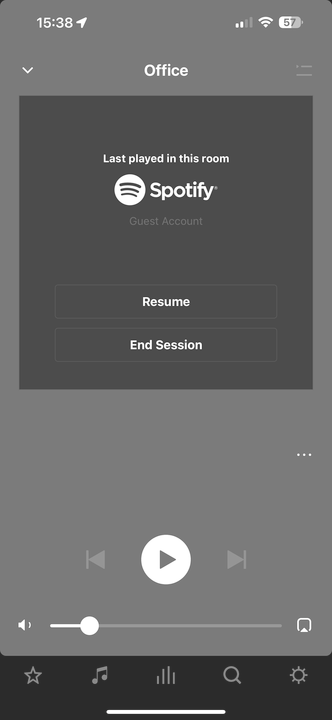Creating a separate post regarding the below as this was marked as answered but the issue has not been resolved.
I personally use Spotify Connect 99% of the time to play music to my Sonos speakers, I think we can all agree it provides a much nicer UI for finding and playing music than the Sonos app (and has better audio quality than AirPlay)… However I have always noticed it tends to be a bit unreliable especially when switching rooms (say you listen to music in the kitchen then go upstairs and want to switch to bedroom without pausing the music). This will work sometimes but on a lot of occasions the new room will show as selected but no audio will play from the speakers (yet the song time will continue to advance). Scrubbing the track will then result in it quickly skipping 2-3 songs, and the audio playing will then be a different one to the displayed “Now Playing” (typically the song before in the queue)
I have recently gotten round to debugging this a bit more and have found a reliable way of reproducing the issue. The easiest way I have found to reproduce this is by playing a song on the Spotify app on “This Device” then selecting a Sonos device, going back to “This Device” then reselecting the Sonos device. This results in no audio coming out of the Sonos device yet the now playing screen says something is playing and the current track time is moving. Scrubbing the track will then results in it skipping 2-3 songs and displaying the wrong “Now Playing” (while playing something else).
I’ve tested this on multiple different systems (with completely different network setups) so I am sure this is not a network issue. Also - this does not happen on other Spotify Connect devices so this is not a Spotify issue.
In fact, when a Sonos device was recently streaming from Spotify Connect it will show as the below image. Clicking “End Session” before re-connecting to that device via Spotify Connect ensures that the issue doesn't occur.
Obviously not a fix but confirms even more that this is a Sonos issue. I have even created a program that automatically “ends session” when a room is no longer connected to Spotify Connect and it has been much more reliable since.