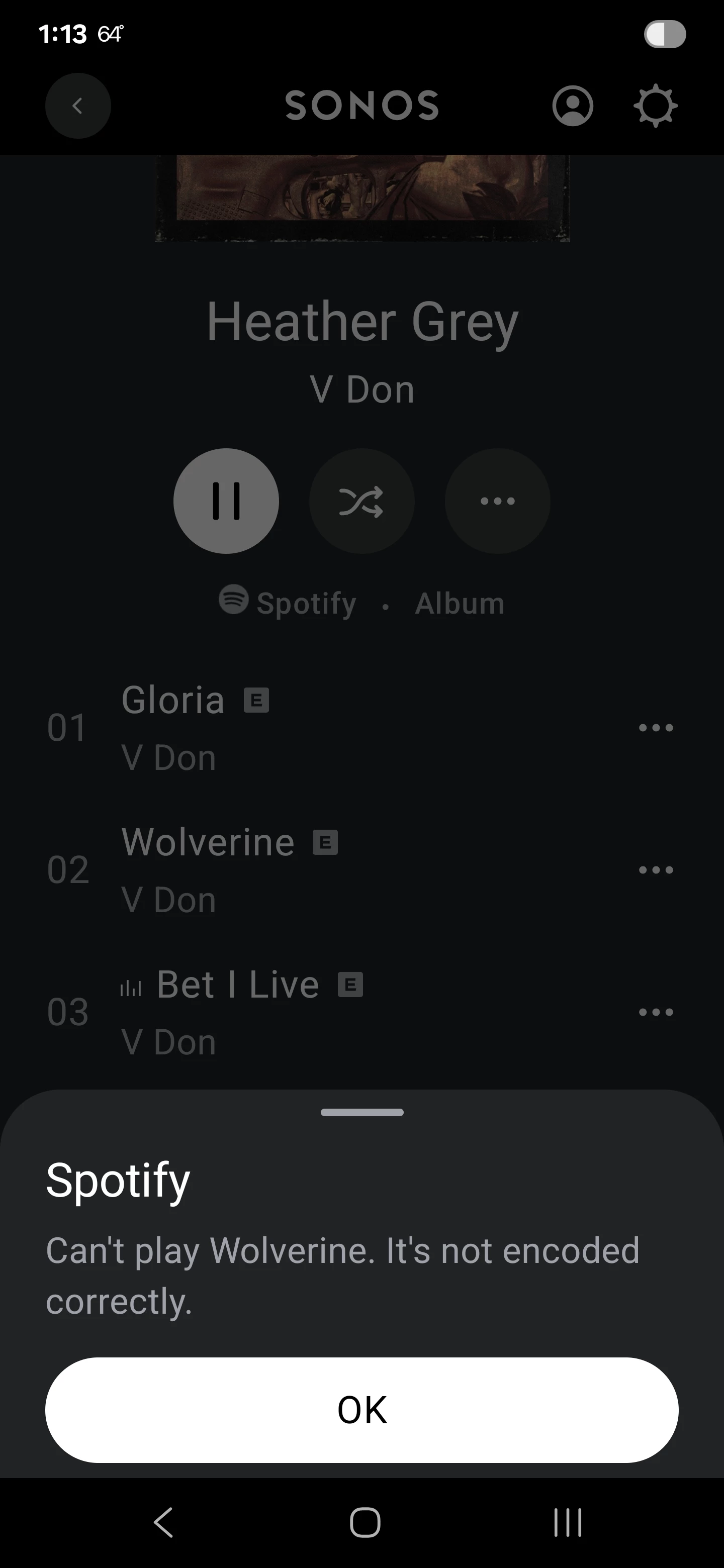
Your Sonos app doesn't work and Spotify app never plays . It it does play it will pause or skips songs right after this is not acceptable. Why did everything get worse this week and he's my app is updated and speakers for the last update
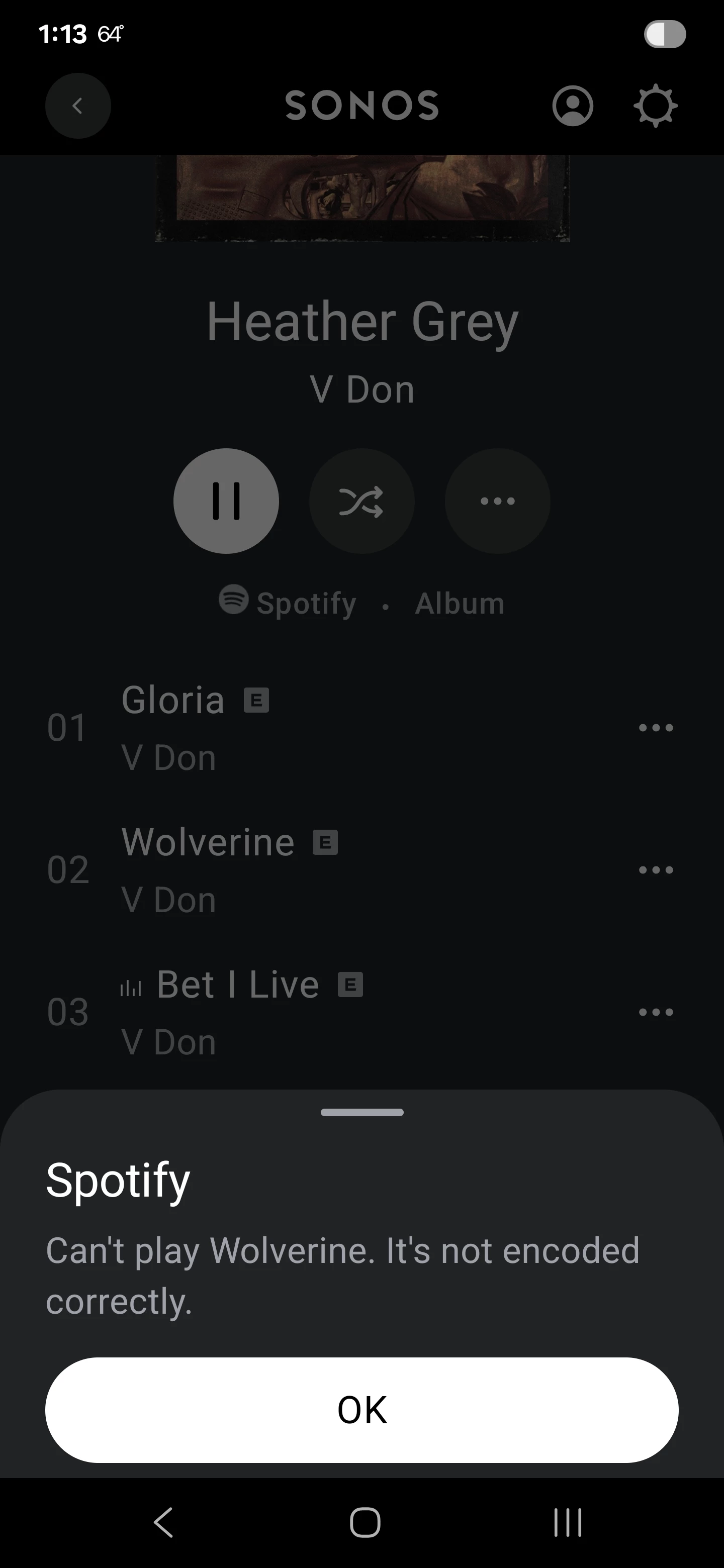
Your Sonos app doesn't work and Spotify app never plays . It it does play it will pause or skips songs right after this is not acceptable. Why did everything get worse this week and he's my app is updated and speakers for the last update
Best answer by contaygious
So I only fixed it by unpairing my stereo and sub together and then resetting them up as a stero pair again fyi it had nothing to do with wireless interference at all. My speed is 1.5gigs per second on the phone and PC literally next to the speakers
Enter your E-mail address. We'll send you an e-mail with instructions to reset your password.