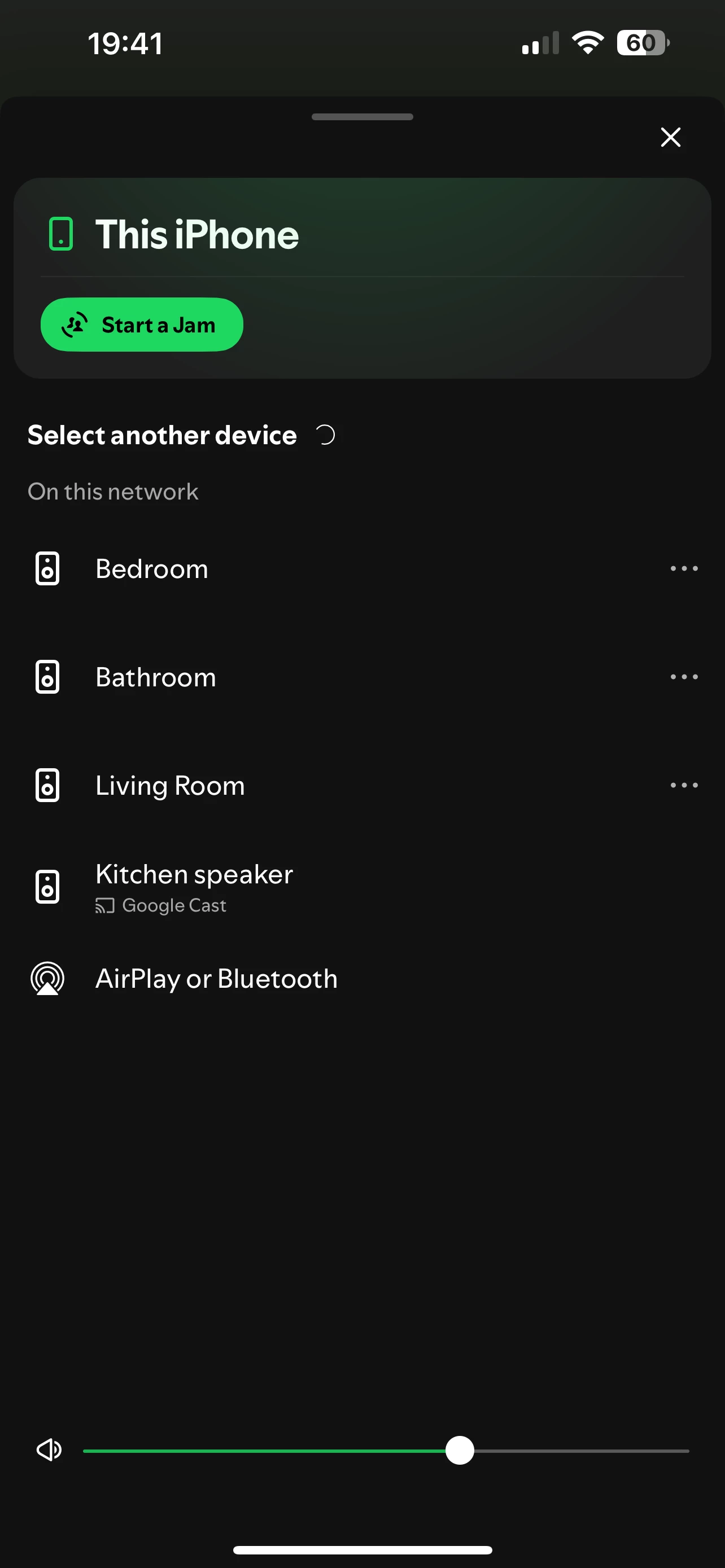I used to be able to play music on my Sonos through the Spotify app. A few weeks ago it stopped. Now although all three Sonos speakers appear in the Spotify app, when I try to connect to play music, the icon (bottom left of the screen) blinks for a few seconds and then nothing happens and the music keeps on playing on the device.
Playing music in Spotify through the Sonos app works fine.
Any ideas on how to fix this?