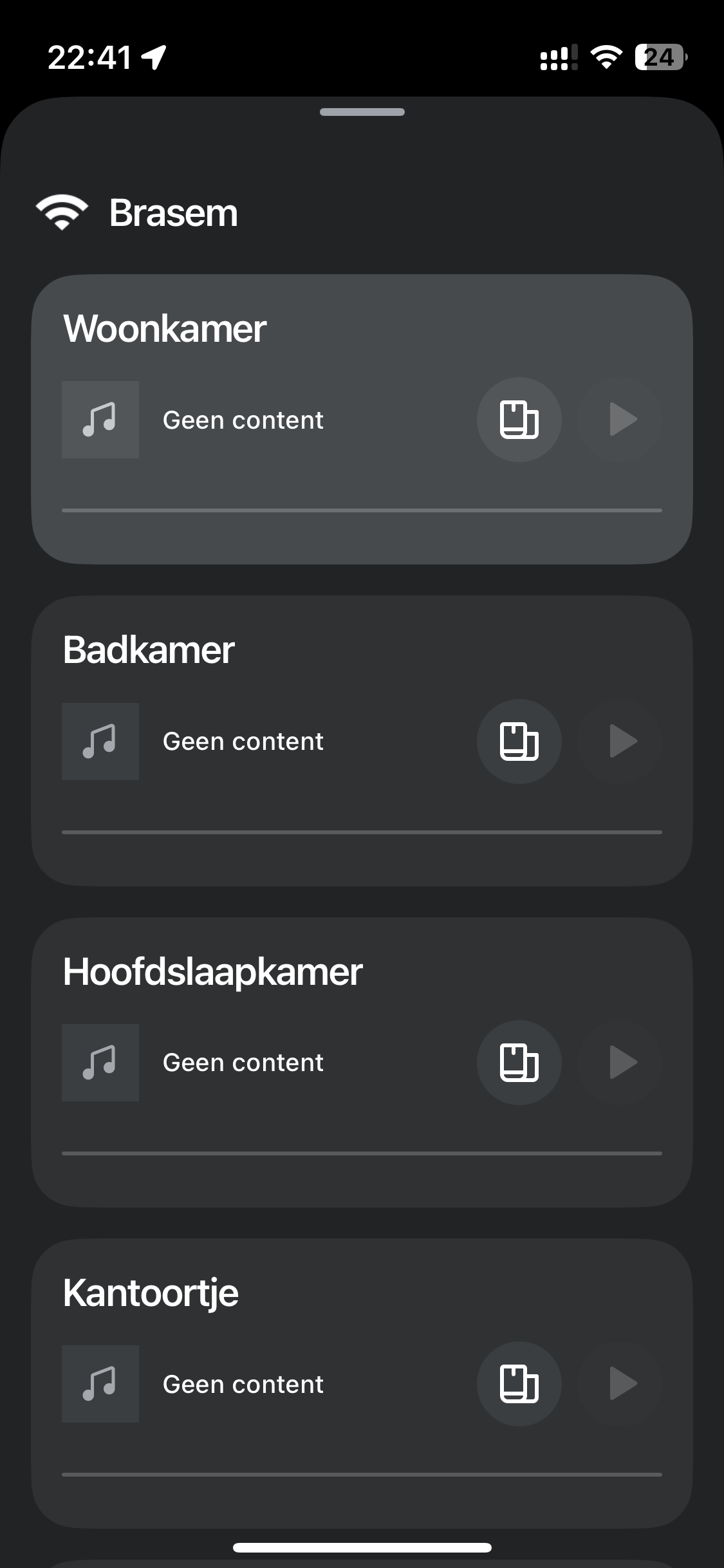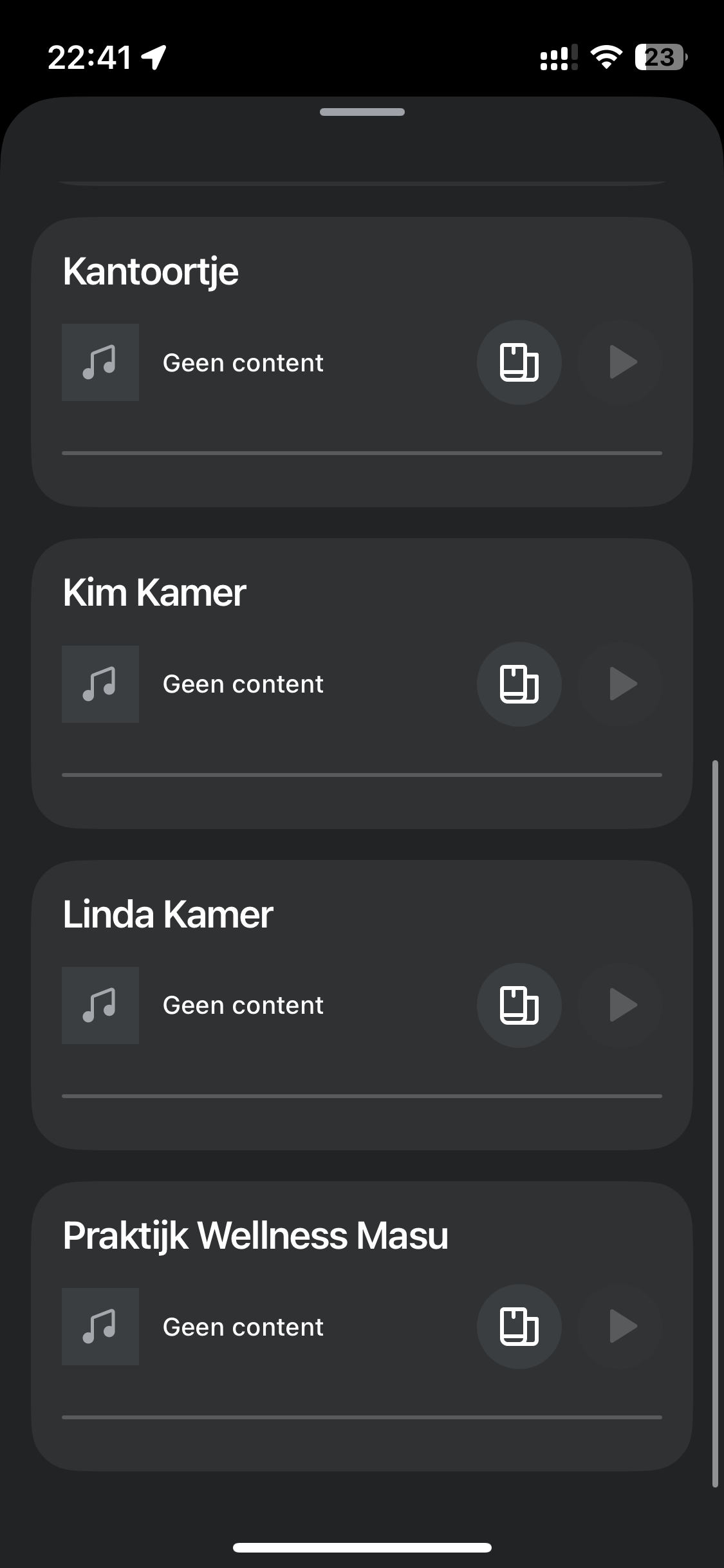
There we go again…
after some weeks of being kinda able to use the system.. ( something went wrong still did frequently appear ) last week update ruined to volume completely.
Sonos you really used all my patience.
after seven months you are still not able to deliver an reliable user friendly app.