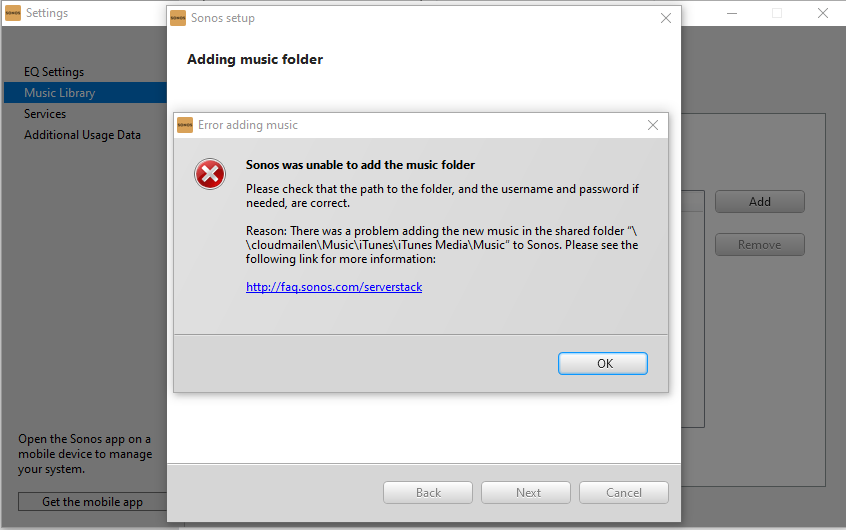Sonos had my Music Library added for years off my WD MyCloud NAS drive and now (either after the Sonos update or an update to MyCloud; they both happened at the same time) Sonos won’t add the library. it gives me an error.
I’ve tried following instructions on the link but it has no impact.
This was working and now it isn't with no affect from me