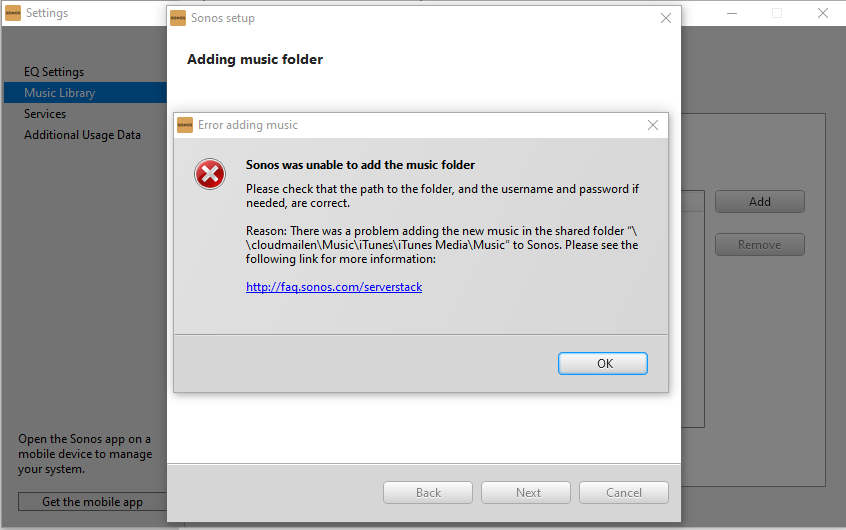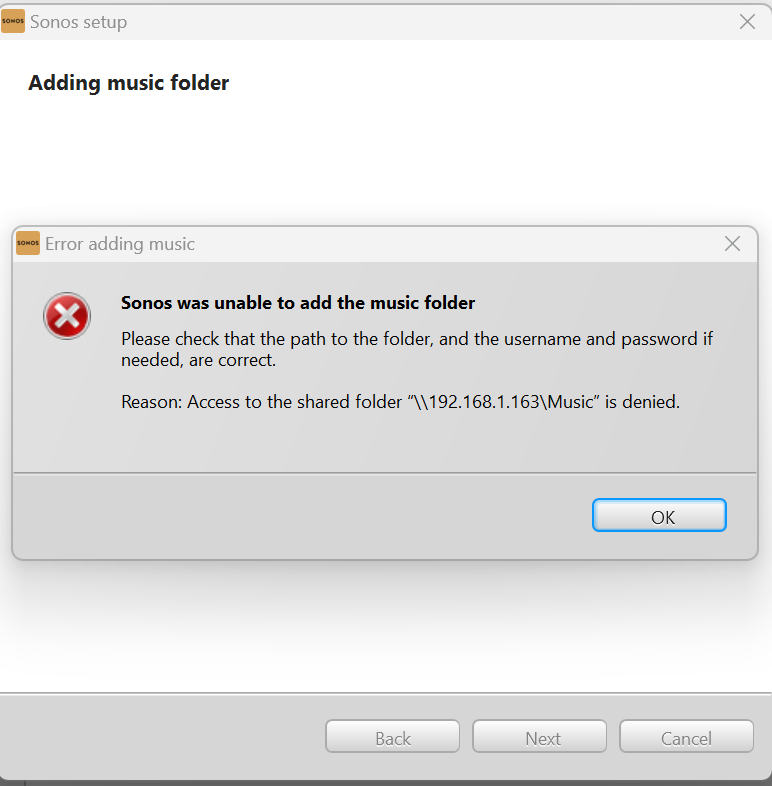Historically my Music Library sat on my Qnap, as to reduce the time wasted looking for suitable music, my playlists would stream with no hesitation. Not certain after which Sonos update - my library was recently updated, and a laptop replaced which i feel was overdue. Looking back, I feel the original setup was far easier. Reading up on Qnap forum’s I’m now led to believe that Sonos has somewhat neglected updating their SMB protocols.
Something that was working has now stopped. Confused as why Sonos has changed controllers between gen 1’s and 2’s. – A product that I was so proud of to mention and promote, has let me down. I’ve have three play fives for such a long time.