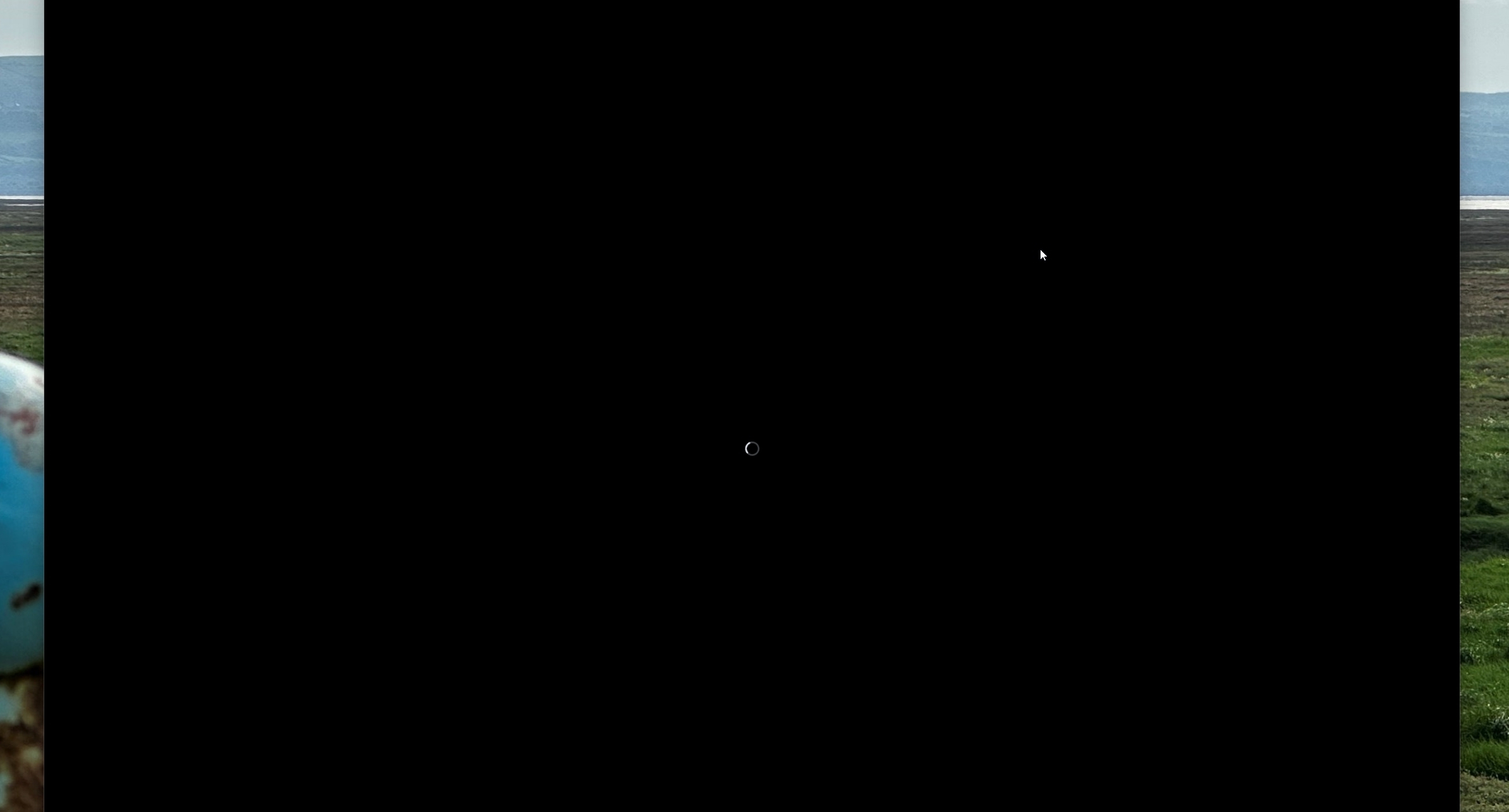Worked fine when the app launched but s topped loading a week ago and just isn't having it anymore. Will bring up the grey login page but once my details are added it just goes to a black page with a spinning disk.
I’ve removed Brave shields for the site and cleared cache etc but no joy. Loads fine if I use Edge or Chrome
Anyone else seen this behaviour or can suggest a fix?