Thanks again to the awesome engineers who have ruined SiriusXm playback because of a new cloud service error. This company’s engineers are useless and I have no idea how things get worse and worse but they do. Add it to the Apple Music problem that has been going to for over 2 years. So maybe by 2030 all this will get sorted out.
- Community
- Get help and assistance with your Sonos system
- Controllers and Music services
- Sonos update has now ruined SiriusXm playback.
Sonos update has now ruined SiriusXm playback.
- September 21, 2025
- 23 replies
- 293 views
23 replies
- Sonos Staff
- September 22, 2025
Hi
Thanks for your post!
I am unable to test SiriusXM as I am not located in the USA, but I can tell you from what I have seen here on the Community that they seem to be one of the more problematic music services available on Sonos.
However, there is no reported issue with the service on our status page at https://status.sonos.com.
I recommend you get in touch with your local technical support team who have tools at their disposal that will allow them to give you advice specific to your Sonos system and what it reports.
I hope this helps.
- Prodigy I
- September 22, 2025
Hello
I also use Apple Music, and while it works great in my home, if I’m in my car there are drops because of connectivity problems. It’s been over a year since the new app was released and some users are still having issues.. the question is why?
All Sonos speakers are the same. Users either have Apple or Android phones. The significant difference is our networks and environment. You find where your network issues is and you can fully enjoy your speakers.
Dont say everything else works on your network, because Sonos uses more network resources than most other network attached devices.
If you truly want to solve your issues and just not rant, ask for help, but being cordial goes a lot further that name calling.
- Author
- Enthusiast I
- September 22, 2025
Apple Music has been a problem for years now because it doesn’t play lossless and you can’t change it. It’s a known issue and has been for years. You can only bypass it my using Alexa and not the app. As soon as they put out an update 3 days ago or so SiriusXm stopped playing correctly for the first time in the entire time I’ve had sonos. Which is a ton of years. I’ve got 20 Sonos speakers in my house so I’m not new to this. I spent time on the phone with tech support and after a bunch of nonsense they admitted it’s a Sonos problem now with playing siriusXM. It isn’t my network or my system.
- Sonos Staff
- September 22, 2025
Hi
I have found your case, and I see no evidence of the agent you spoke to saying that the fault lied with us.
As far as I can tell, you were advised to try using SonosNet, and it looks like from your recent diagnostics, that this is what you have done. Have you not seen an improvement? If not, then I recommend that you get back in touch with our support team to find out what else you can try.
From what I can see, I think your system would benefit from a second Sonos device being ethernet-wired to the router, if that is possible, though you would ideally want that second device to be some distance from the wired Beam.
Alternatively, you could go back to using all your Sonos speakers on WiFi, but make sure that all your mesh nodes are transmitting with the same channel numbers, which will facilitate more reliable grouping.
I hope this helps.
- Prodigy I
- September 22, 2025
Adding to
There was a time when Sonos recommended one device be hardwired for every 5 you have on your network. This not something that is mandatory these days, but would not hurt to see if temporary Ethernet connections would help fix the issues you have. . If it does, I would suggest finding a way to make those connections permanent.
- Author
- Enthusiast I
- September 22, 2025
Again, it’s not a problem with my network which worked perfectly fine for SiriusXM the entire time I’ve had sonos. Otherwise every single thing I play would drop out which it doesn’t.
- September 22, 2025
Networks change due to various circumstances by their very nature, they are never ‘static’. What worked yesterday is no guaranty that it will work today.
- Sonos Staff
- September 22, 2025
Hi
It’s either your network, a device, or the service.
We are focusing on your network as you are saying that you are also having trouble with playing lossless Apple Music, which is indicative of wireless transmission issues as it has a higher bandwidth requirement than lossy playback. It’s either that or your internet connection is too slow (which is unlikely but not impossible).
I recommend that you test playback of Sirius without grouping any speakers, and please test in multiple rooms separately.
You may find my article of use:
Have you rebooted your router recently? If not, please do so, and continue to do so every couple of months, whether you encounter issues or not. To reboot it, please turn it off for at least 30 seconds, then wait about 5 minutes for WiFi to return.
I hope this helps.
- Senior Virtuoso
- September 22, 2025
Again, it’s not a problem with my network which worked perfectly fine for SiriusXM the entire time I’ve had sonos. Otherwise every single thing I play would drop out which it doesn’t.
A network can be affected without you knowing it - interference caused by something your neighbours have changed, or new kit they’ve bought, for example. Even though you’ve changed nothing in your setup, there can be many reasons why your network’s performance can change.
Your reluctance to try some quite simple things to try to fix your problem is odd, if you don’t mind me saying!
- Author
- Enthusiast I
- September 22, 2025
I’ve done all this. Sonos has a problem playing Apple Lossless content through the app. It’s a known issue so I sure hope you aren’t acting like it isn’t and not acknowledging this because I have been told by tech support that is a known issue and they are “working on it”. I don’t need tech support replies. I’ve already done all this. I’m very familiar with Sonos. I have an entire house full of them.
- Sonos Staff
- September 22, 2025
Hi
The known issue to which you are referring tends to happen around the 30 second mark and does not affect Atmos music - if you can play Atmos music from Apple without issue, then the problem you have with playing lossless stereo content is indeed due to the known issue. My apologies if this is the case - I did not have it in mind when I was writing my earlier responses, but your main complaint did seem to be with Sirius.
If you are unable to play spatial music from Apple either, then the issue is with your local network performance. Which means you may be having the same issue with Sirius.
It could also just be a random issue with a device somewhere, so reboots are always recommended.
As soon as they put out an update 3 days ago or so SiriusXm stopped playing correctly for the first time in the entire time I’ve had sonos. Which is a ton of years.
This puzzles me, however. Here is a list of Community threads relating to users being unable to play SiriusXM in just the last two years. There are 3 pages of them, and as far as I am aware, none of them were due to Sonos actions.
I just checked the case notes again, and there was no suggestion to remove SiriusXM from your system and replace it. Please try this if you have not done so already - it is occasionally needed to refresh the security tokens that are exchanged between the speakers and the service.
Remove a content service account from Sonos
Add a content service to Sonos
I hope this helps, but if not, I hear you - you don’t want further tech advice.
- Lyricist III
- September 22, 2025
I wonder if the reason OP says they don’t want further tech advice is that posters keep saying “iT’s YeR NeTwOrK” or “reboot your wifi” after OP has said they have already done the basic Sonos troubleshooting 15 different ways including calling technical support before posting here. 🤔🤔🤔🤔🤔🤔🤔🤔🤔🤔🤔🤔🤔🤔🤔🤔🤔🤔🤔🤔🤔🤔🤔🤔🤔🤔🤔🤔🤔🤔🤔🤔🤔🤔🤔🤔🤔🤔🤔🤔🤔🤔🤔🤔🤔🤔🤔🤔🤔🤔🤔🤔🤔🤔🤔🤦
- Senior Virtuoso
- September 22, 2025
I wonder if the reason OP says they don’t want further tech advice is that posters keep saying “iT’s YeR NeTwOrK” or “reboot your wifi” after OP has said they have already done the basic Sonos troubleshooting 15 different ways including calling technical support before posting here. 🤔🤔🤔🤔🤔🤔🤔🤔🤔🤔🤔🤔🤔🤔🤔🤔🤔🤔🤔🤔🤔🤔🤔🤔🤔🤔🤔🤔🤔🤔🤔🤔🤔🤔🤔🤔🤔🤔🤔🤔🤔🤔🤔🤔🤔🤔🤔🤔🤔🤔🤔🤔🤔🤔🤔🤦
It’s certainly possible. Lots of things are “possible”.
- Author
- Enthusiast I
- September 22, 2025
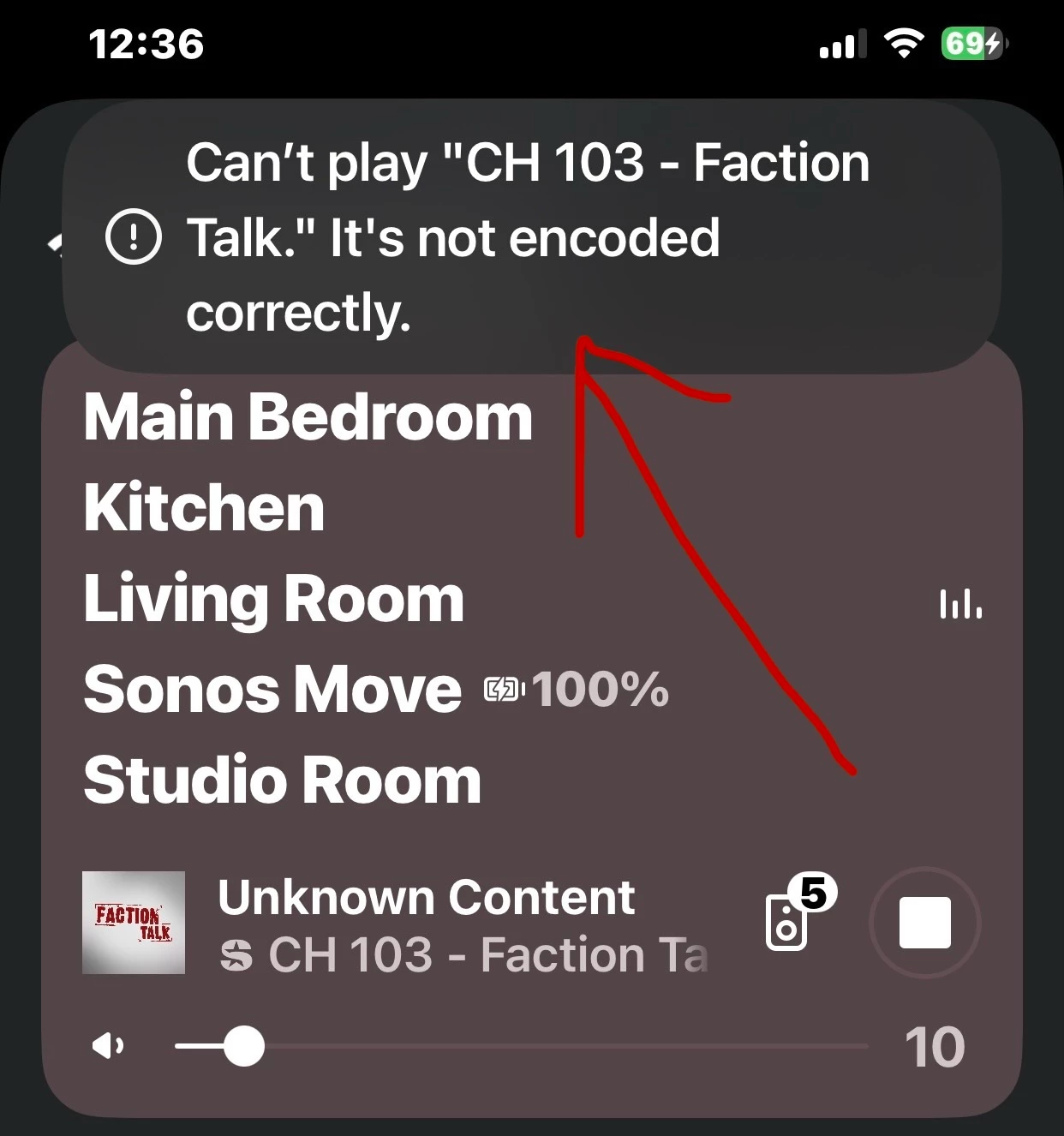
This is the same error that comes up when you’re staring at the Sonos app and Apple Music stops playing. It will tell you whatever song you’re playing is not encoded correctly and won’t play. It doesn’t matter if I have one speaker playing or 10 speakers playing it continuously stops and starts playing. As it did when I was on with customer service for probably 45 minutes when I had one speaker playing, and they eventually told me it was a cloud error on their end. So unless I’m in charge of encoding audio for the SiriusXM app, this is a Sonos issue and not a user error or user network error. I’d also like to add on. It will play fine if I airplay to speakers through the actual SiriusXm app. It will just not work because of the usual problems with the Sonos app that use to work perfectly before it was ruined.
- September 23, 2025
I’m not really convinced of a ‘cloud’ error on Sonos’ part. The data stream doesn’t live on Sonos’ servers, at least to my knowledge, it resides on Apple’s servers, the controller is only pointing your speakers to the source of the stream. Now, as far as I’m aware, Apple (and most other streamers) have set up their own servers for Sonos streams, for both tracking and for SMAPI use, but if someone has different knowledge, I’m open to better information.
- Author
- Enthusiast I
- September 23, 2025
It’s the way the app pulls from SiriusXm and Apple Music I have no idea other than tech said something about the cloud. Obviously none of the audio from apple or siriusxm is residing on an sonos server. the app now can’t play Sirius audio anymore correctly just like it can’t pull and play Apple Lossless. It’s a Sonos problem just like Apple Lossless. All I know is it worked perfectly for years until the last update and Apple Music use to play perfectly before this new garbage app. It’s the app and always the apps problem when after an app update things stop working.
- September 23, 2025
Gotcha. I hope you’ve provided Sonos with some data in a diagnostic so they can trace down this issue.
- Author
- Enthusiast I
- September 23, 2025
I was on the phone with tech-support when I had Sirius playing out of one speaker in my house and it completely stopped playing and I told her to check my system right now because serious just stop playing and that warning thing came up on the app saying it wasn’t encoded right. That’s When she finally gave up and said it was something on and how they get audio from SiriusXM. Tech-support doesn’t know what they’re doing. They read off a flow chart on their screen and try and tell you every issue that you have with their system is something with your system when 99% of the time it’s the new app and it’s been the new app for years. Let’s all remember the CEO did get fired from the company because of it.
- September 23, 2025
When you call in, I suspect you’re talking to a minimum wage CS rep, and not a Sonos engineer. So unless a diagnostic is provided to them, I suspect they have nothing (or not much) to actually pass on to the folks who actually can do something about it. Hard to be angry with the CS Rep, in every organization I’ve been in, they receive the least pay, and rudimentary training, often not understanding the scripts they’re reading from.
I’ve been pleased the few times I’ve needed to call in, in each case, I reached a rep that was knowledgeable, understanding, and able to assist me with what I needed, but I recognize this isn’t always the case.
Real weirdness with my iPad, more in a minute.
- September 23, 2025
Ok, rebooted, maybe that oddness won’t recur. Thankfully, that last post doesn’t have to be retyped.
So, anyway, the data in a diagnostic that you submit is key to being passed on with the bug report. I don’t think Sonos can ‘see’ what’s going on ‘at the moment’ on your system. If you don’t submit the diagnostic (within 10 minutes or so), the data gets lost.
The programmers I’ve worked with in the past wouldn’t even look at anecdotal reports. There had to be hard data and a reproduction process before the bug ever entered our bug tracking system. My suspicion is Sonos is the same. I’m not ever saying you’re not experiencing the issue, I’m just trying to be certain that 1) it isn’t a local issue (which I don’t know) and 2) there’s data provided to Sonos to pass along to the engineer(s) assigned to fix the issue.
- Lyricist I
- September 24, 2025
I also have had the same issue. When I first got the sonos set up at my office I couldnt play SiriusXM from the app on the desktop for maybe 6-8 months and then at the beginning of 2025 there was an update and it was fixed. Now for the last 4-6 weeks I have not been able to use XM radio and have had to go back to using Pandora. This issue is really irritating and I wish they would fix it.
Enter your E-mail address. We'll send you an e-mail with instructions to reset your password.
Scanning file for viruses.
Sorry, we're still checking this file's contents to make sure it's safe to download. Please try again in a few minutes.
OKThis file cannot be downloaded
Sorry, our virus scanner detected that this file isn't safe to download.
OK

