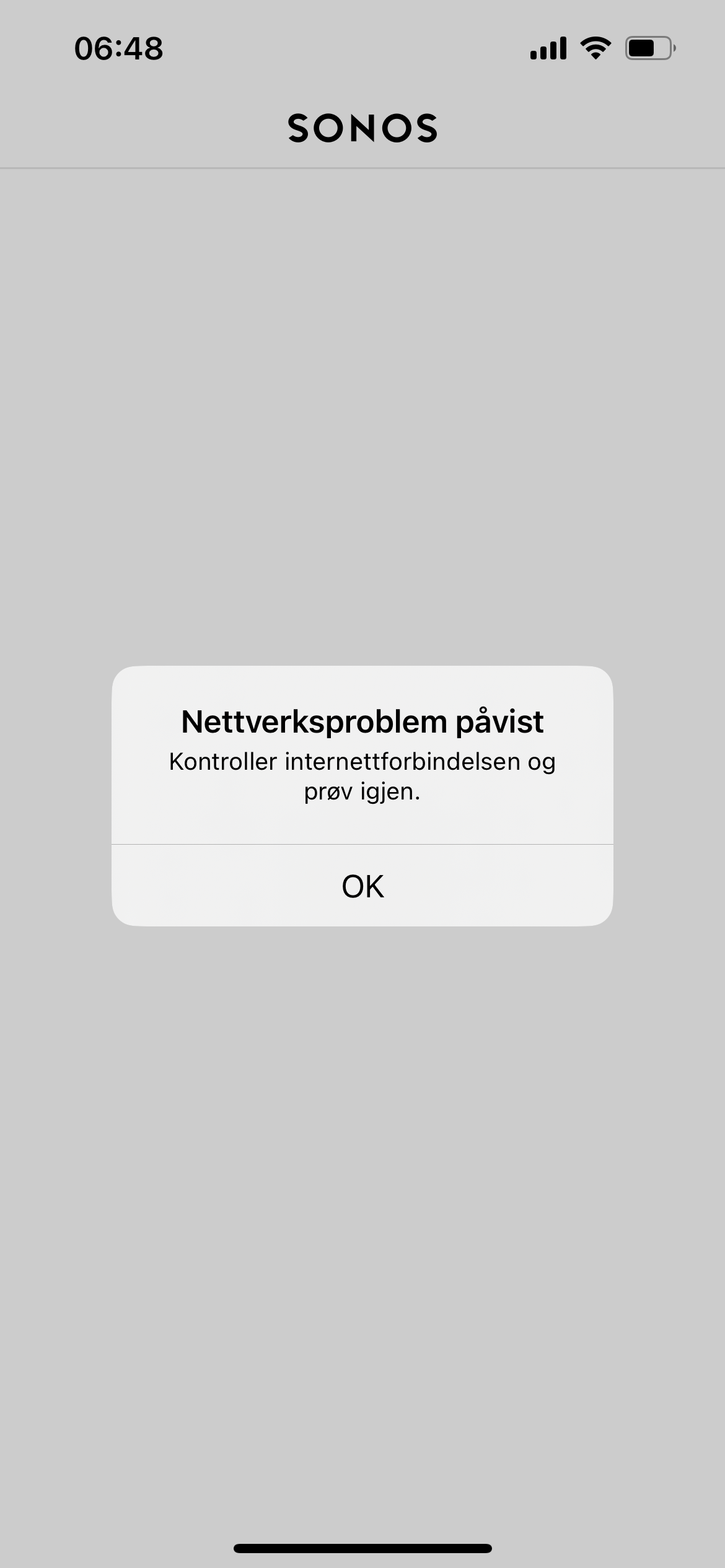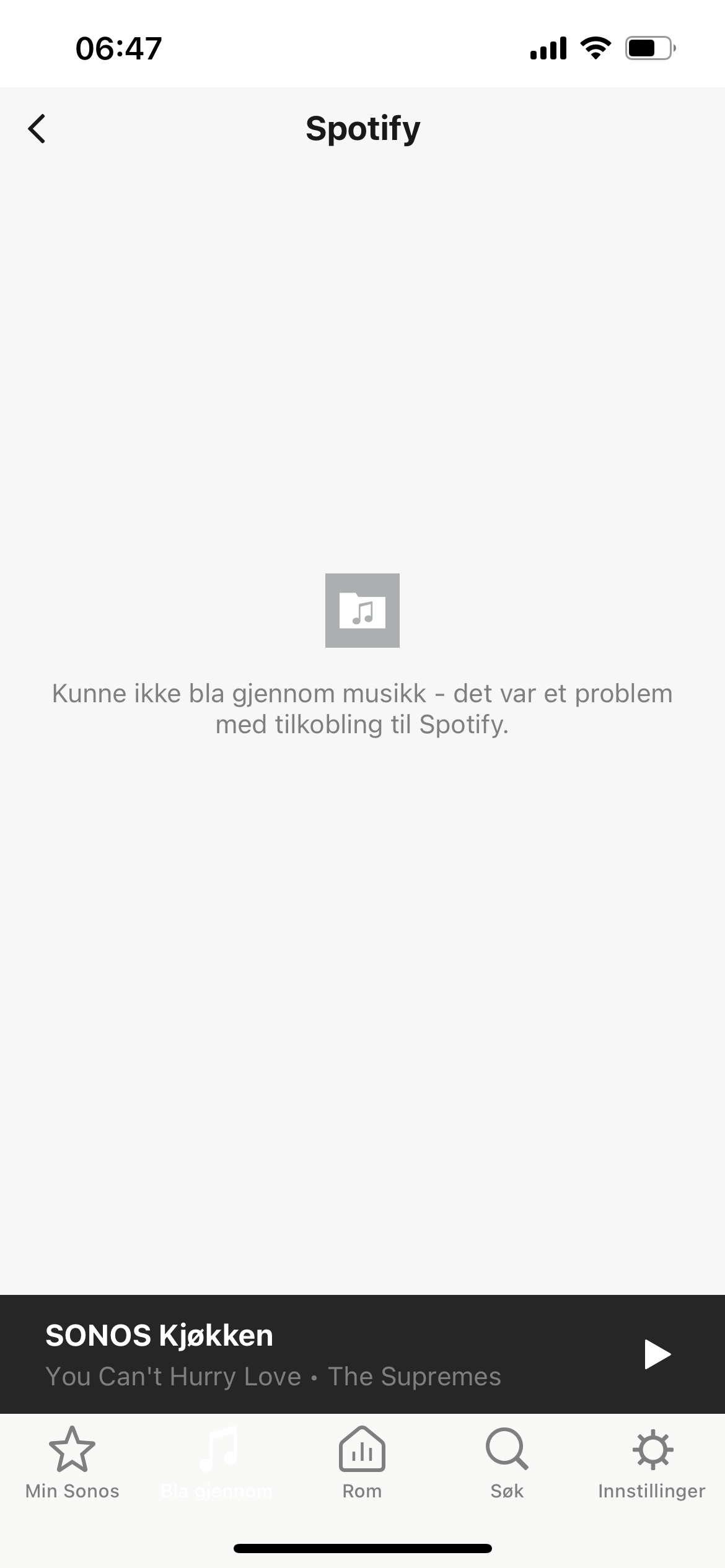No Access to music via search in sonos app. Sonos system is connected to Spotify, and can be accessed from Spotify, but Spotify cannor be accsessed from sonos app. Same with TuneIn, can not be accessed from the sonos app, Even tough it has been connected for several years. Accessong both Spotify and TuneIn via the sonos app has been working perfectly until the last there days.
tryong ti manage the services genereres a message dating «network problem, check network.»