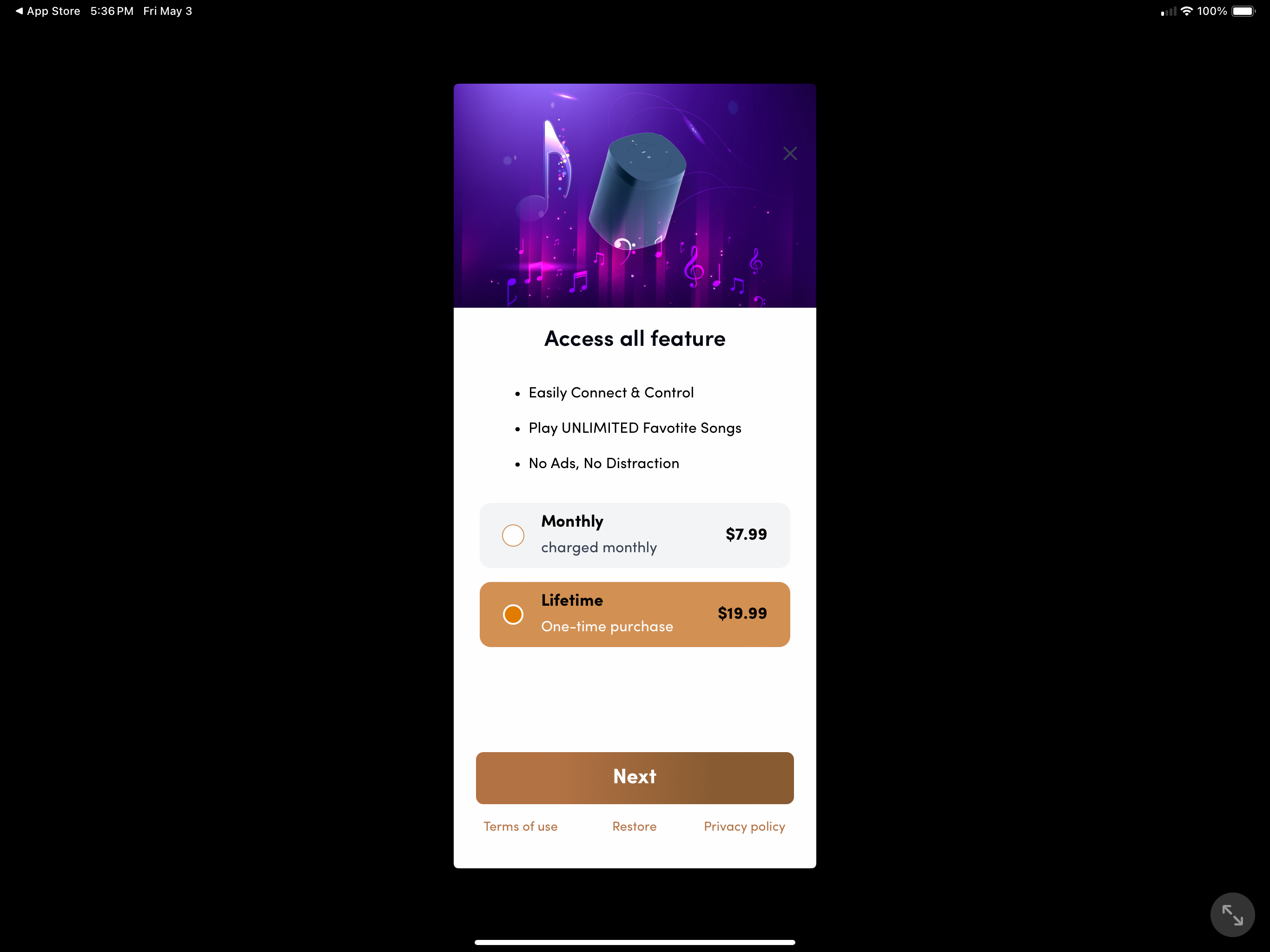
I’m trying to add an S2 Speaker. Downloaded the S2 App and I cannot progress past the screen that requires a subscription monthly/lifetime. I don’t want a subscription. Just want to add my new speaker. Can someone help?
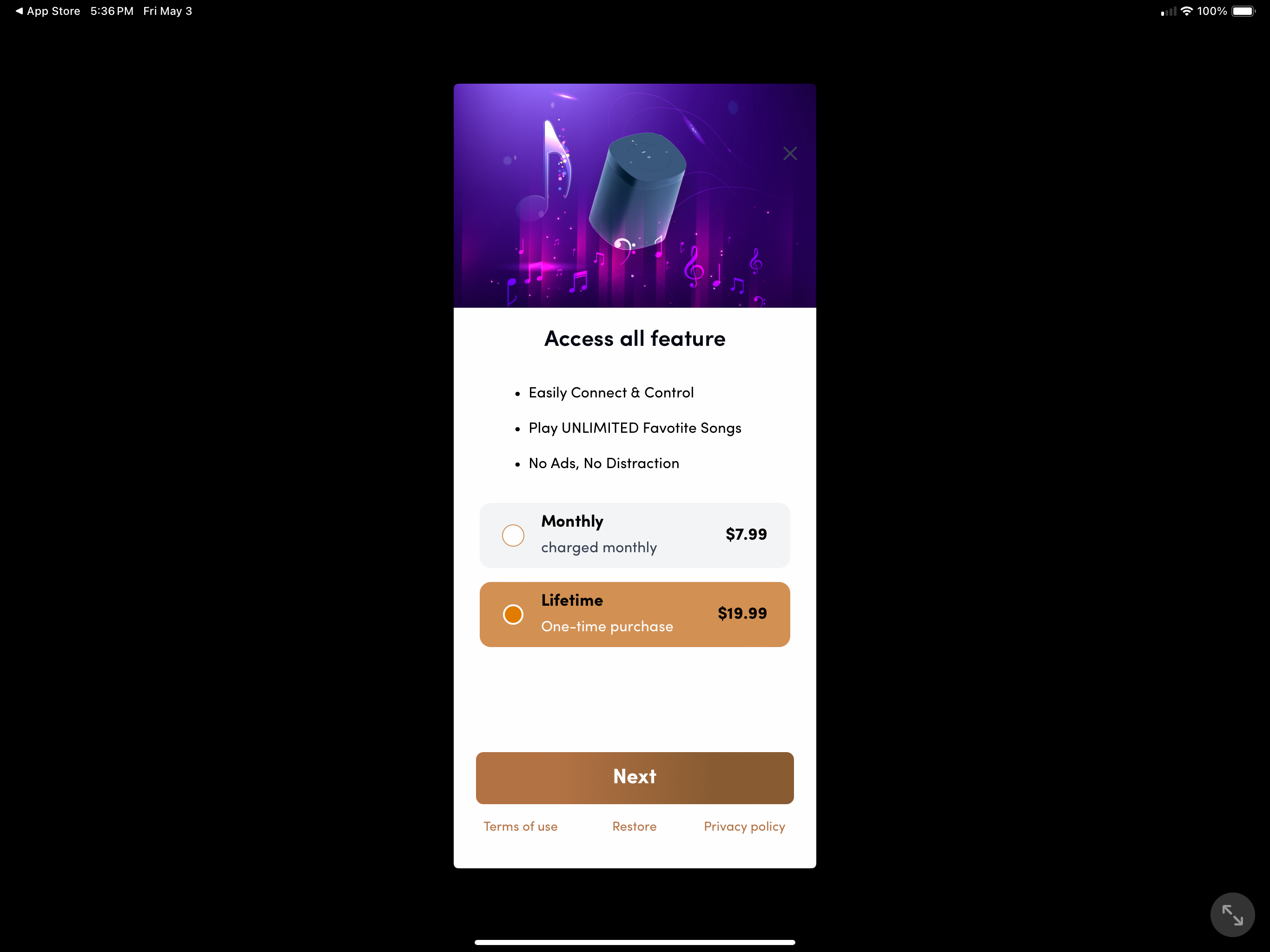
I’m trying to add an S2 Speaker. Downloaded the S2 App and I cannot progress past the screen that requires a subscription monthly/lifetime. I don’t want a subscription. Just want to add my new speaker. Can someone help?
Best answer by 106rallye
You did not download the Sonos S2 app, but some third party app. Take a look at this page: https://support.sonos.com/en-us/downloads
Enter your E-mail address. We'll send you an e-mail with instructions to reset your password.