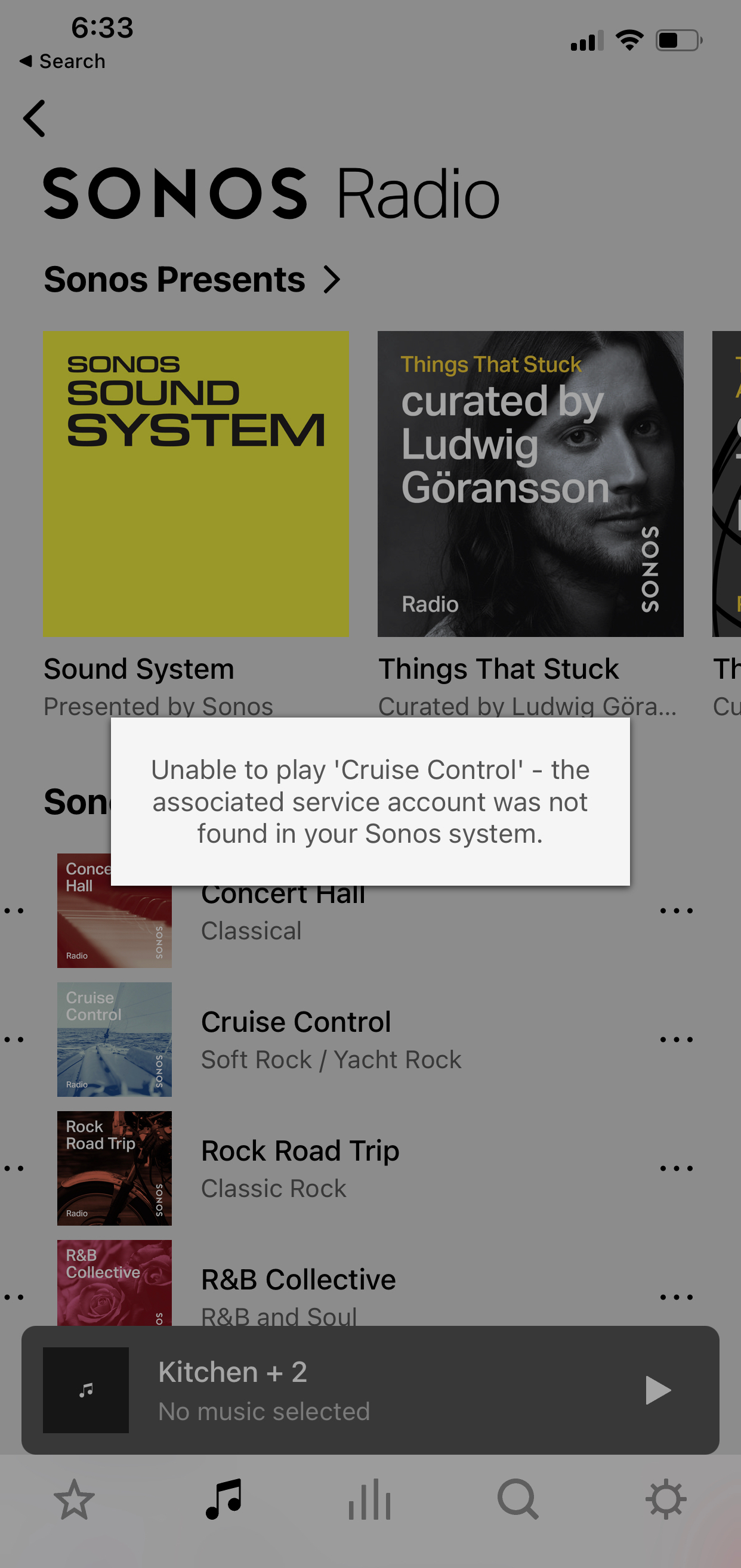All of a sudden this morning my Sonos Radio Stations won’t work. Reset my router. All other service’s work on Sonos - Apple Music and Radio, and TineIn (which is new to pop up on my menu). But cannot connect or play Sonos Radio! Non of the stations work. Cruise control was my go to. What to do. ?
did submit a diagnostic report. 1508963402