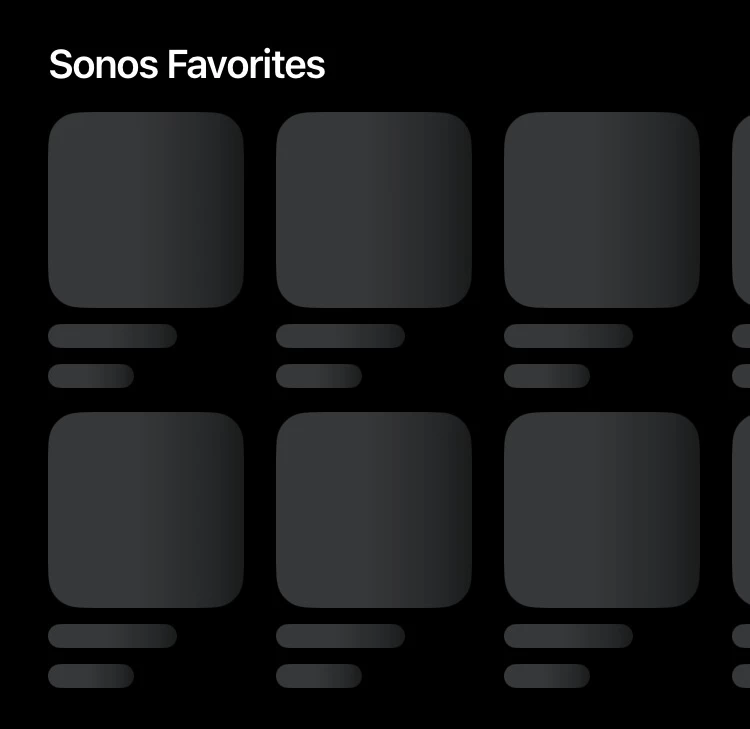Since the ‘reauthorize’ comes from your speakers, and not the controller (the iPhone), it seems as though there’s some issue from the speaker(s) to the Sonos authorization server. That covers a plethora of potentials, unfortunately, and isn’t terribly specific regarding a ‘fix’ to the issue. I’d start with a network refresh, which would cover several potential issues. Unplug all your Sonos devices from power, then reboot your router. Wait a couple of minutes for the router to load back up, then plug back in your Sonos devices. Give them a couple minutes to reload their OS, and reconnect to your router before testing.
I think this will resolve your issue, however, if it doesn’t, I would recommend that you submit a system diagnostic within 10 minutes of experiencing this problem, and call Sonos Support to discuss it. Don’t post the resulting diagnostic number here, they get sensitive about GDPR.
There may be information included in the diagnostic that will help Sonos pinpoint the issue and help you find a solution.
When you speak directly to the Support staff, they have tools at their disposal that will allow them to give you advice specific to your network and Sonos system.