Hi, i am unable to use the sonos radio. I Get the following error
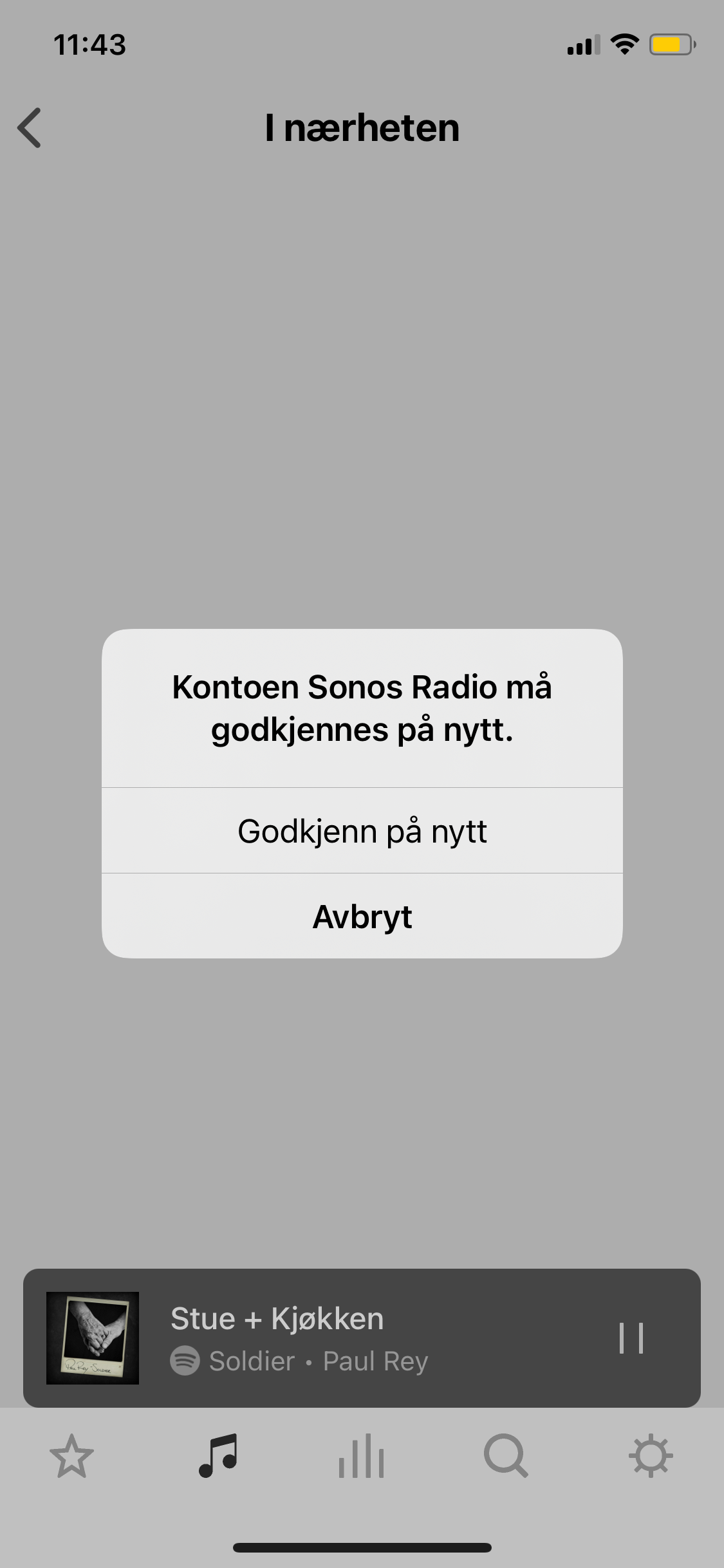

Please help..
Hi, i am unable to use the sonos radio. I Get the following error
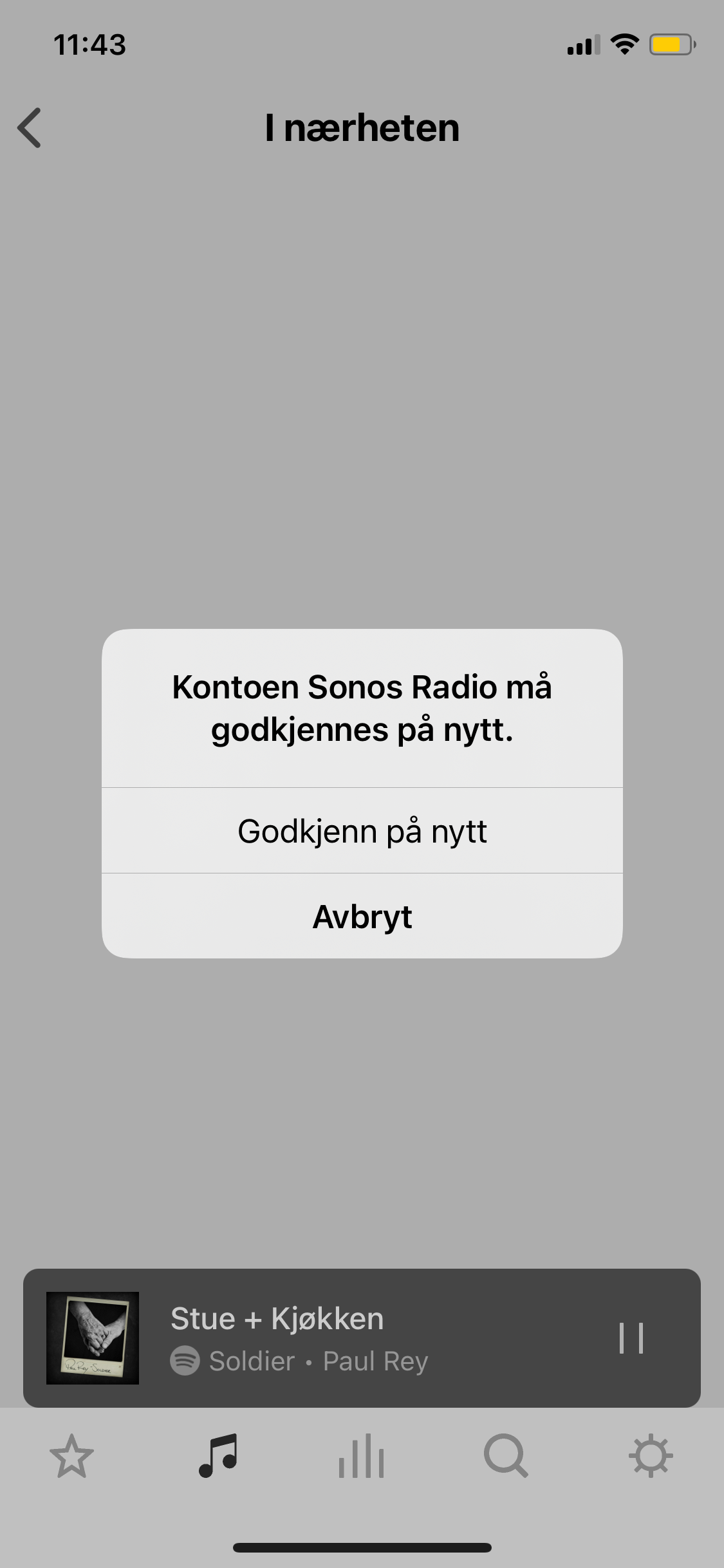

Please help..
Enter your E-mail address. We'll send you an e-mail with instructions to reset your password.