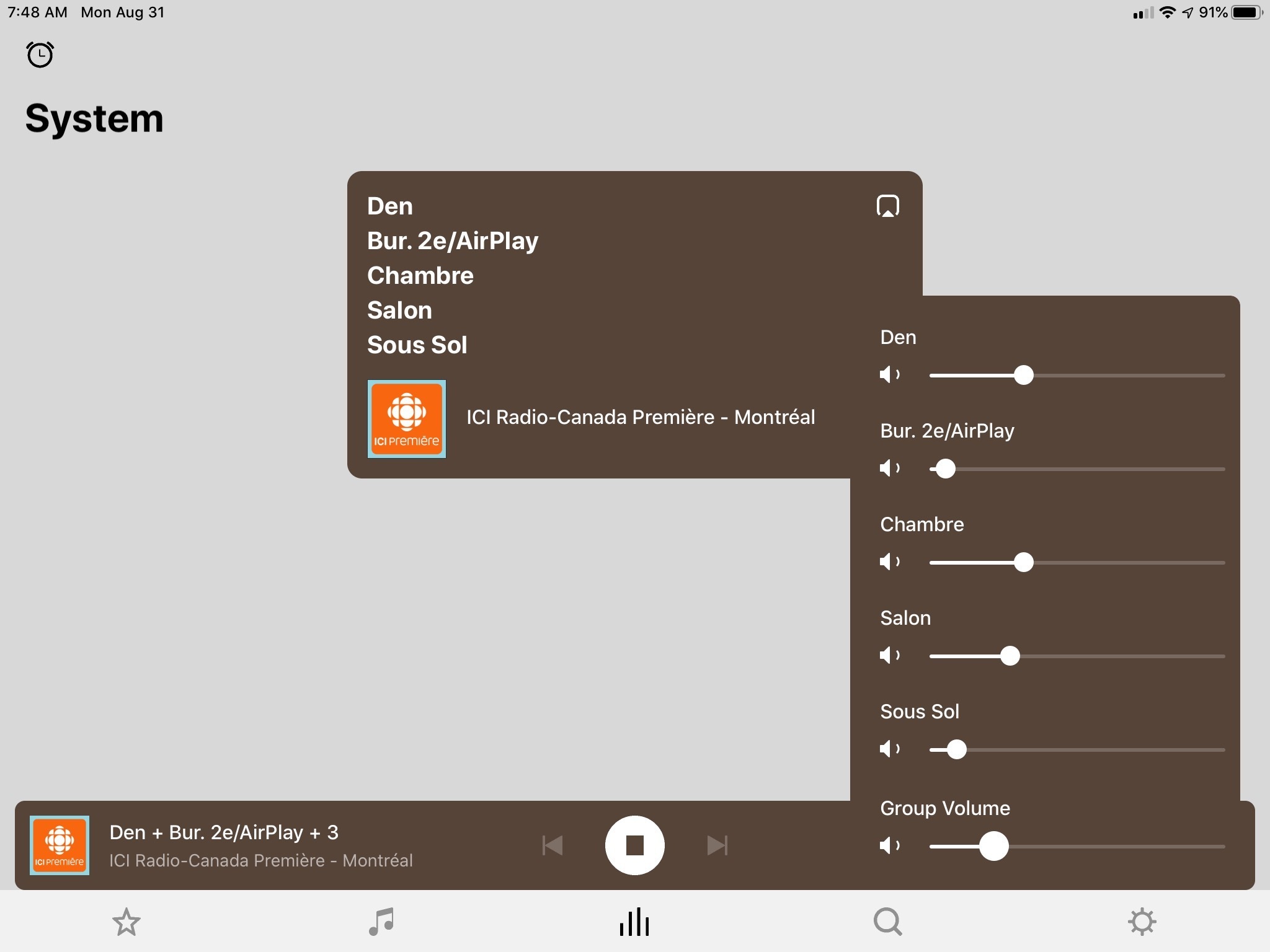For an unknown reason, Sonos radio and Tune-in stopped playing music.
When we select a Tune-in station, we ear a “DingDong Tune in” announcement and nothing else.
When we select a Sonos radio station, no sound at all!
Did reboot the Wifi router; no change at all. We can no longer listen to radio stations!