Since I upgrade to latest macos 15.01 the mac cannot see anymore the sonos device.
the message says “cannot connect to device”. I Updated it to the latest sonos version. It works on Iphone
I tried with the support all tests without success
Since I upgrade to latest macos 15.01 the mac cannot see anymore the sonos device.
the message says “cannot connect to device”. I Updated it to the latest sonos version. It works on Iphone
I tried with the support all tests without success
Best answer by Iain59
Worth checking the System Setting Privacy & Security/Local Network/Sonos to make sure the Sonos App has access to devices on the local network. The app should ask for such access when started following the upgrade to Sequoia. Sonos does work with Sequoia:
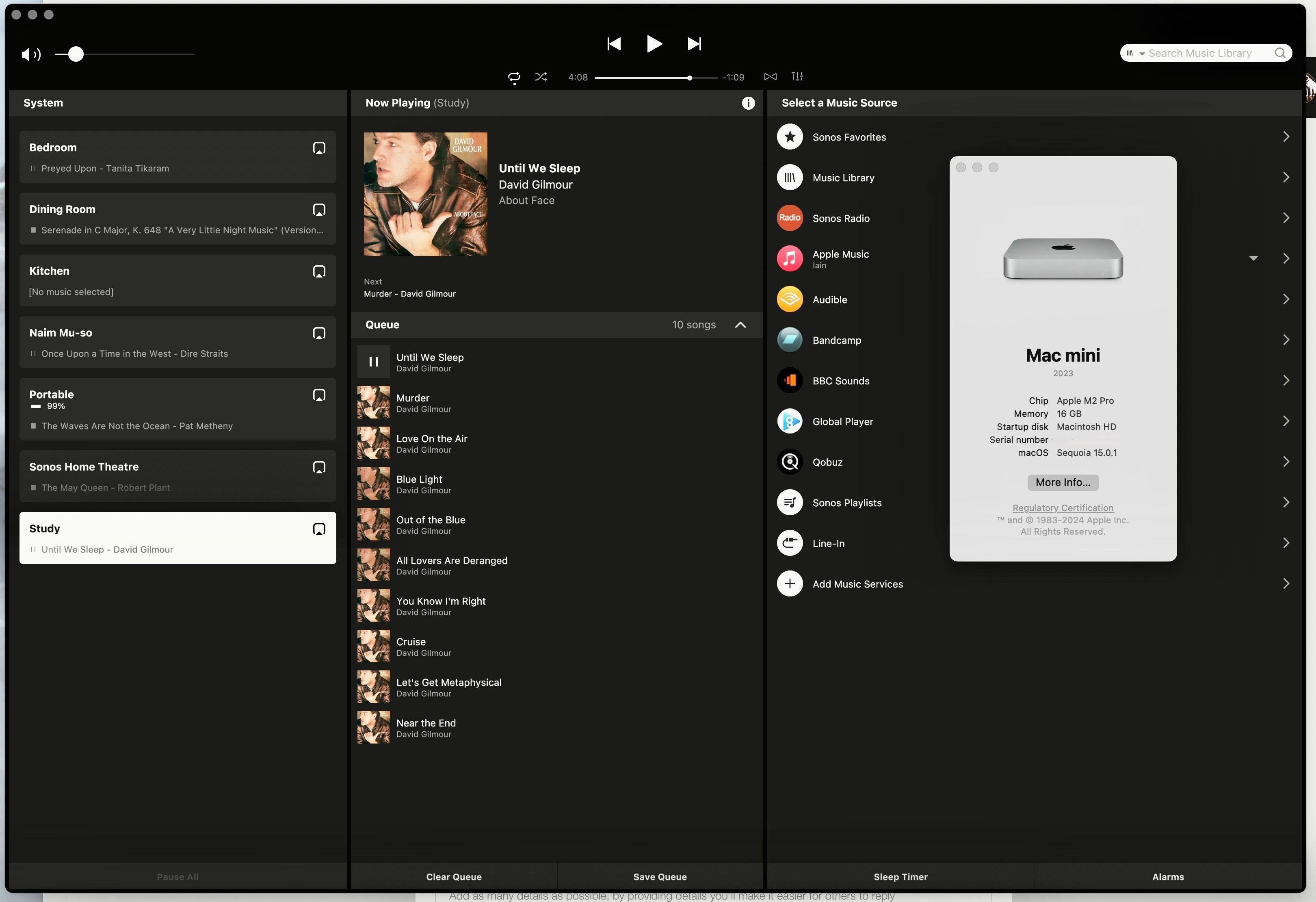
Enter your E-mail address. We'll send you an e-mail with instructions to reset your password.