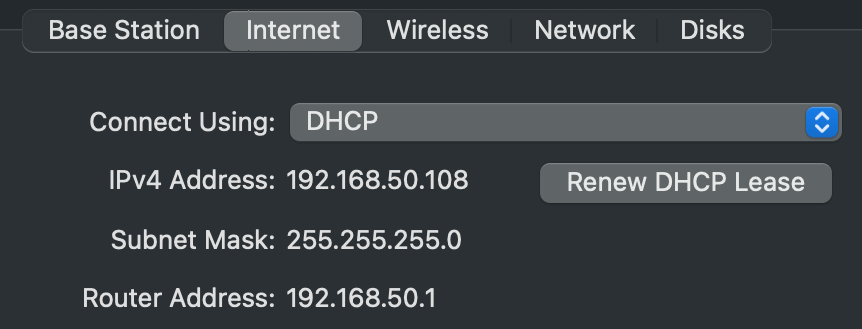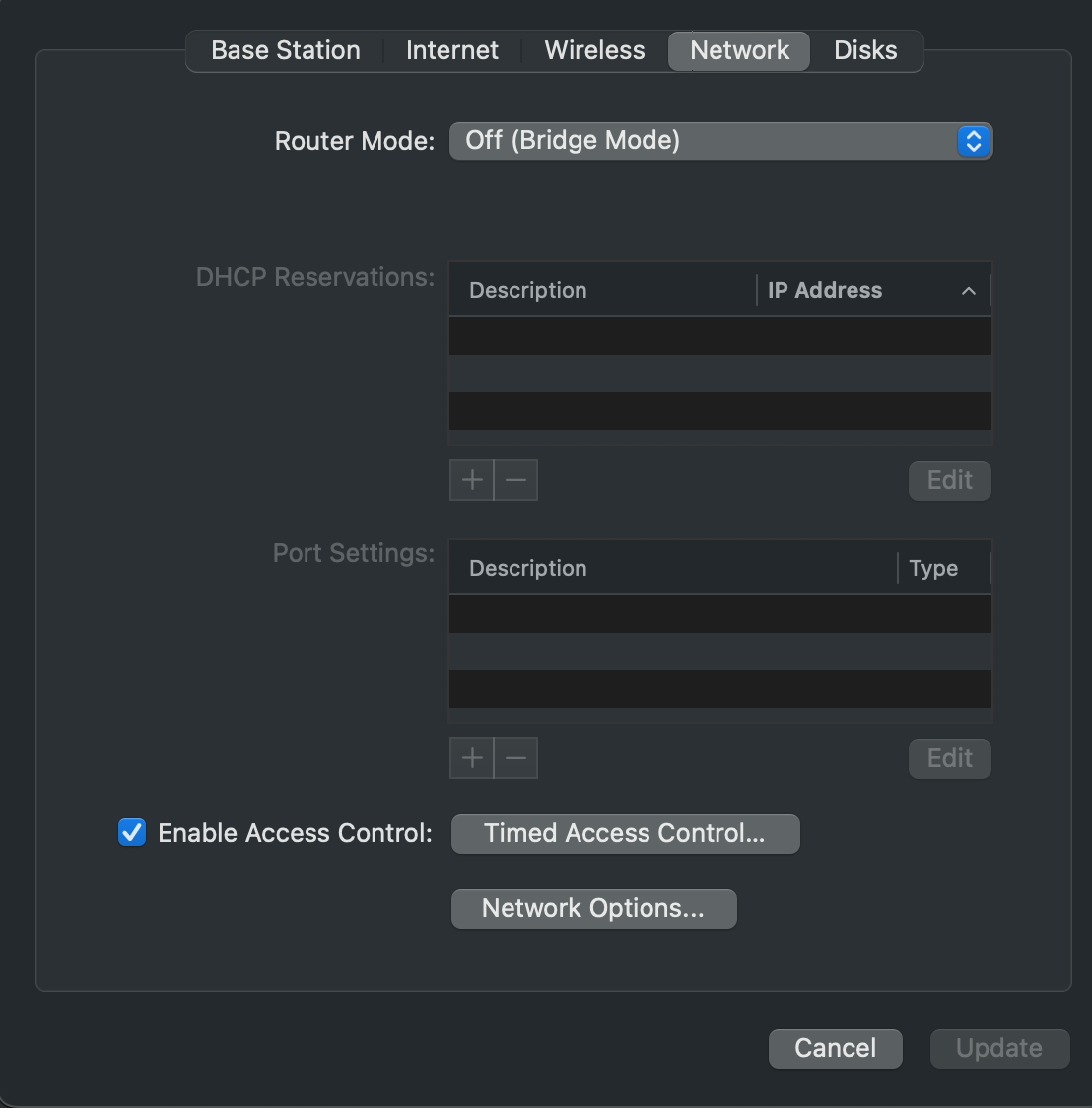I use S1, have about 10 zones, have a ‘connect’ hard-wired to the router, and an apple time capsule connected to that ‘connect’. The time capsule produces its own network which I use throughout the house, using apple repeaters connected via the ethernet port. This all works very well (for many years). We have just changed our Internet Provider, so have a new pre-configured router. The router works, we have Internet and, like the previous one, another wi-fi network that reaches only part of the house. The Sonos system can access Internet services and all the zones are as they should be, but I can no longer access music vis Sonos on the external hard drive. I can still access it and play the music from my laptop! When I try to make a second music library (at the same existing location) within S1, the error message is: the computer [] refused to let the Sonos product connect to it. I have tried rebooting all the zones - no effect. I cannot see anything meaningful to change in any menu. Why is the hard disk no longer allowing access from Sonos just because I changed the router (but not the wi-fi)?
Sonos no longer able to access music library on NAS after router change
 +3
+3Best answer by Corry P
Hi
Thanks. Again, that all looks good.
IGMP snooping is good to have - it prevents multicast packets from going where they’re not wanted and reduces traffic.
How you proceed is up to you - you are now able to play your music that’s on the NAS, so if you’re happy, I’m happy. I would make sure that things work regardless of which WiFi your phone is connected to, but I suspect everything will be fine.
As to why it wasn’t working before, I’d need to see diagnostics to take another guess, and that would mean you having to rewire things again, so it’s really up to you. I suppose it’s technically possible Apple decided to block NAS access to devices that aren’t below the TC in network hierarchy, but it looks like the last TC update was in April ‘22.
It does looks like your network is healthy enough though - that was my main concern for you.
Enter your E-mail address. We'll send you an e-mail with instructions to reset your password.