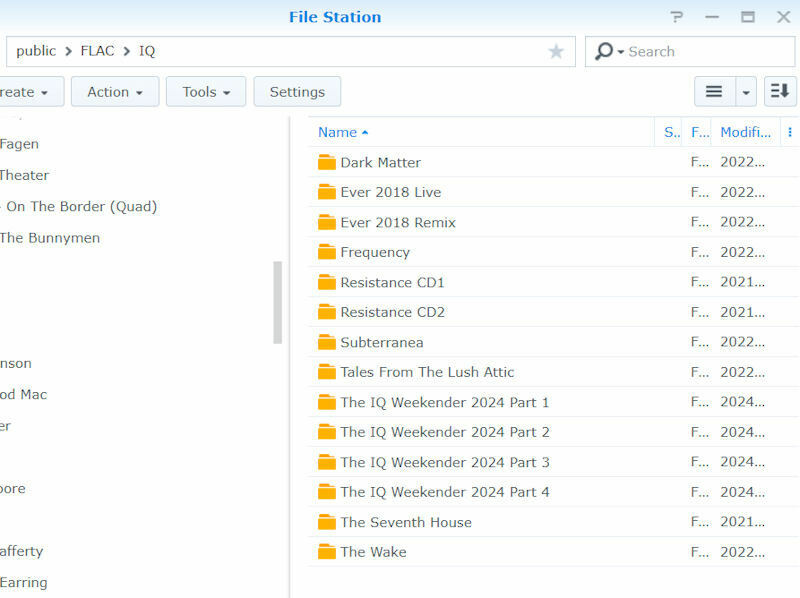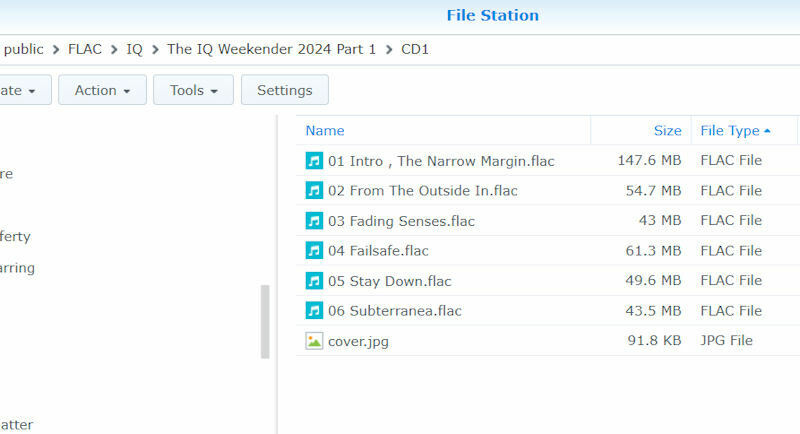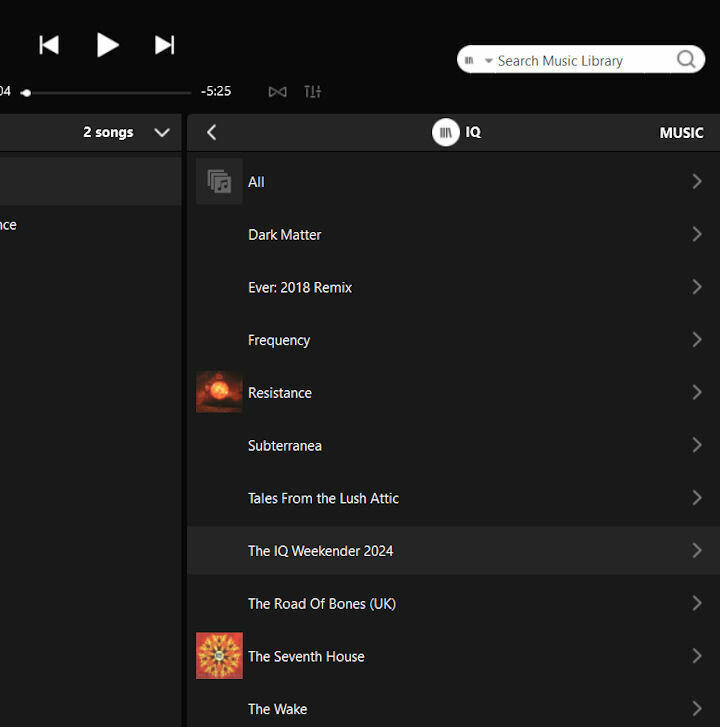Hello & apologies if this issue has been covered previously - I searched as best I could & was not able to find anything similar or helpful ...
My music collection is stored (mostly in flac format) on a Synology NAS - My current problem relates to folders & sub folders - I will use a recent upload to try & explain …
I bought a CD Boxset which has 4x CDs - I created a folder with 4x sub-folders (CD1 CD2 CD3 CD4) in flac format to transfer to my NAS - Each sub-folder had the tracks listed in numerical order 01 Track Name 02 Track Name etc - I copied the folder to my NAS using my Windows laptop & then using the Sonos Windows App ran “Update Music Library Now” - The folder I had copied then displayed with the others from the Artist in question - However, instead of 4x sub-folders below the main folder all the tracks (& no sub-folders) appeared in the main folder? - They were listed numerically as 01 Track Name (from CD1) 01 Track Name (from CD2) 01 Track Name (from CD3) 01 Track Name (from CD3) and the same for 02 03 04 etc - Clearly I do not want to listen to the tracks in this order & want to listed to the tracks in the order they appear on their CDs?
I thought I could get round this & tried two different methods - First of all I went into each CD on the NAS & changed the numbers of each track from 01 to 28 - This made no difference on what Sonos displayed, which was exactly the same as it originally displayed (yes, I did update the music library again) - Finally I tried renaming all the CDs so that they were no longer sub-folders - Again, no different to what Sonos displayed either in the Windows App or on my Android phone?
Thank you for reading so far! - Can anyone offer a solution and / or tell me what is happening please?
Thank you
Paul