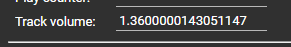I have applied track level volume leveling tags to my library. Tracks play back at same level on computer speakers using MediaMonkey, MusicBee and WMP, but when played through sonos system volume of different albums is all over the place. When I look at the properties of each file I can see normalization has been applied.
Leveling was done using MediaMonkey. Files are either mp3 rips or downloaded from Amazon, not iTunes.
Thoughts?