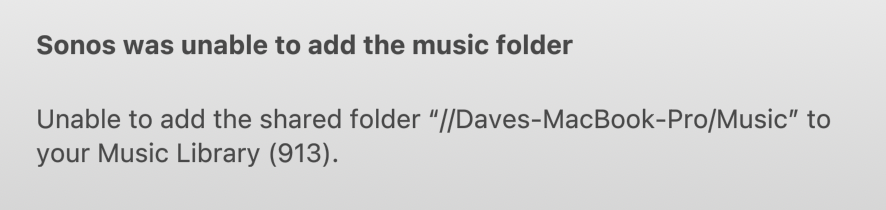I can no longer acess my local music folder on Apple Music. I get the following error message when I try to add ‘My Music Folder’
“Sonos was unable to add the music folder
Unable to add the shared folder "I/mini-M2-Pro/Music" to your Music Library (913).”
I am using a Mac mini M2 Pro with OS Sonoma 14.5/ Sonos controller for Mac version 16.2
I have tried to unistall and re install the Sonos App but nothing chages. When will this be fixed basically my Sonos is now just a speaker for my TV.