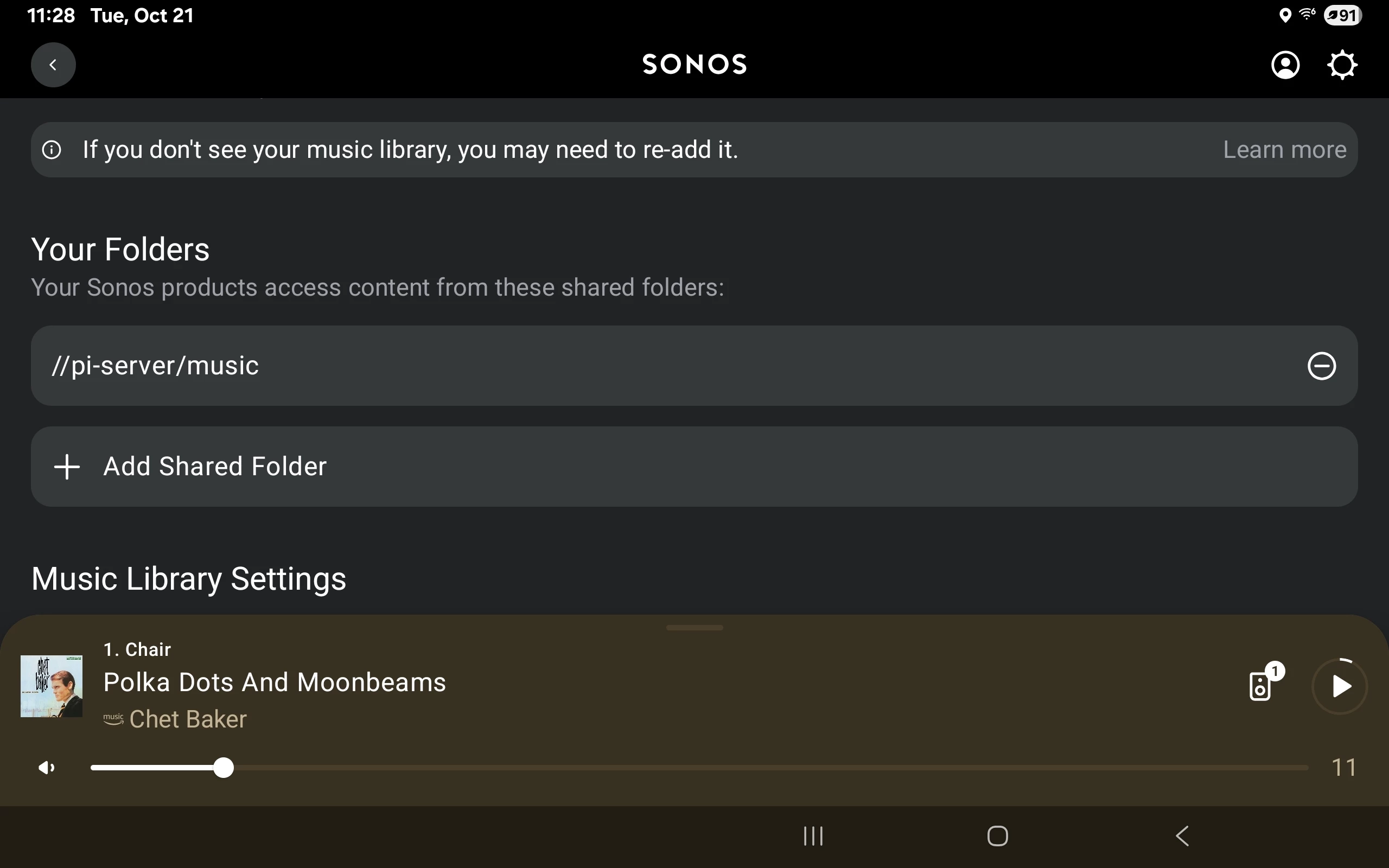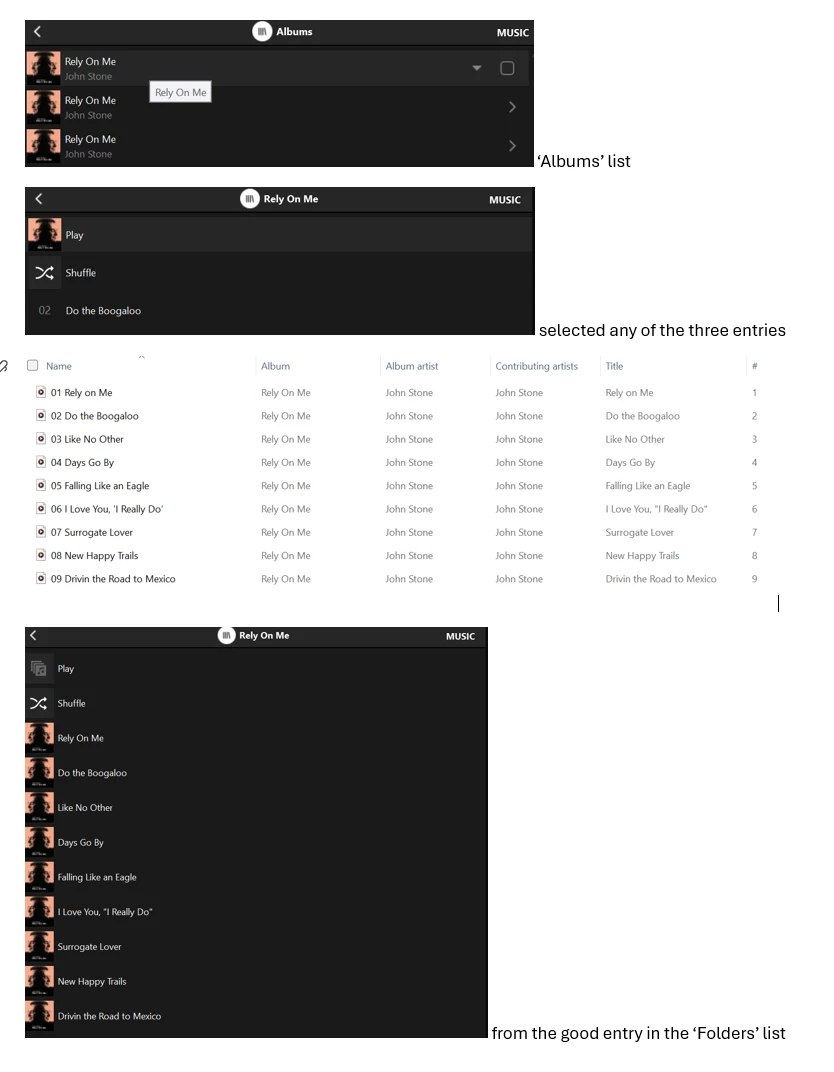Just an update to a previously reported issue Duplicate album names queued together | Sonos Community. I have this album on my music library (apologies for some of the titles, but that’s the way it is):
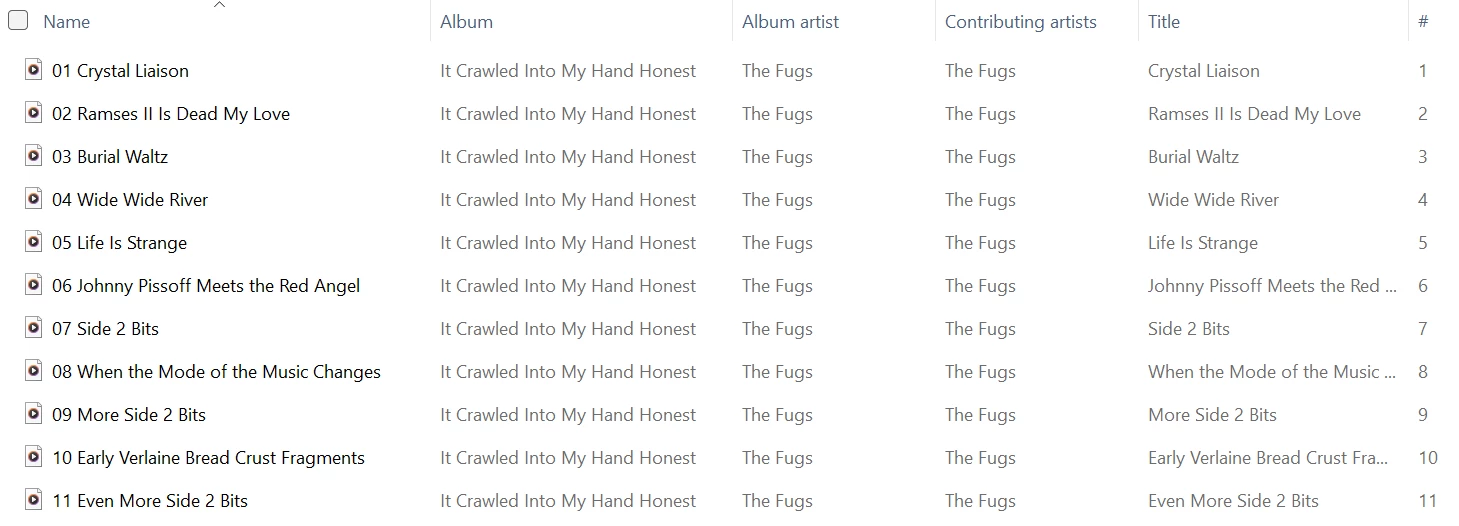
The album is listed three times in the controller:
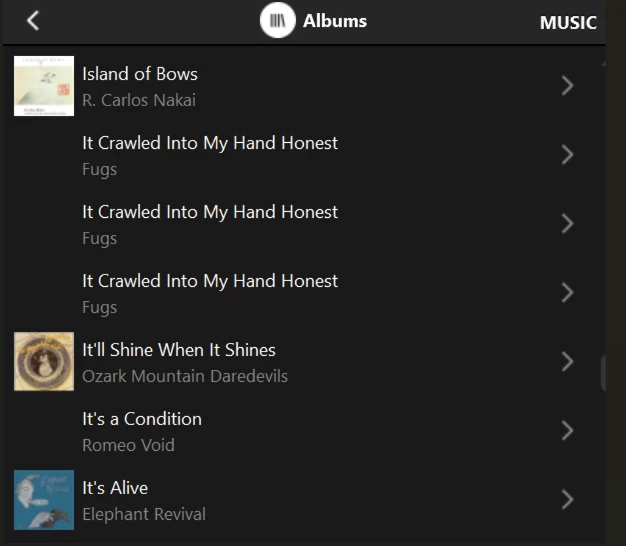
Selecting any one of the duplicate titles shows only one track:
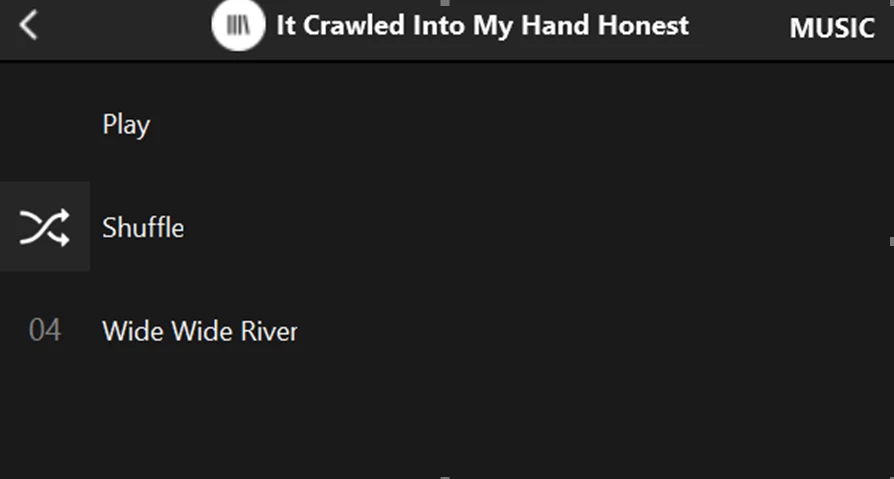
These results are the same on the Windows, Android, and web controllers. I reindexed before collecting this info. I should add that queueing any one of the duplicate titles only adds one track to the queue.
I emailed this info to Sonos support.
Moderator Note: Removed and recorded case number