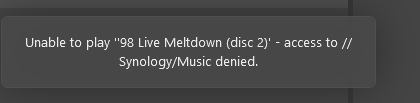I found this thread this morning after updating my DS918+ yesterday and not being able to use my Sonos (all S1) Connects. Fortunately I found a solution on Reddit, but I thought I’d paste here for others who have this issue.
The solution is simply to downgrade the Synology SMB package from 4.15.x (Apr-2023) to 4.10.x. I used the final version of 4.10 (4.10.18-0548 dated 22-Dec-2022). You can download individual packages from Synology’s archive here: https://archive.synology.com/download/Package/SMBService
- Login to your NAS using Putty or similar. Stop the SMB service and uninstall it.
sudo -i
synopkg stop SMBService
synopkg uninstall SMBService
- Logon to your NAS in a browser. Go to the Package Centre and click “Manual Install”. Select the package you downloaded and install it.
- Finally go to the Control Panel and re-enable SMB (File Services → SMB). Don’t forget to double check that NTMLv1 is enabled (File Services → SMB → Advanced → Others).
This takes only a few minutes and, for me, it restored my Sonos capability. YMMV. Obviously make sure you have appropriate backups in place.
Moderator edit: added space to “sudo -i”