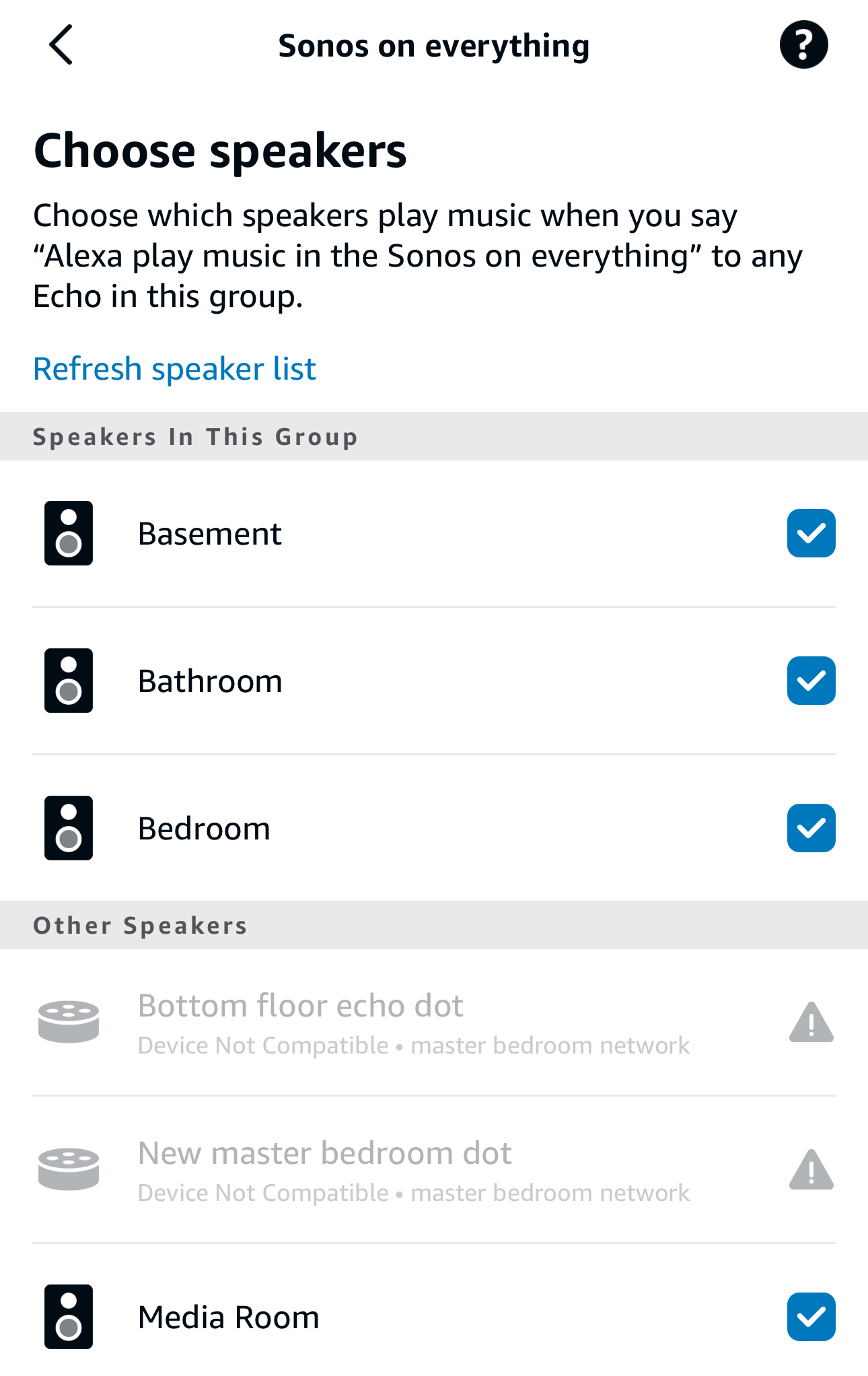
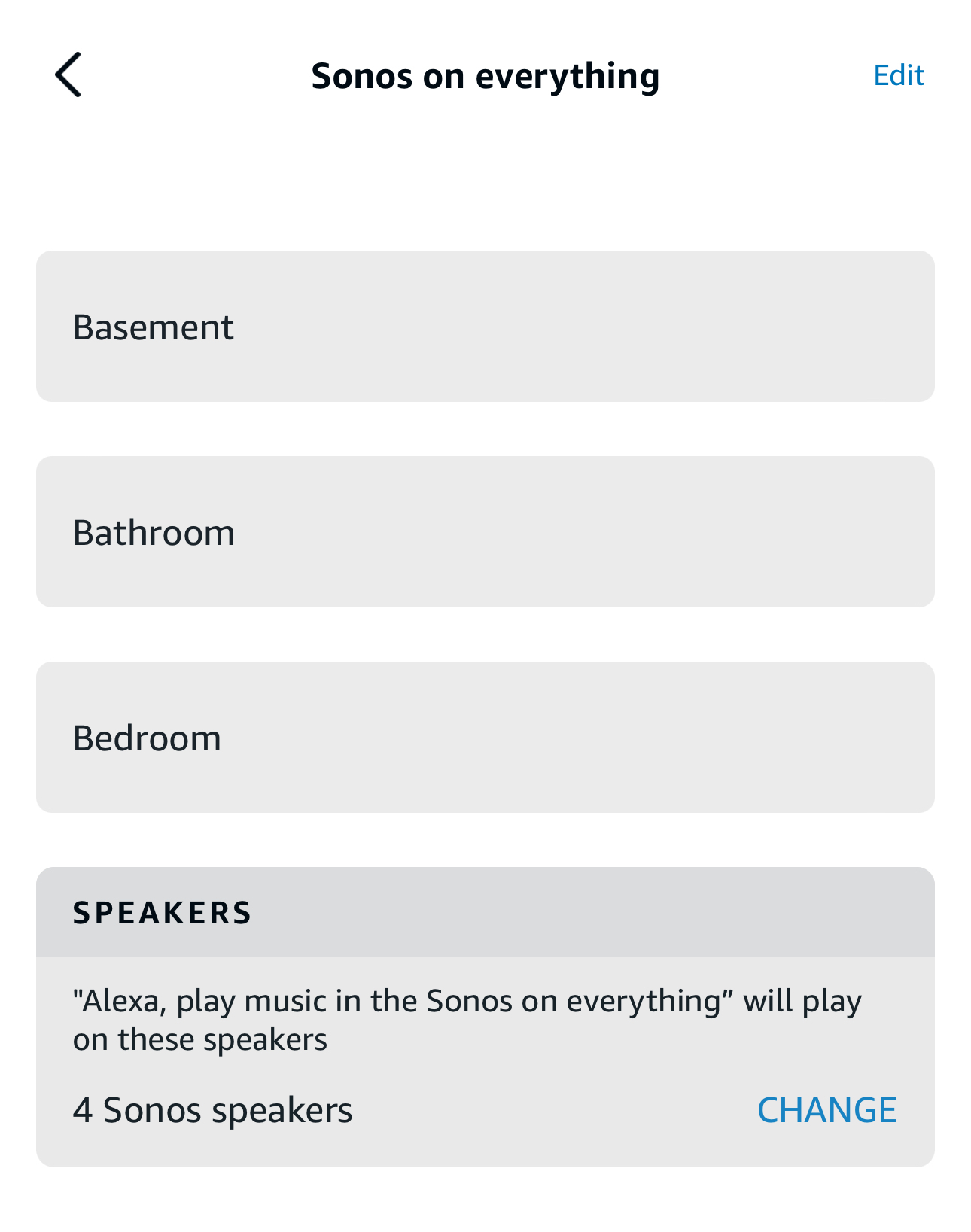
I’m having an issue with my arc and surrounds when I start music using Alexa. I have a number of Sonos speakers:
- surround upstairs
- bathroom play 1
- basement play 1
- Arc+300s+sub Living Room
When I create an Alexa group with all four and say Play “name of the group,” I can see in the Sonos app that all four have been triggered to play. The problem is, it’s only actually playing on the first 3.
I tried a separate test where I asked Alexa to just play it on #4. Again, it looks like it’s playing but there is no sound, even when I crank it to 100.
Now, if I do the exact same thing and start a song either individually on #4 or as a group using the Sonos app, everything plays as expected. I have no idea how to fix this. I’ve changed the name of the group in Alexa. I unplugged my arc and reconfigured it, then put the surrounds and sub into the surround bond again
. No matter what I do, Alexa does the same thing - the music appears to play on all four, but it’s only three.
One interesting thing is that it treats #1-3 as “speakers in the group,” but #4 is “other speakers.” This seemed odd to me.
Any advice?


