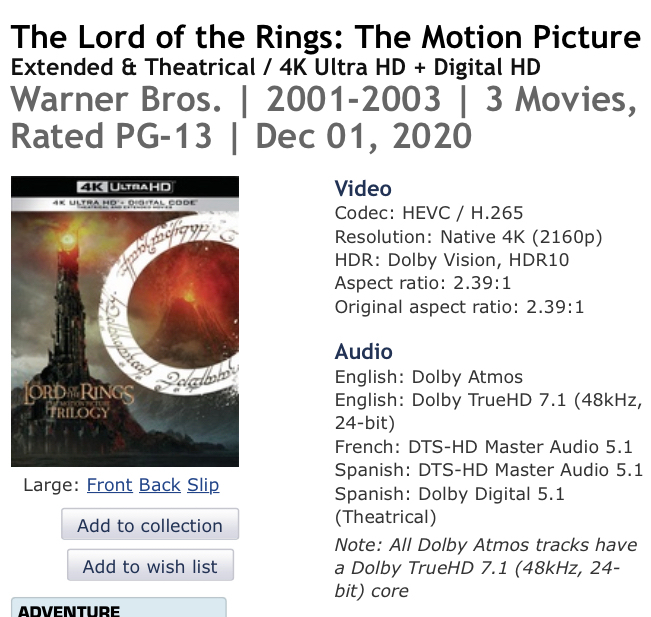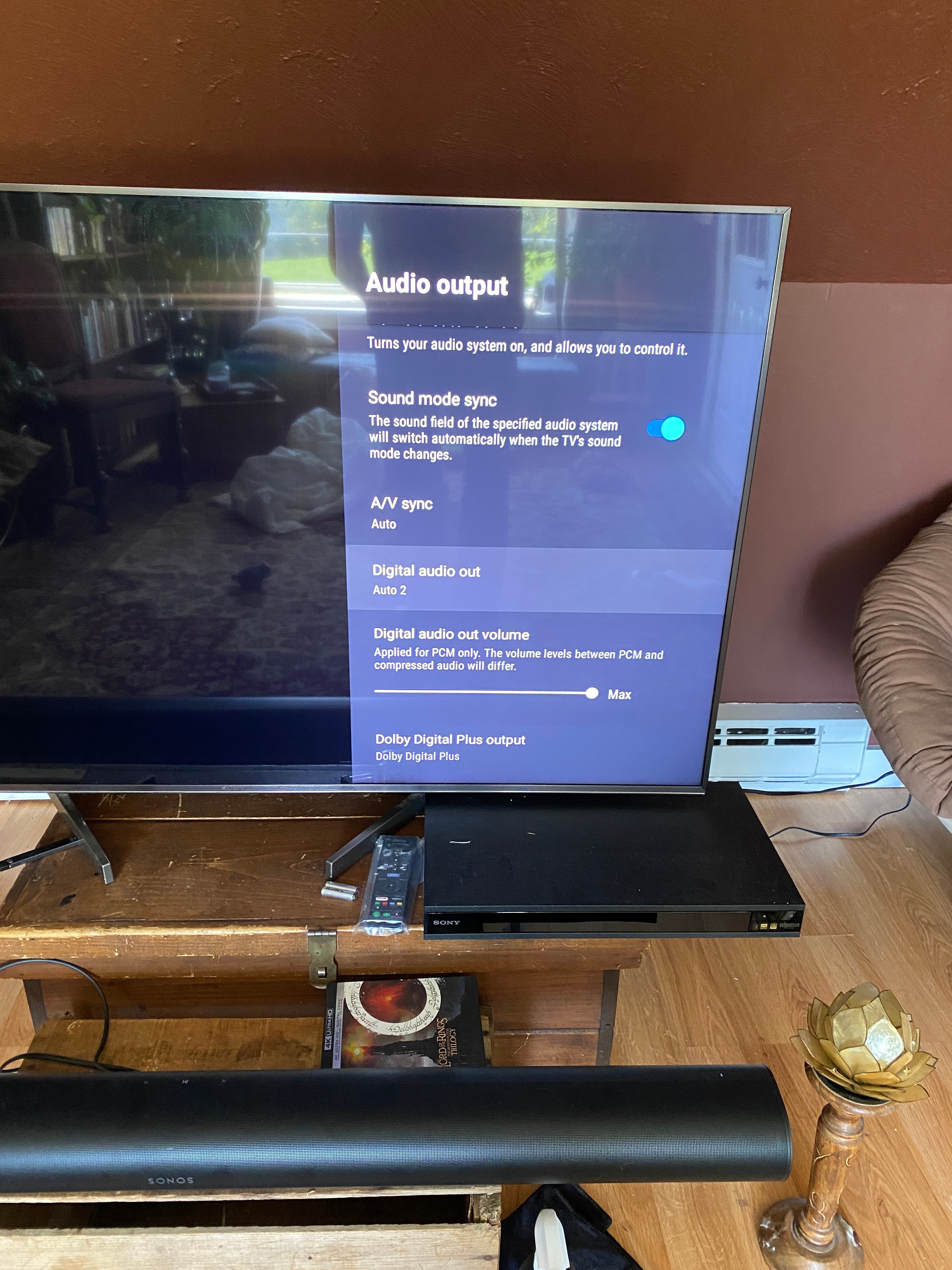Hello!
I have a home theater setup with 2 One SL’s and 1 Sonos Arc. The system is then setup to a SOny Bravia X900F, with 1 ARC Port.
My question has nothing to do with ATMOS…
When I play a 4K UHD Disc that supports Dolby Digital Plus, the Sonos app says its playing in Dolby Digital 5.1 instead of Dolby Digital Plus 5.1.
My UHD Player Supports DD+, the Disc contains a DD+ Track, the TV supports DD+ passthrough over ARC (only).
This same issue is with Netflix and Amazon Prime, when I play content where they provide a DD+ Track - Sonos says I’m only playing in DD 5.1
My TV, UHD Player, and Sonos system is all up-to-date. I’m using the HDMI cabled provided by the Sonos Arc for Audio and I’m using an over priced 18gbs HDMI cable for video from my UHD player.
So why do I never see DD+?
EDIT: Please keep in mind, both the TV and UHD player are configured to output DD+