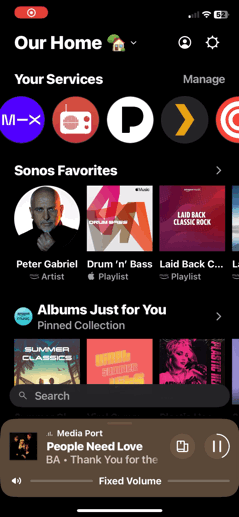SHORT VERSION
The Sonos app on my desktop machine shows content from the Plex server on my NAS. Sonos apps on my iOS devices on the same network do not show any Plex content. Why not?
DETAILS
My music library is on a Synology NAS.
I installed Plex Server on the same NAS.
I have installed Plex as a content service in Sonos.
The Sonos app running on my desktop machine sees the Plex server and shows its contents.
The Sonos apps running on my iOS devices do not see the Plex server. They show Plex as a service, but when I select that service there is no list of available content. It’s just blank. Looks to me like they are not connecting with the media server.
I also have the Plex app installed on the iOS devices. The Plex app on those devices is finding and displaying the Plex content just fine.
The NAS, the desktop machine, and the iOS devices are all on the same network. Their IP addresses are all on one VLAN.
The desktop machine is connected via ethernet. I’m guessing that’s significant.
The networking devices are Unifi, if that’s relevant.
The Plex server has remote access disabled. I assume that should be fine since all the devices are on one VLAN. Nothing’s remote. And one Sonos app is able to display the content.
VERSIONS
Sonos Controller: 16.2
Sonos OS: S2
Synology DSM version: DSM 7.2.1-69057 Update 5
Plex server version: 1.29.2.6364