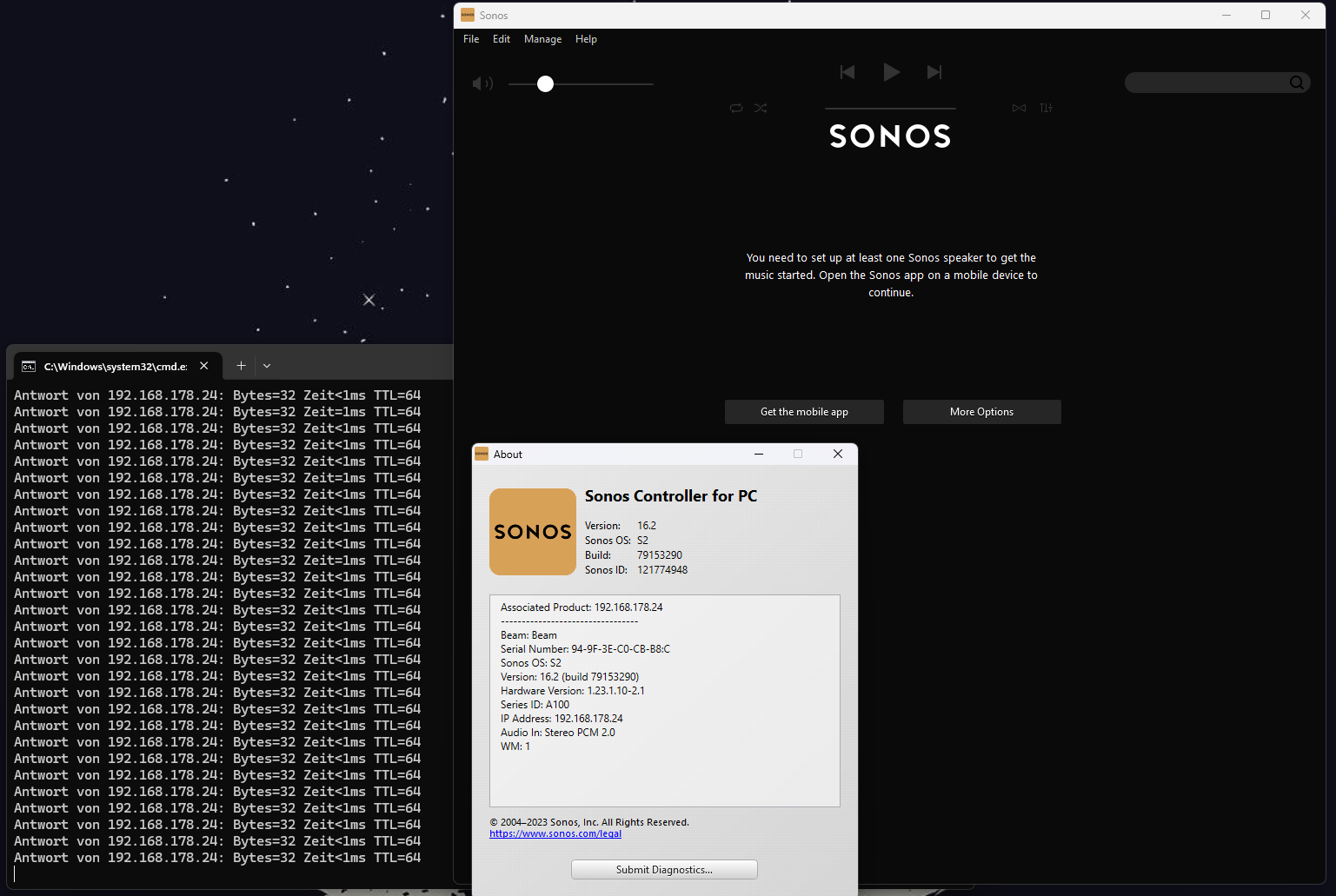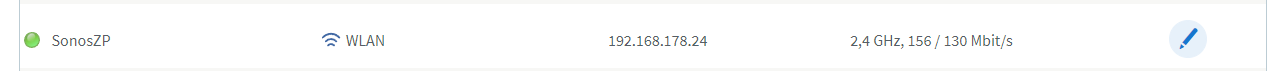My Sonos Beam systems (I have two) will not show up on the Sonos app so I can manage them. I did factory resets and went step by step to connect to my new router, but they still don’t show up after connecting to my WiFi. It states to just unplug them then plug back in and follow steps in system settings. Nothing happens. The App found them and connected to them and then to WiFi, but they still don’t show up! Very frustrating.
Question
Sonos App Not showing my devices
This topic has been closed for further comments. You can use the search bar to find a similar topic, or create a new one by clicking Create Topic at the top of the page.
Enter your E-mail address. We'll send you an e-mail with instructions to reset your password.