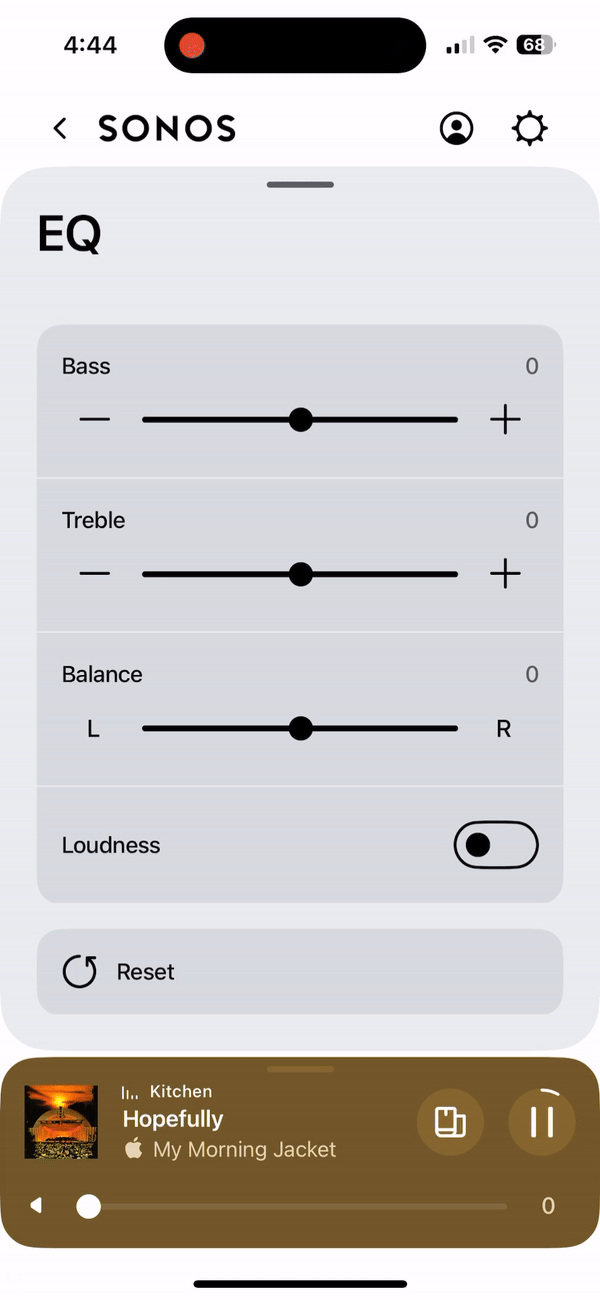The sonos app is not saving my settings when I change bass, EQ etc etc, if I sett bass to +2 it goes back to 0 after i close the app and opens it again. Same with eq settings.. Why is that? Iphone 14 pro max, Sonos Arc
Answered
sonos app not saving
Best answer by Corry P
Hi
We have identified an issue whereby some settings are saved, but not correctly recalled, by the Sonos app. We are investigating but have no estimate for when a fix might be put in place.
Please also note that this issue was confirmed some time ago - apologies for not updating this thread sooner.
I hope this helps.
This topic has been closed for further comments. You can use the search bar to find a similar topic, or create a new one by clicking Create Topic at the top of the page.
Enter your E-mail address. We'll send you an e-mail with instructions to reset your password.