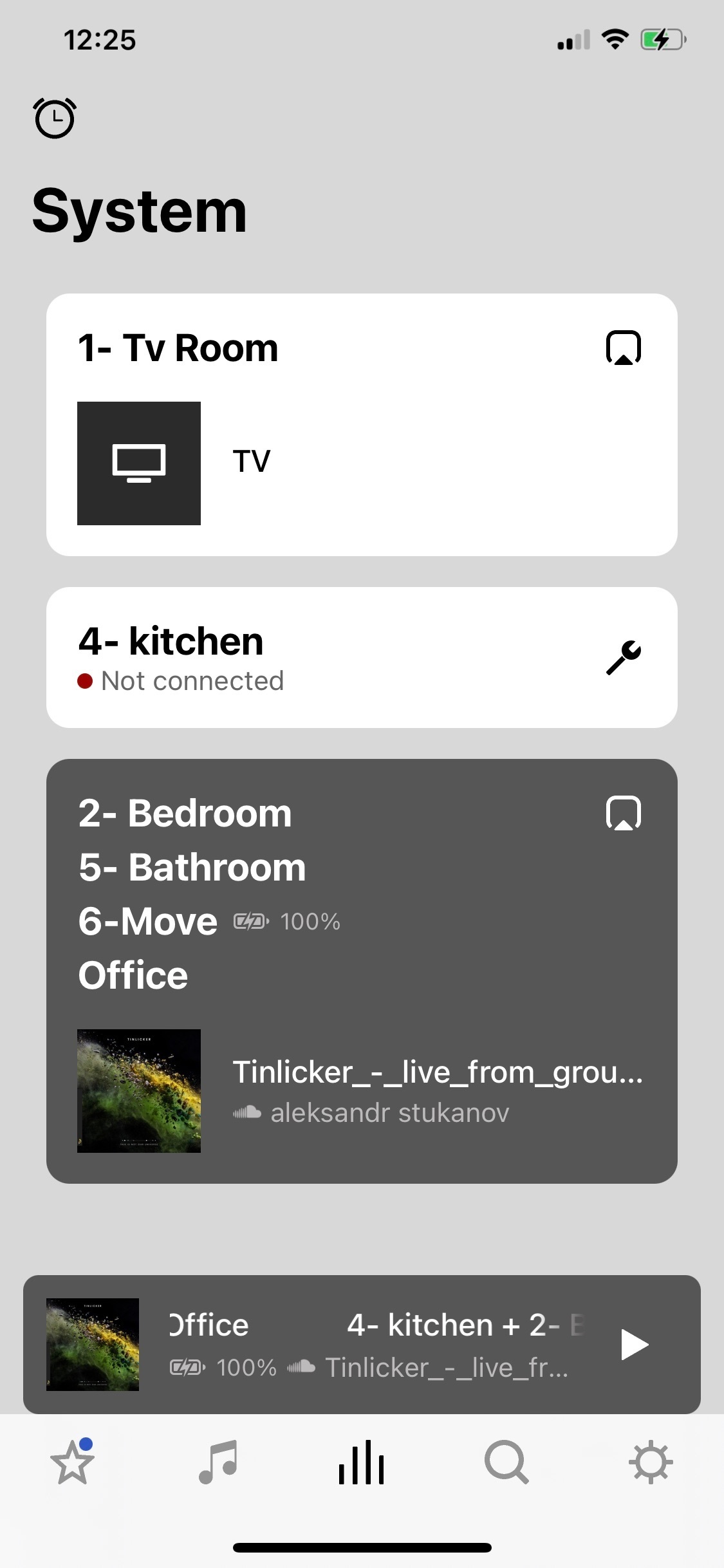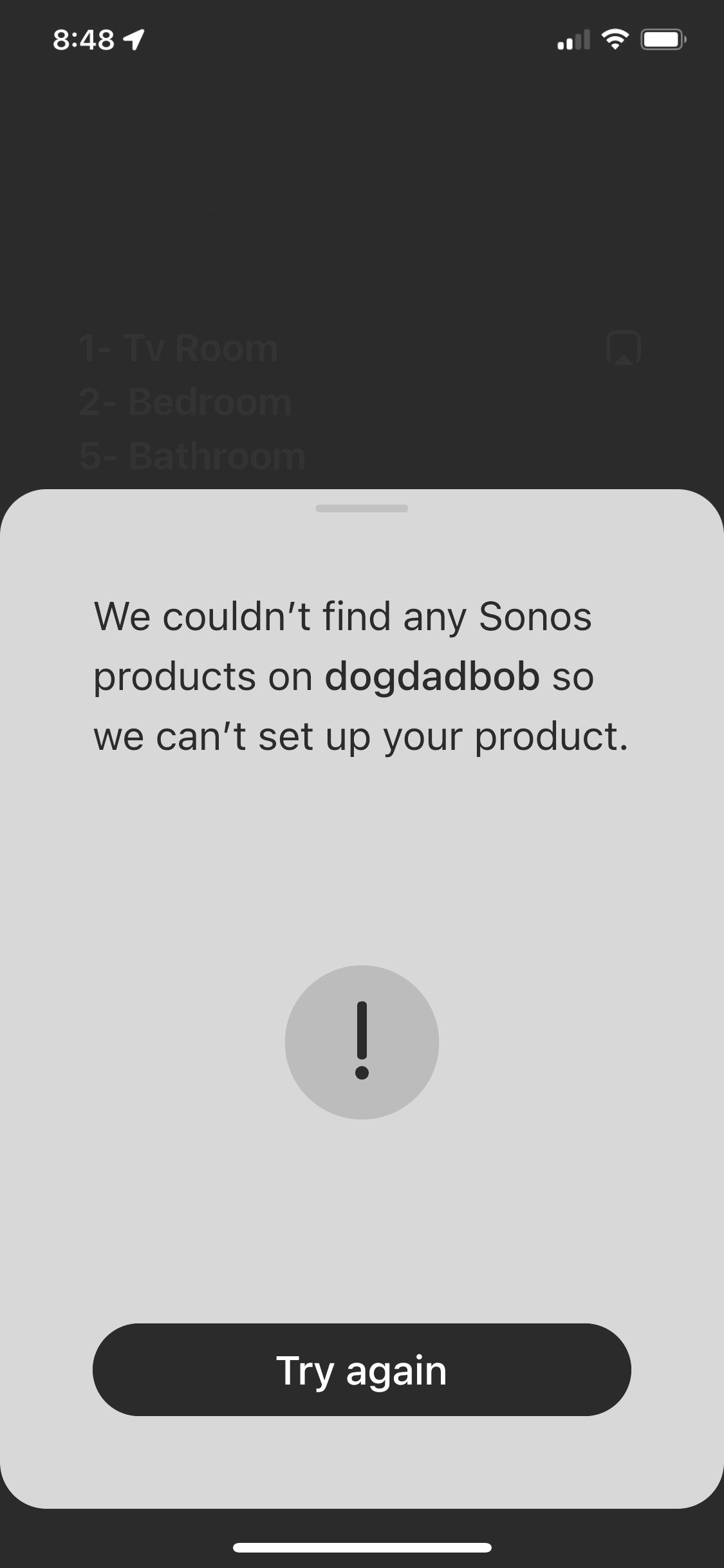My house is full of Sonos..in ever room. Never had issues in 3 years. WiFi is fine. 14 total Sonos devices including Boost. Since the LAST SONOS PHONE APP UPDATE, I get this occasionally. I see several others mention the same in different groups. All my speakers are working. If you click on the “fix it “issue < it comes back and says no Sonos products found on my WiFi…really? All are playing. Close the app out..guess what??!! Shows no issues. And at times ..app still crashes…