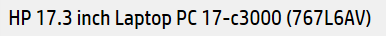when i click on the download (Sonos_76.2-47270.exe) executable, Sonos - InstallShield Wizard starts, asking the language ‘nederlands’ but after a while it stops “bezig met het installeren van Microsoft visual C++ 2019 Redistributable Package x86”; after soms mùinutes i get from the Sonos - InstallShield Wizard a message that the installation of Microsoft visual C++ 2019 Redistributable Package x86 seems to have failed. Do you want to continu? yes or no. Even when i select yes nothing happens.
What to do ?