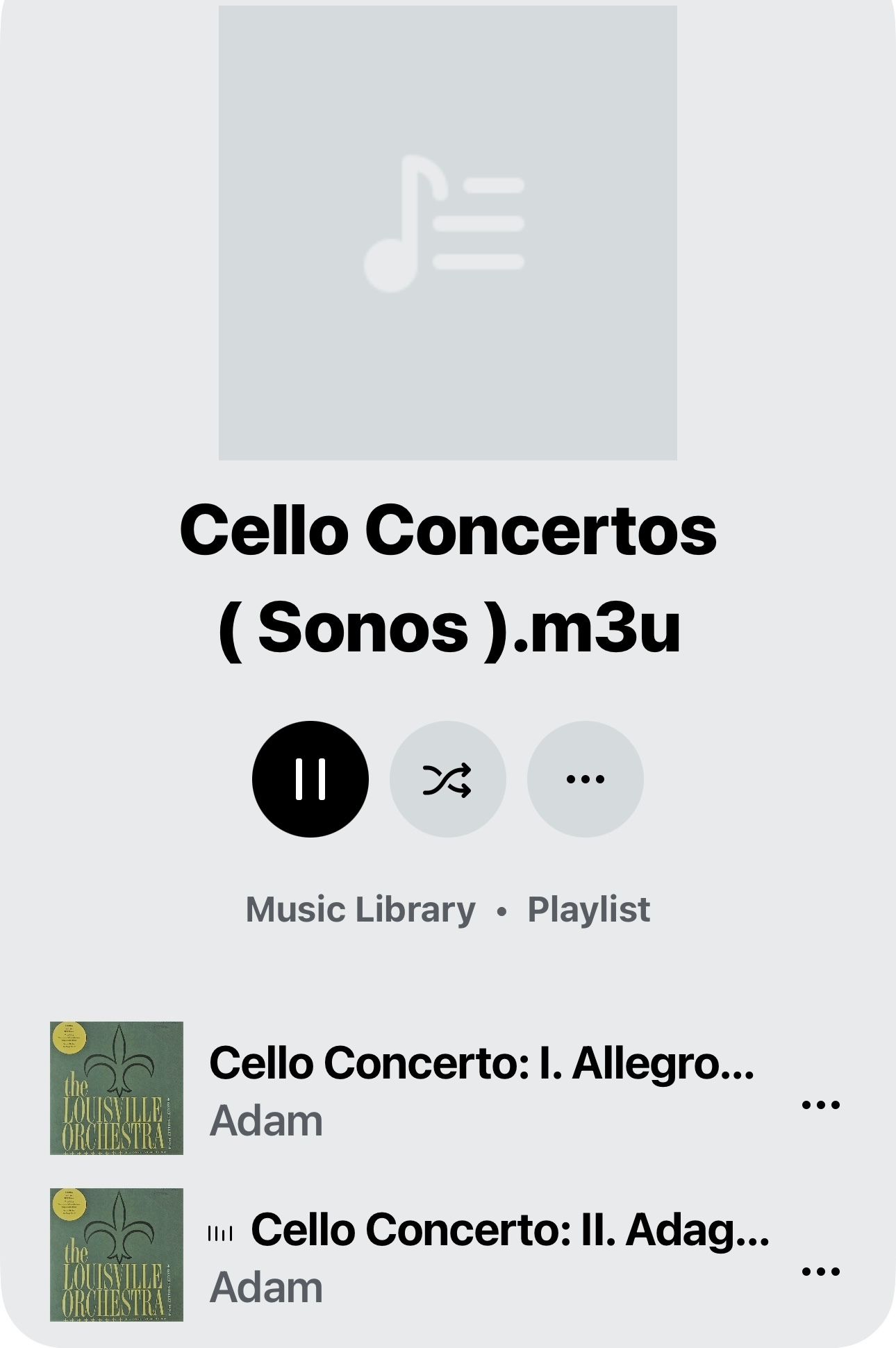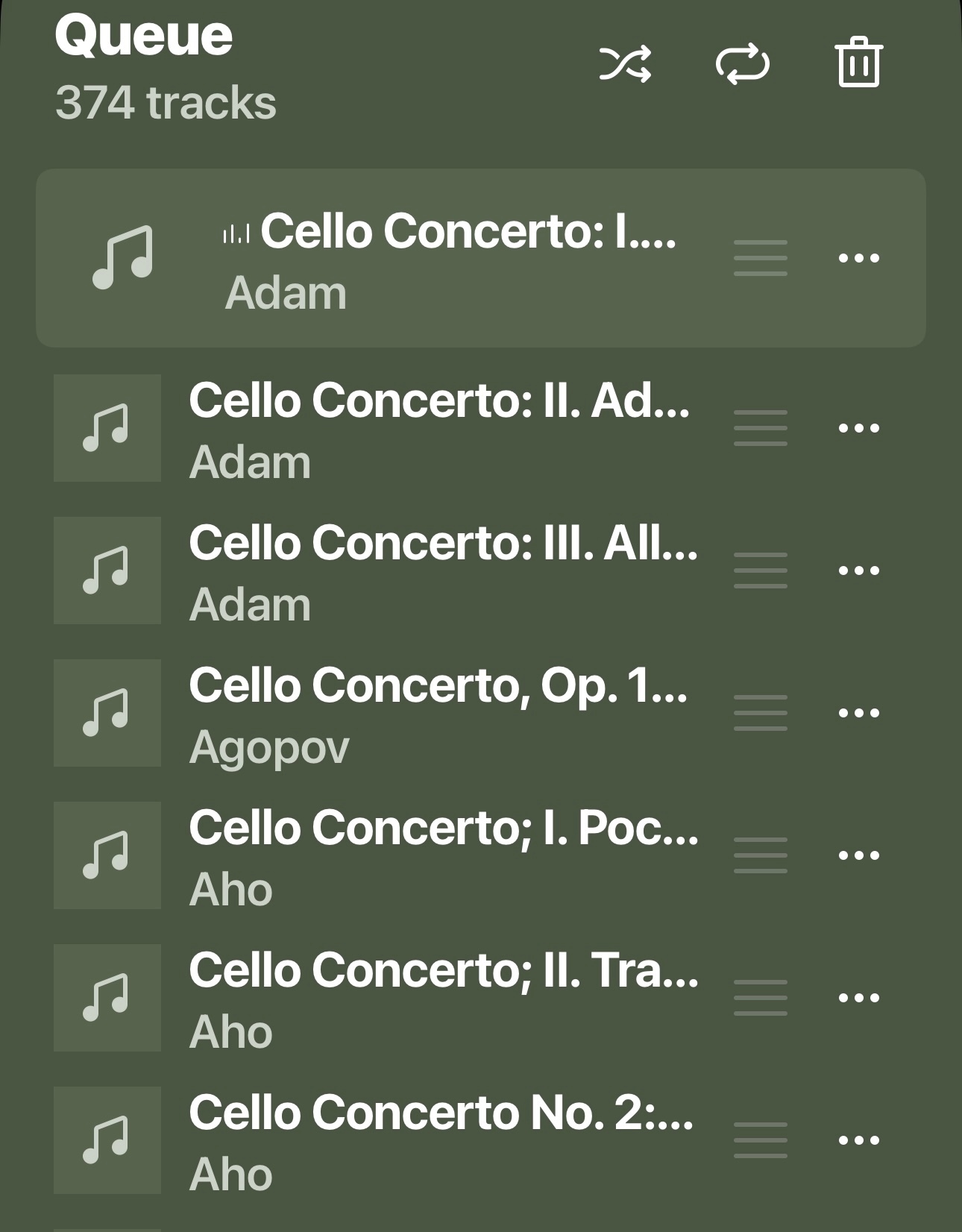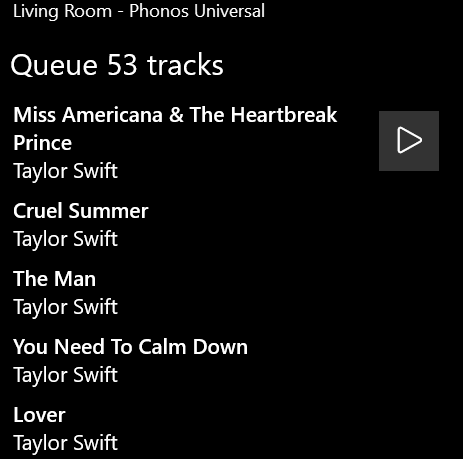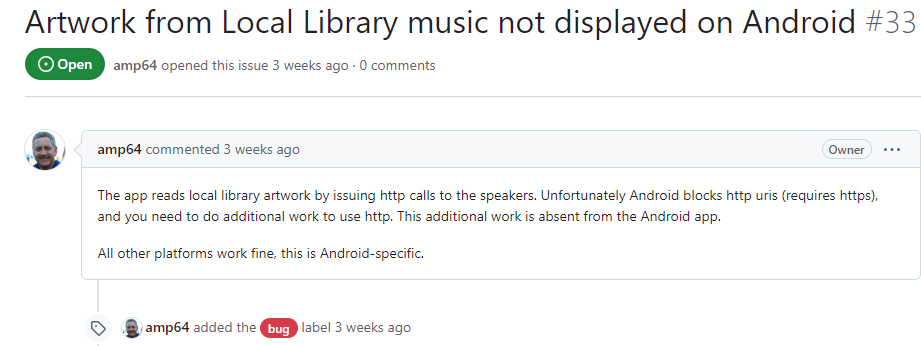before Sonos updated the app in May, the stability and functionality was great. Since this update there has been lots of issues and some of them have been fixed and some have not and we’ve also talked about them on here.
What is annoying is that all my album art that is stored on my local drive, is not showing from my NAS library and it used to work fine? It actailly works through Plex, but I prefer to use my own library, as I’ve got my own playlists that I’ve created over the years.