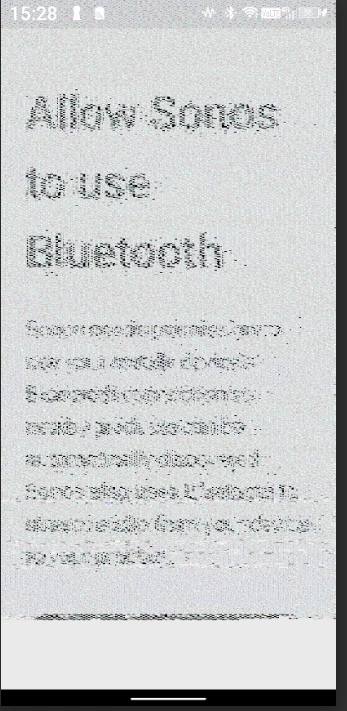Recently we upgraded our wifi network. Havent had the need to use the sonos app for a bit.
When I logged in, the subsequent screens were exceptionally grainy to the point I cant use the app.
Deleted it and re-installed no change.
Restarted the phone, no change.
Am I doing something wrong, or the the whole App now flaky?
TIA