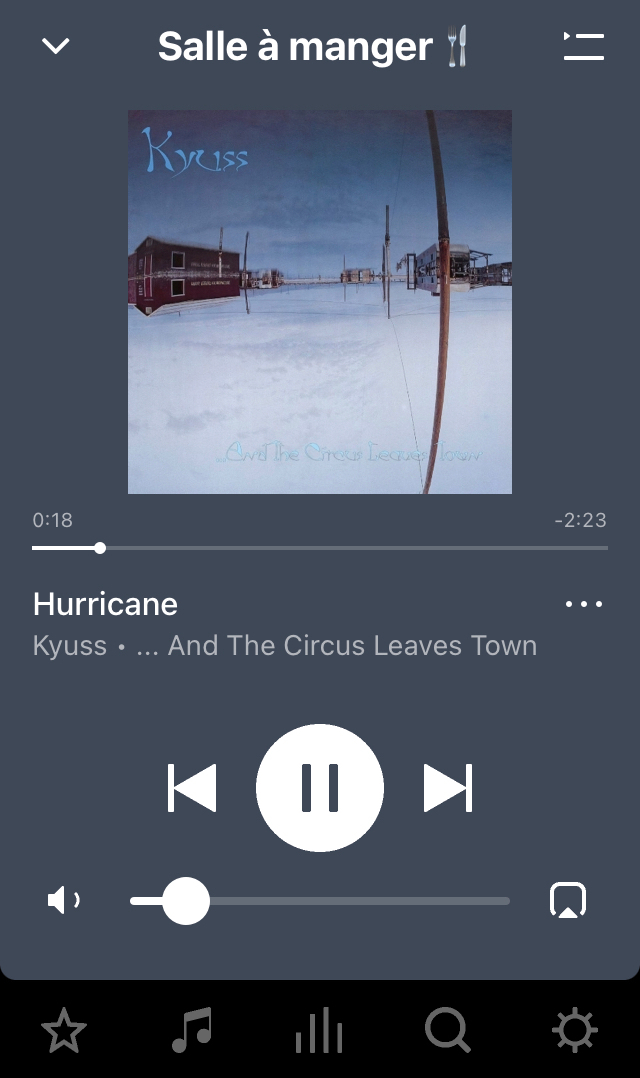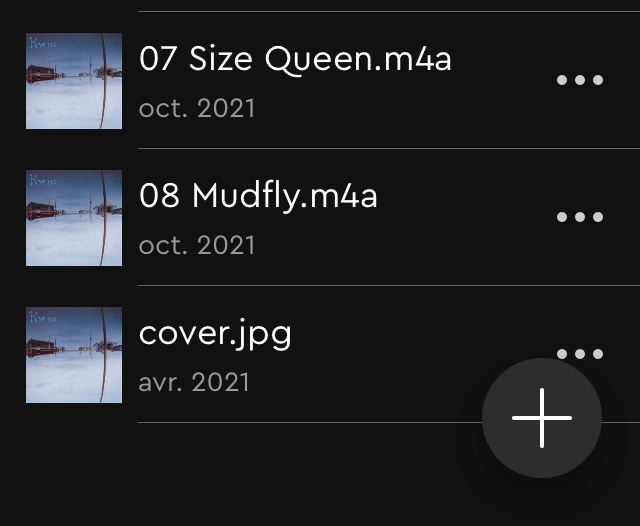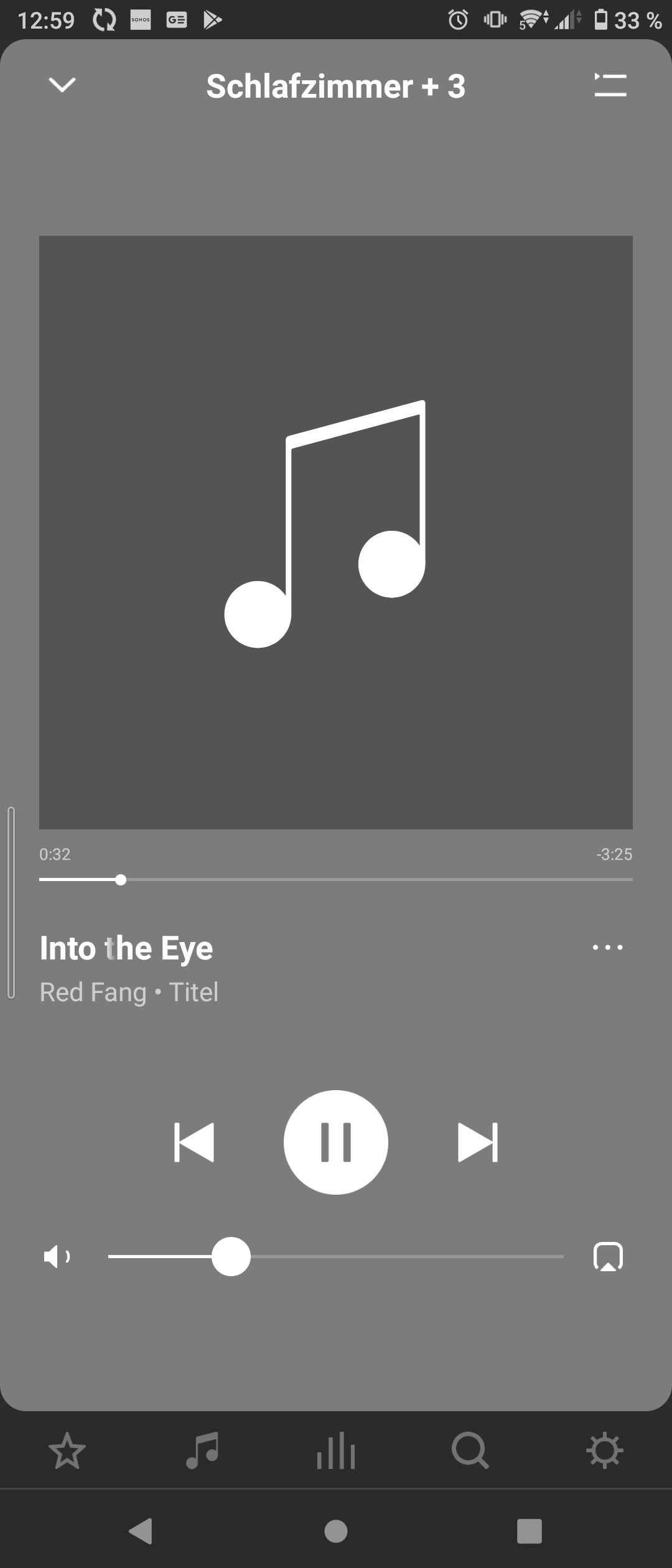Hello Everyone,
Since the last Sonos update (software and material).
I have one problem with the planification of the music library (index). Sometimes that is work without problem and sometimes no. One more thing, I have make one test with different hours during the night or during the day, sometimes that works and sometimes no.
All of my local configuration is the same : Sonos players, wifi setting, Nas MyCloud Ex2 Ultra, …
Have you the same issue ?
Have a nice Sunday.
Kind regards.