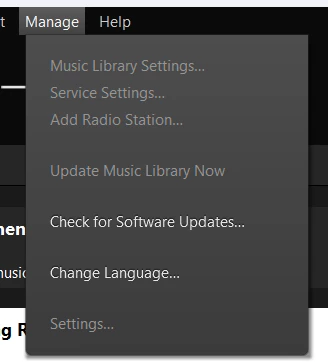hi
have been using phones both android and apple lately to run system - tonight used laptop i cannot add new radio stations or see settings - i am offered update but assume that is to sonos 2 and the system is all old so dont want to do this. the only things i am offered are check for updates and change language - any thoughts