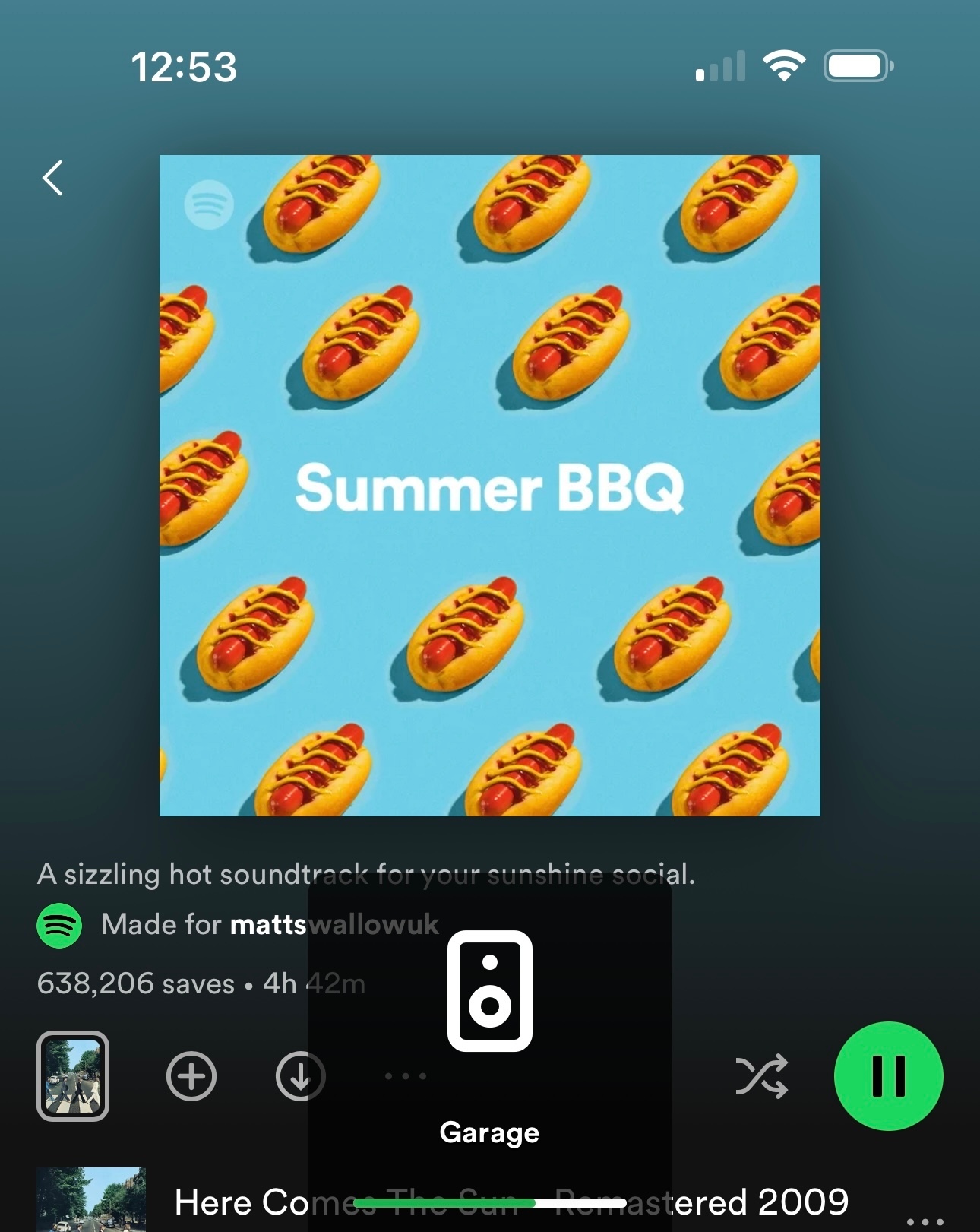Is there a way to renable the volume numbers? When controlling the sound volume using an iPhone it is sometimes hard to tell if the volume has changed. With the old version of the software a numerical representation of the volume was also displayed.
Answered
software update volume reference
Best answer by GuitarSuperstar
It is one of the many features that wasn’t included in the new app. Hopefully Sonos will add it in the near future. In the meantime, you can see the volume numbers if you tap the Grouping icon.
This topic has been closed for further comments. You can use the search bar to find a similar topic, or create a new one by clicking Create Topic at the top of the page.
Enter your E-mail address. We'll send you an e-mail with instructions to reset your password.