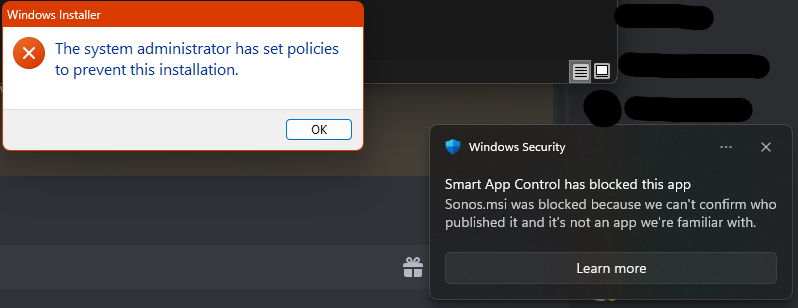
Smart App conrtol does not allow Sonos App to install, both from the official website and winget
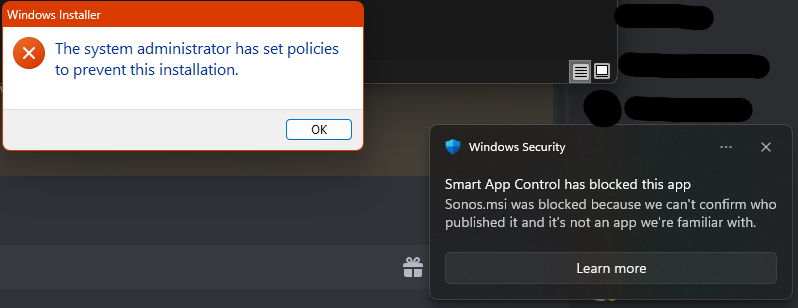
Smart App conrtol does not allow Sonos App to install, both from the official website and winget
Enter your E-mail address. We'll send you an e-mail with instructions to reset your password.