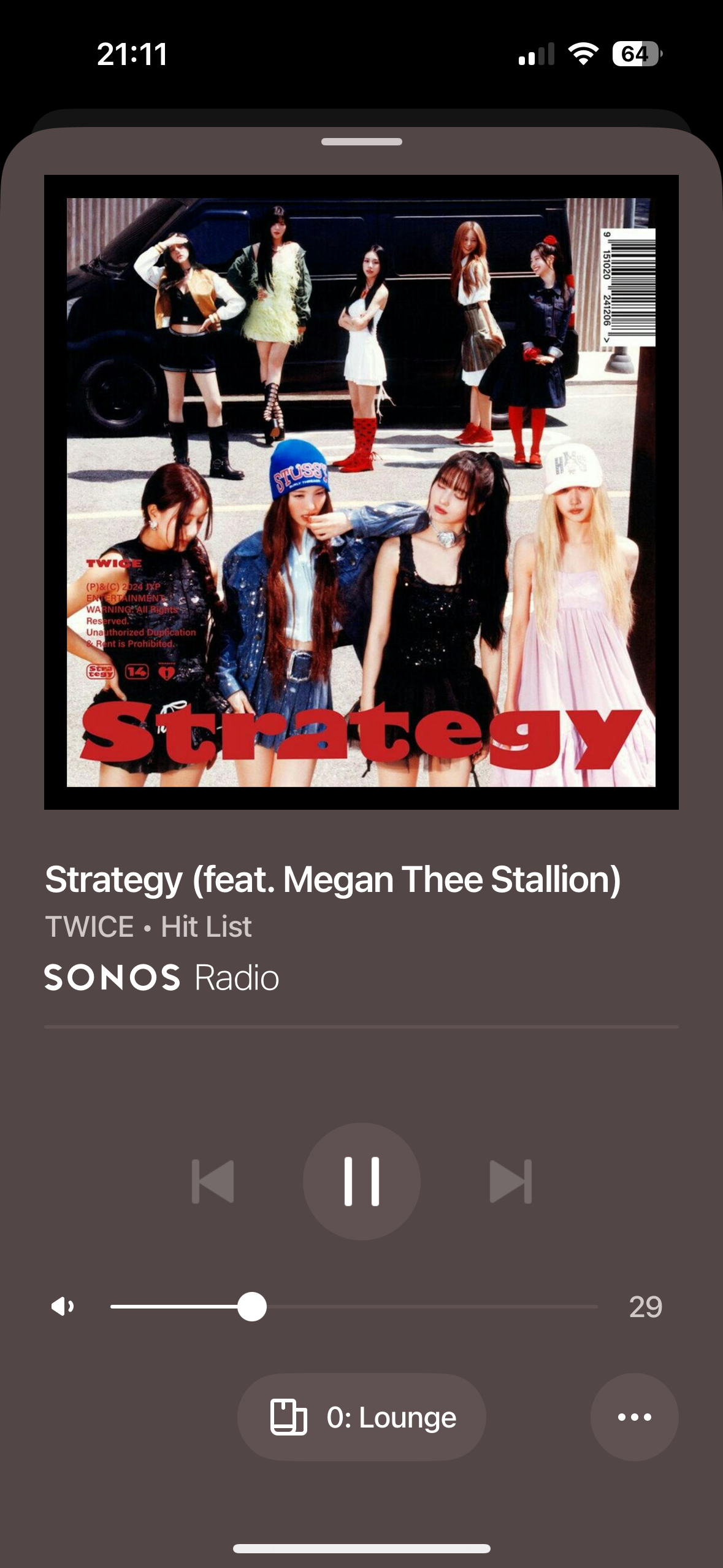I just updated to the latest app (80.18.27) and I’m no longer able to set a sleep timer when listening to content from Audible.
The … button in the bottom right of the player screen is no longer showing.

Listening to local library content, or other services (tested with BBC Sounds and Sonos Radio) the … button is shown on the player screen and it is possible to set a sleep timer.