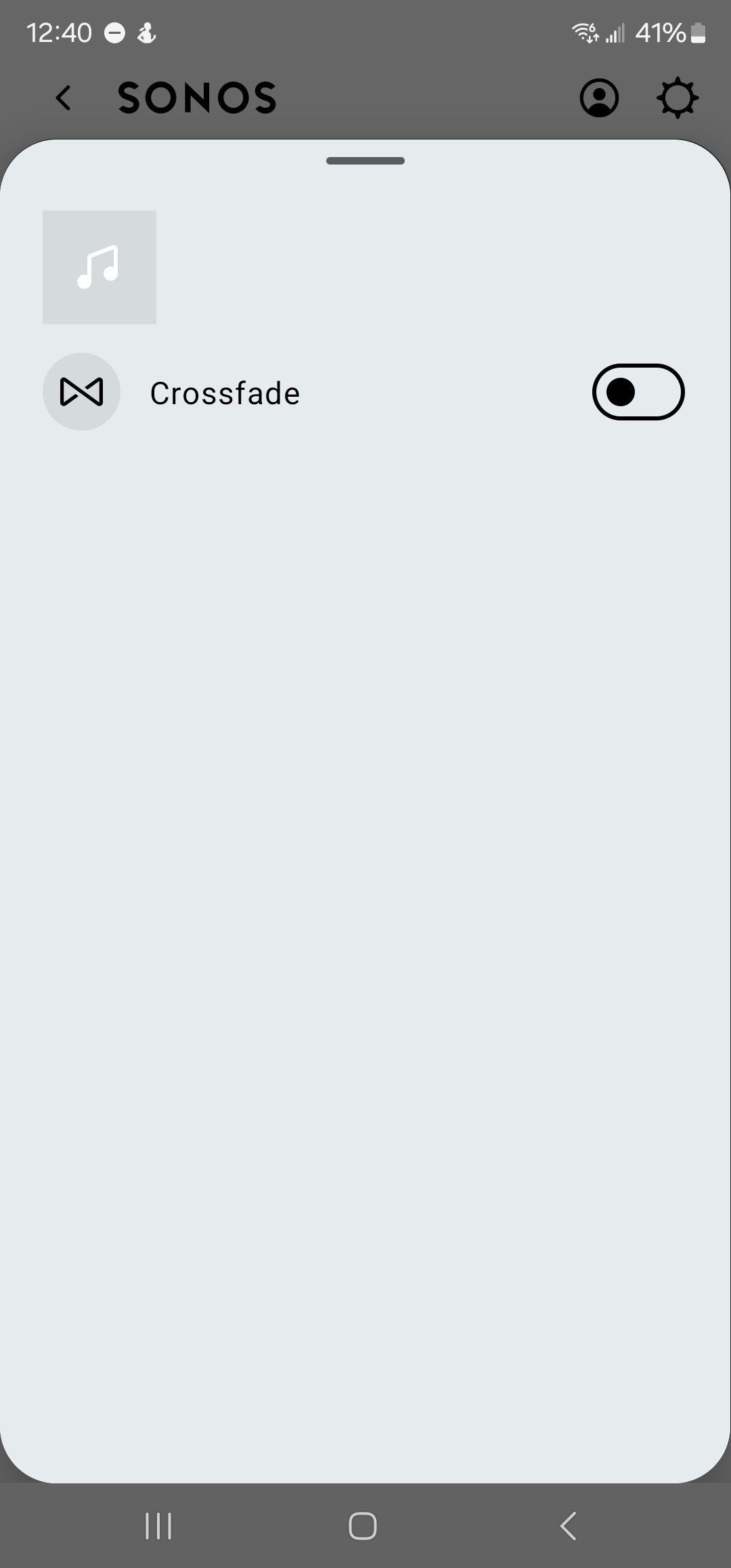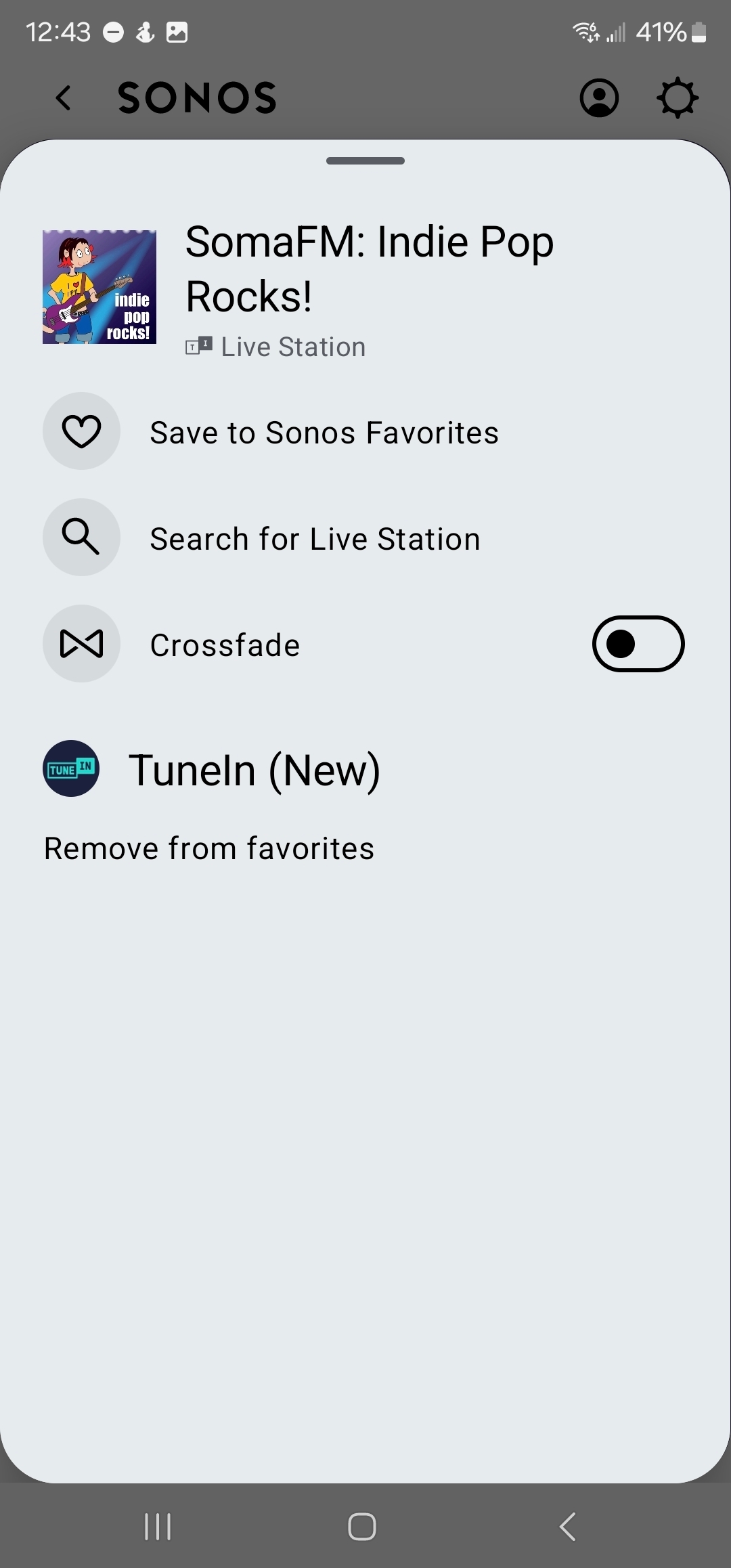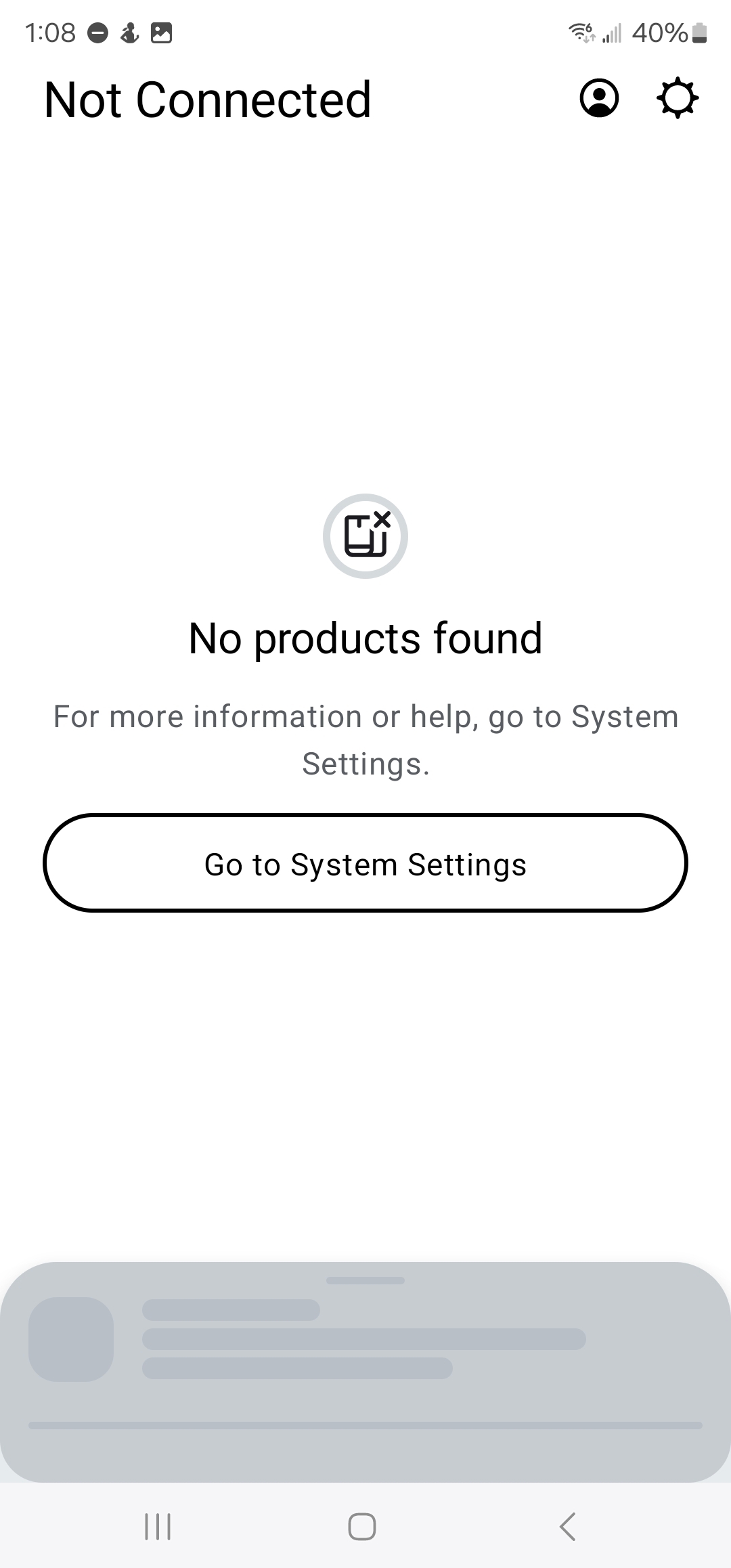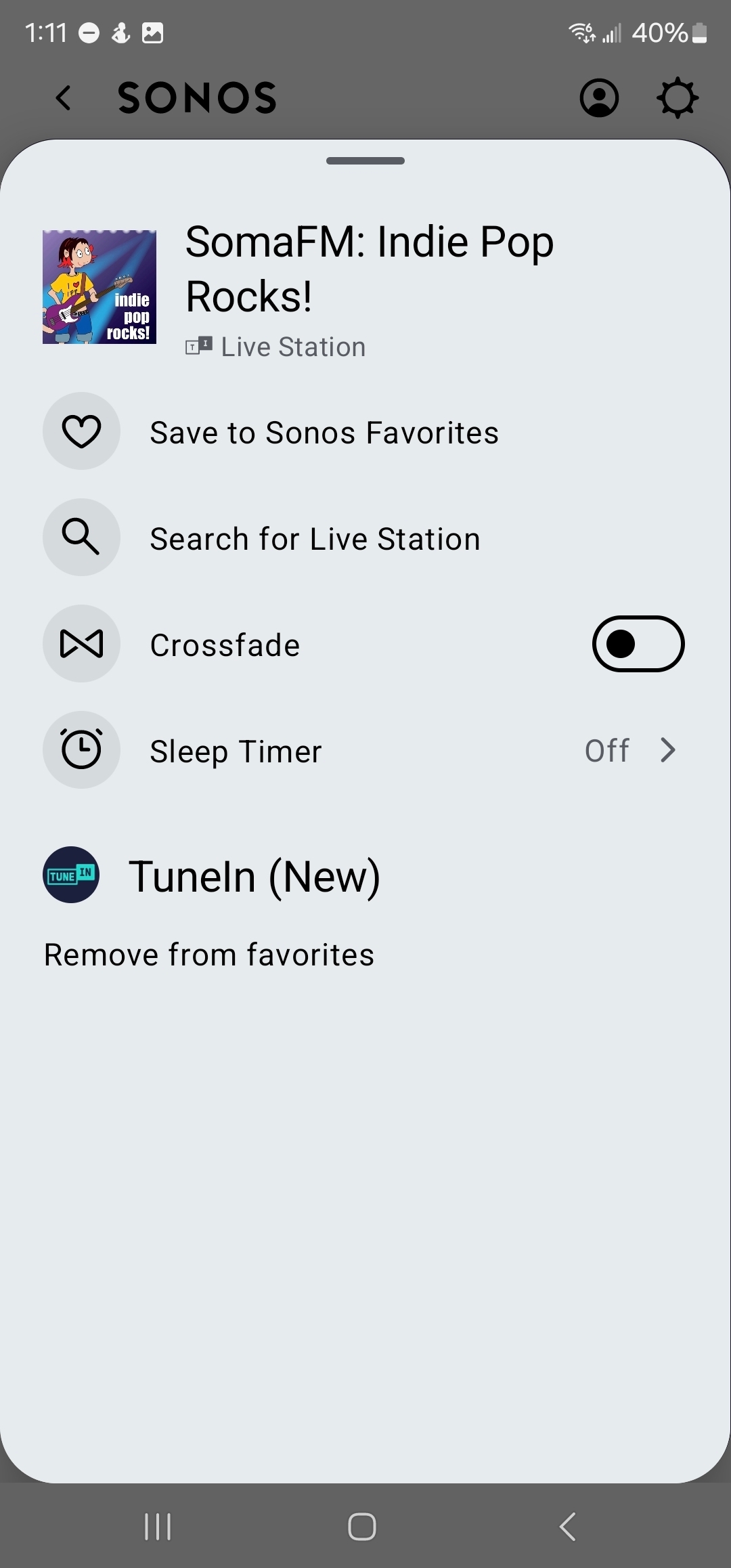The updated app is terrible. I hate the interface- it is not intuitive. It is slower and doesn’t work half the time- won’t connect rooms like it used to do. We use the sleep timer every night for our kids, it has been hugely inconvenient to not have that rather basic function. We use Sonos throughout our home, yard and gym- please fix it!
Question
sleep timer
This topic has been closed for further comments. You can use the search bar to find a similar topic, or create a new one by clicking Create Topic at the top of the page.
Enter your E-mail address. We'll send you an e-mail with instructions to reset your password.