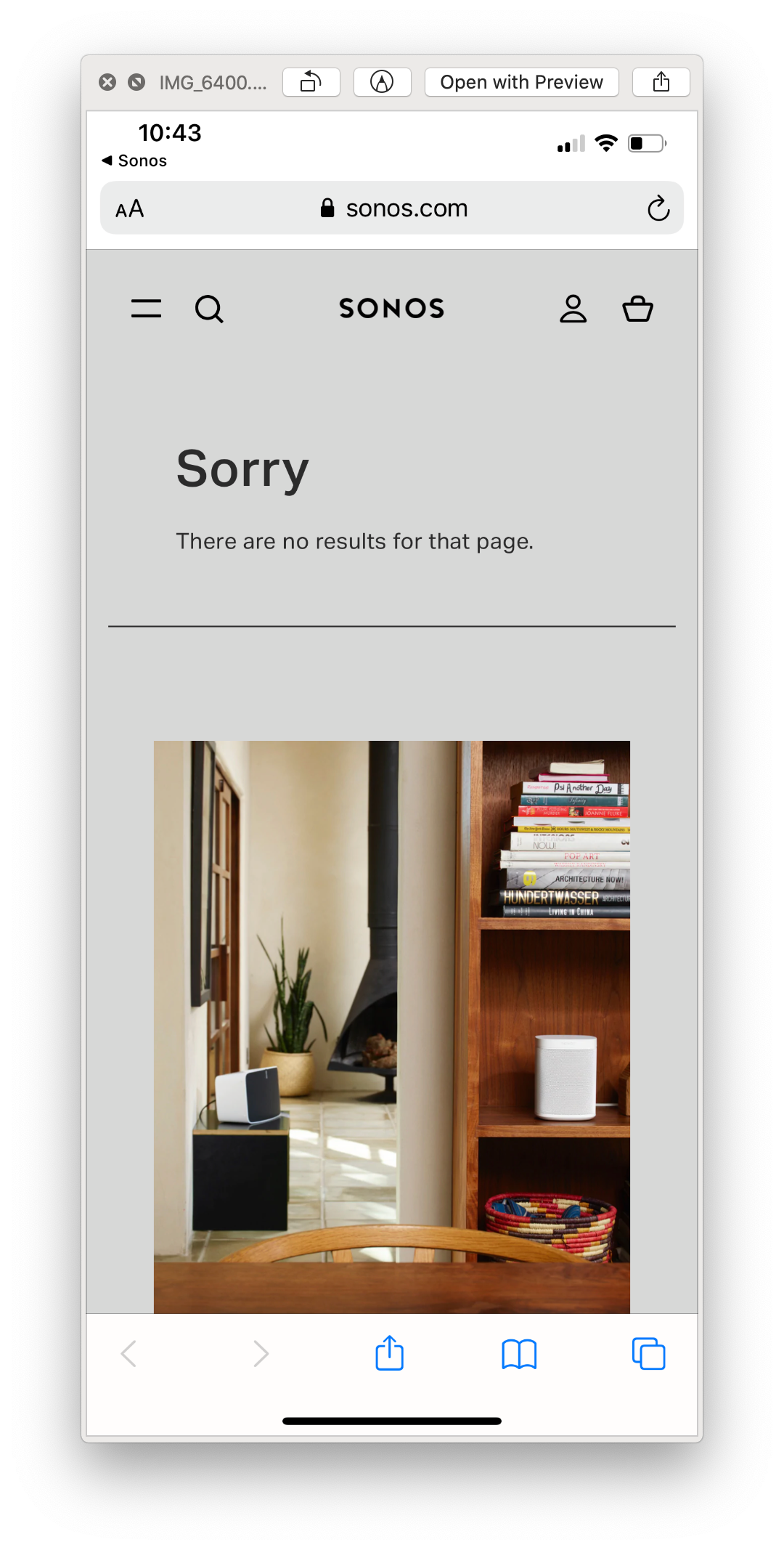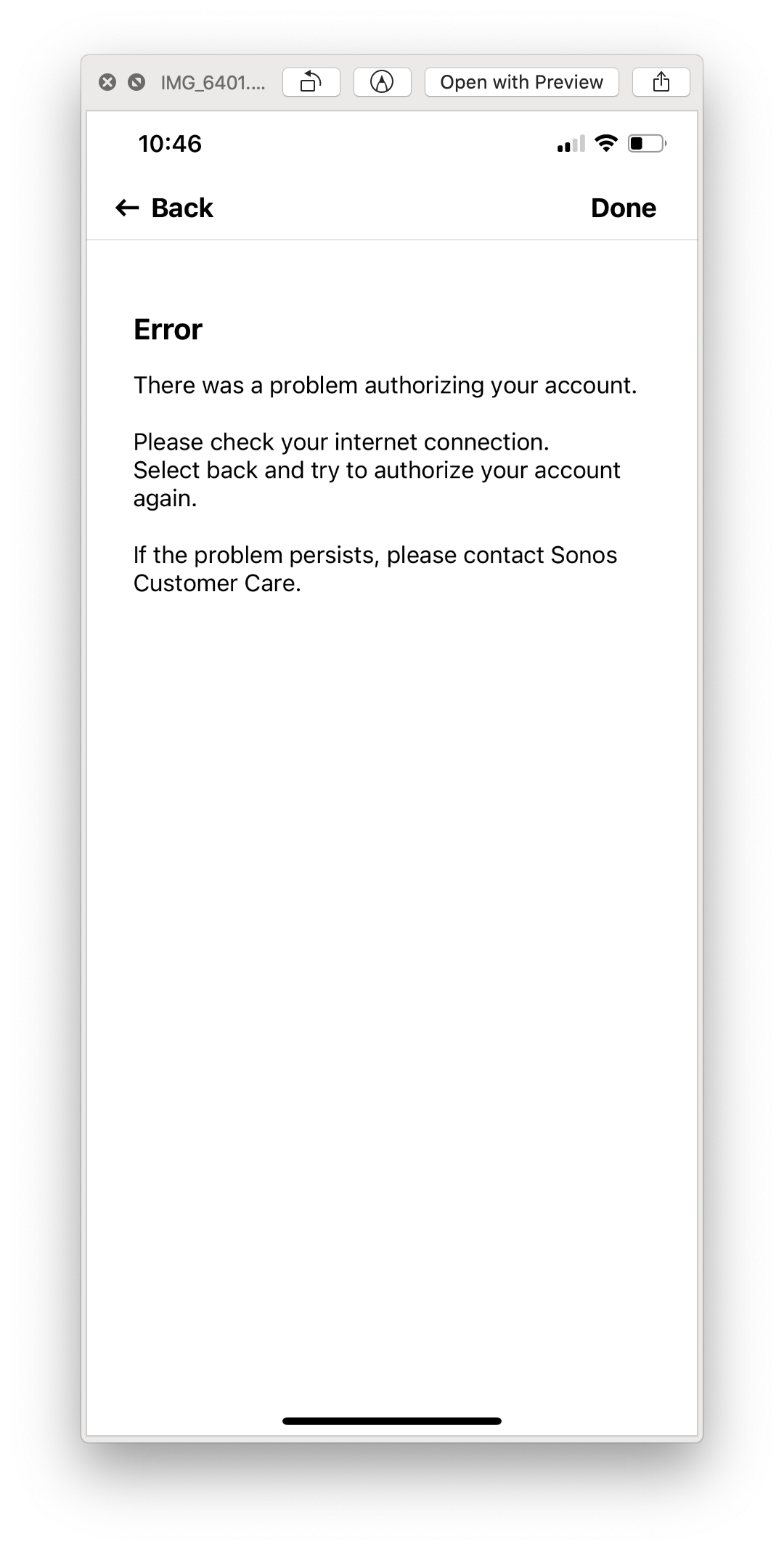Hi @Hugo1990.
Welcome, thank you for reaching out to Sonos Community since you already tried all troubleshooting steps let me help you further.
Just a few reminders about Sonos Radio HD.
- Only customers in the US and UK can sign up for Sonos Radio HD from their mobile device or a computer.
- There is no 'Try it Free' button on the In-app landing on iOS controllers. Apple does not allow customers to start the signup process from within the iOS app.
- iOS customers are better off signing up for Sonos Radio HD by going to sonos.com directly using a browser on their computer or their mobile device.
Let us know if it works. If you need help with any other information, please be sure to let us know.