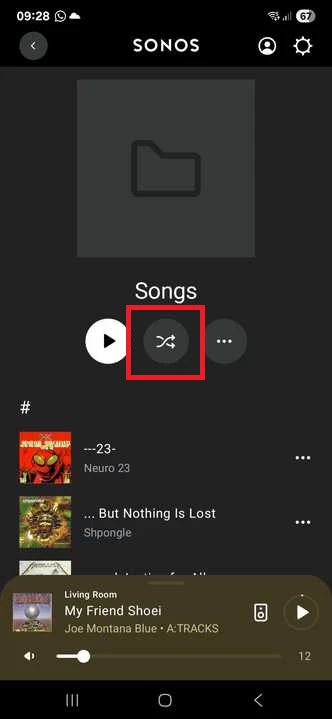Internet lost today. So I quickly moved to my NAS for streaming. That worked except for one thing: When I tried to shuffle by song, it did not have this option. Interestingly though I was able to shuffle by the same artist only. Ideally shuffle would work for all of NAS needs with or without internet. Has anyone else experienced this?
Shuffle NAS songs does not work without nternet
Best answer by Corry P
Hi
Understood.
If you encounter the shuffle button going missing again, please take some screenshots along with the diagnostics - whether you upload them here or email them to a support agent, I’m sure they will be of use. Thanks.
As far as I understand it, the Shuffle button will only display when there is playable content (actual tracks) in the current view - so, you will not see it in Artists or Albums, but if you go to one Artist, then select All, you will see all their tracks across all Albums and the Shuffle button too. When only categories, Artists or Album names are being displayed, there is no Shuffle button displayed, by design.
I hope this helps.
Enter your E-mail address. We'll send you an e-mail with instructions to reset your password.