It’s a couple months that I can’t use Sonos on my iPhone and my wife’s one. Before I could use the app on my phone, listen to music with Spotify and control the same song on my wife’s phone. My wife could use the same app on her phone, without any problem. Now, if both apps are installed on both phones, I have ‘no connection to Sonos’, then follow the procedure using bluetooth and position, but at last I have no connection at all. If I deinstall the app on one phone, the app on the other one is working again. I hope I explained what happens. Is anybody able to help me? Thanks
Same Sonos app with my account on two phones
Best answer by AjTrek1
Disclaimer: I don’t use Spotify but I do use Apple Music and a few others. Therefore, what I’m posting is somewhat speculation regarding Spotify.
I’ve re-read your posts and now think the issue is not Sonos but possibly a “device authorization” problem with your Spotify account. Let me explain….
Apple will only allow me five (5) devices authorized to download music to. I was able to forego a family plan by providing my credentials to my wife on her iPhone (as one of five devices) for music. Since our music tastes are identical (for Apple Music) she can’t authorize purchases as she doesn’t know the password and of course her FaceID won’t work. That was probably TMI and thankfully my wife doesn’t participate in this community. 😂🤣😂
I inquired about your network configuration. You mentioned that your network repeater was installed long before this issue. That makes sense as network issues typically involve Sonos components disappearing from the app and/or the Sonos app not being able to find your system. None of that was mentioned as an issue. There are other possible network concerns but I’ll assume they are null based upon your explanation.
As I mentioned I don’t use Spotify. However, you stated that if you delete the Sonos app from your iPhone everything thing returns to normal (so to speak). You also stated that using the Sonos app with your iPad (and I’ll have t assume the Sonos app is still deleted off your iPhone) everything works as normal. What I’m getting at here is the number of device authorizations allowed to use the Spotify service.
Since you are streaming Spotify through the Sonos app the Spotify server sees it as a device which in reality is your iPhone. When you delete the Sonos app from your iPhone (as shown below) it will delete its data. The Spotify service is part of the deleted Sonos app data which in turn (IMO) no longer registers your iPhone as an authorized device.
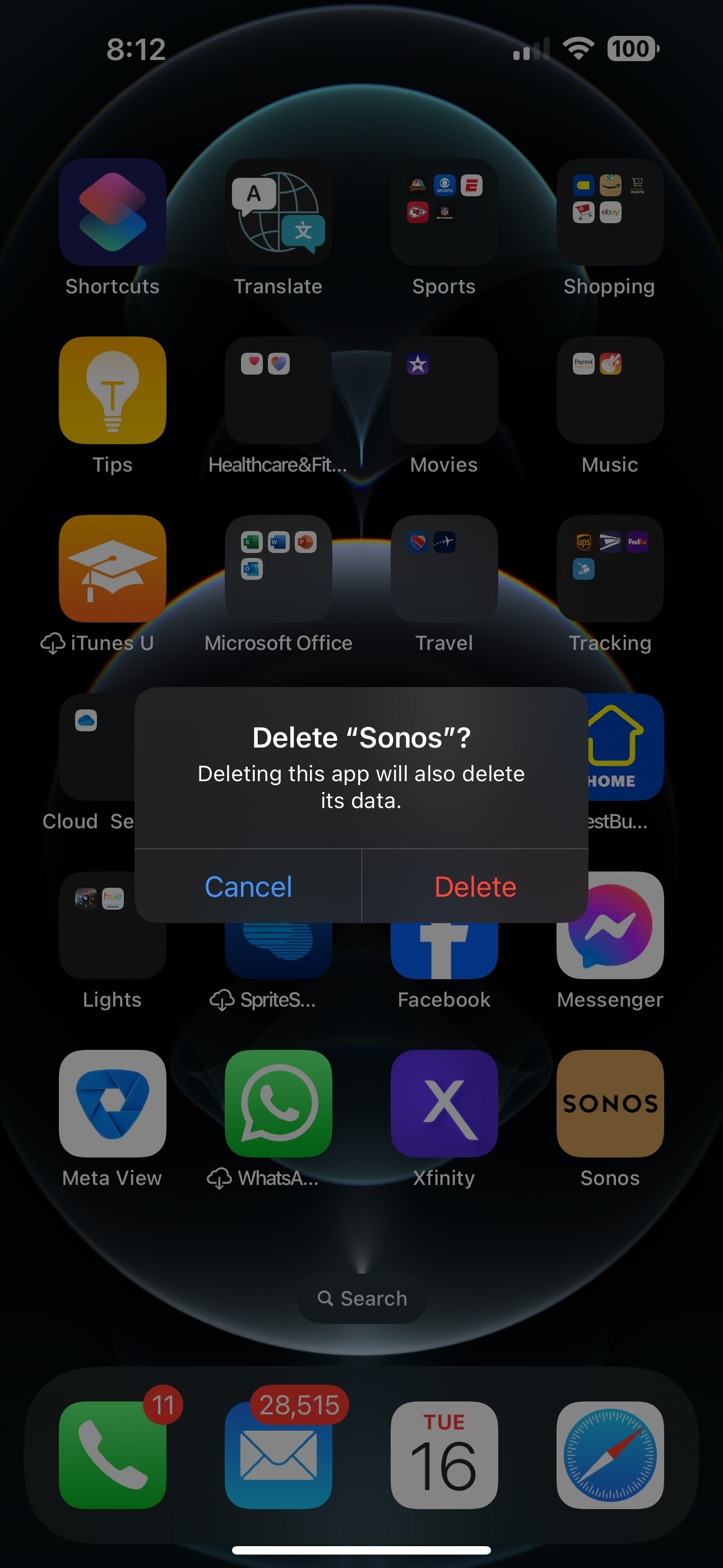
I’m suggesting that Spotify may have changed its end-user streaming policy on authorized devices which is no longer three (3) in certain situations/accounts; previously being your iPhone, your wife's and the iPad.
I may be completely wrong in my analysis. However, I recommend contacting Spotify to explain the situation as well. They may have culpability/insight regarding the issue.
BTW: I understand that you are in Italy and I in the US; so Spotify policy may differ by country. However If what I have presented is not the case please educate me on how Spotify account/device authorization works. Always willing to learn something new. 😊
Enter your E-mail address. We'll send you an e-mail with instructions to reset your password.


