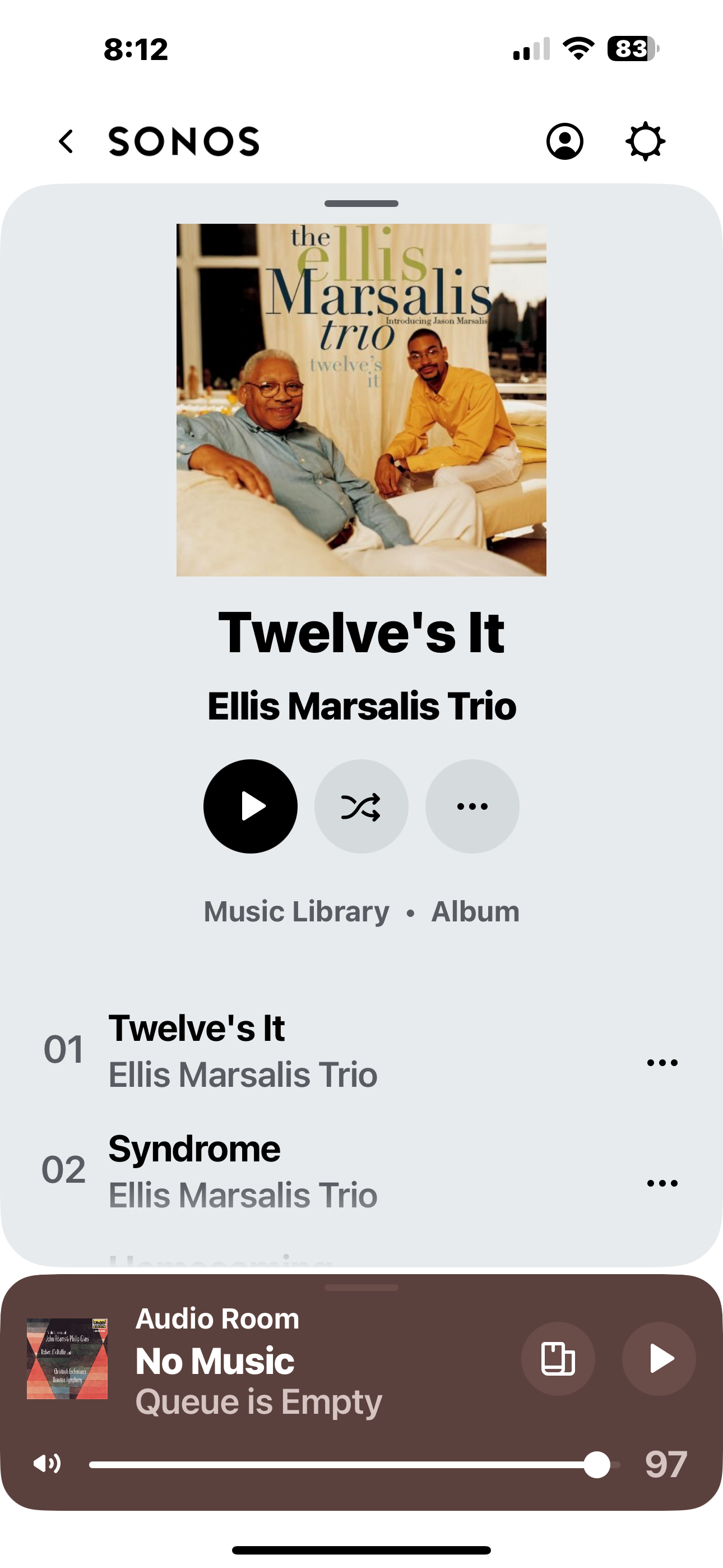I am having a problem with my ripped music and Sonos. My laptop is a recent MacBook Pro running Sonoma 14.5. o also see the same issues with the iPhone 13 Pro Max running iOS 17.5.1. My tagging app is called Tag Editor and it is the latest paid version, 1.0.14. The Sonos Apps are S2 and all the system software is up to date. The music files are on a Synology NAS with more than enough storage space and throughput capability. Almost everything is ripped from a CD using dBpoweramp in wave format. On the NAS, all songs are in a folder structure with the genre, sub-genre (if needed), artist name, then album title and the songs are in the same order as on the CD; the filename is <song #><space> <song title>. I have spent a lot of time checking the tags on all 1,000+ albums and they are what I expect them to be; I have worked hard to eliminate all special characters since different platforms interpret these differently. I have also eliminated all unnecessary tags such as album codes because I don’t want that stuff in the files for playing in my audiophile system. To avoid inter-platform confusion, I have tagged both the Artist field and Album Artist field with the exact same information. I updated the library about 20 hours ago.
I will use Ellis Marsalis as an example of the problem. There are 6 CDs in the folder “NAS/Music/Jazz/Ellis Marsalis”, all are organized as described. I have reviewed all of the tags and they are what I expect/want them to be. There are two albums with one of his sons on it and I have appended their names to the album title (and folder name), but NOT either of the artist fields. Here is where the problem arises.
Going to the artist listing, I see “Ellis Marsalis” and “Ellis Marsalis Branford Marsalis” as artist listings. Under “Ellis Marsalis” there are 3 CDs shown and one of them is “Joe Cool’s Blues, with Wynton Marsalis” as one of them (I include this example to show that it doesn’t seem that the Sonos SW is always overthinking things and deciding that the son’s name should be appended to Ellis Marsalis). Under “Ellis Marsalis Branford Marsalis” there is one CD shown, “Loved Ones, with Branford Marsalis” titled correctly. In the “Loved Ones…” CD, the songs are listed alphabetically, not in the order of song number (which is one of the tags). I have no idea where Sonos put the other 2 CDs.
Going to the Album listing, the same 2 CDs are missing. Just to be sure, I confirmed that the tags are correct. I went to the Songs listing and found all the songs on one of the CDs and the songs all had the song number prepended (i.e., the song name was as seen in the folder using a non-Sonos app) and the album was shown correctly. Interestingly, several other listings of a song name by other artists had the song number prepended and some did not. I also saw a couple of artist names with the same problem as “Ellis Marsalis Branford Marsalis” but did not investigate further.
Going to the Jazz genre, I see the same problem.
I have seen other examples of the S2 app adding/changing the artist name. I do not have the “Show Contributing Artists…” box checked in the Preferences.
So, I see two problems: one is that the library is not presented as per the tags when accessed via Artist or Genre and two, the songs are out of order with some having the song number and some not. Something is not building the library properly; perhaps there is some AI function that is overriding my preferences. Any thoughts about how to fix this?
For now, I can manage using the folders option, but that is not a proper long term solution.