Like a lot of people I have not been happy with the new Sonos application. I decided to start downgrading my connect amps to the S1. Upon doing this, I use Apple Music and every tab works fine except playlist. When I go into playlist, they are all there, but all of them are missing their names. Everything is blank on the playlist tab except there are obviously separate playlist. When I click on one the songs are there, but the name of the playlist is not at the top. The tracks are playing and I can see the name of the tracks. I am unable to to determine the name of the playlist out of many of them. Is this a problem on my end or is what has become of Apple Music on the s1 application? Thank you.
- Community
- Get help and assistance with your Sonos system
- Controllers and Music services
- S1 application does not show Apple Music playlist names. Everything is blank, but is otherwise there.
S1 application does not show Apple Music playlist names. Everything is blank, but is otherwise there.
- May 12, 2024
- 33 replies
- 4093 views
33 replies
- Author
- Renowned Enthusiast I
- May 12, 2024
Apologies, I meant to include a photograph of what I’m talking about. Here is what I see under playlist.
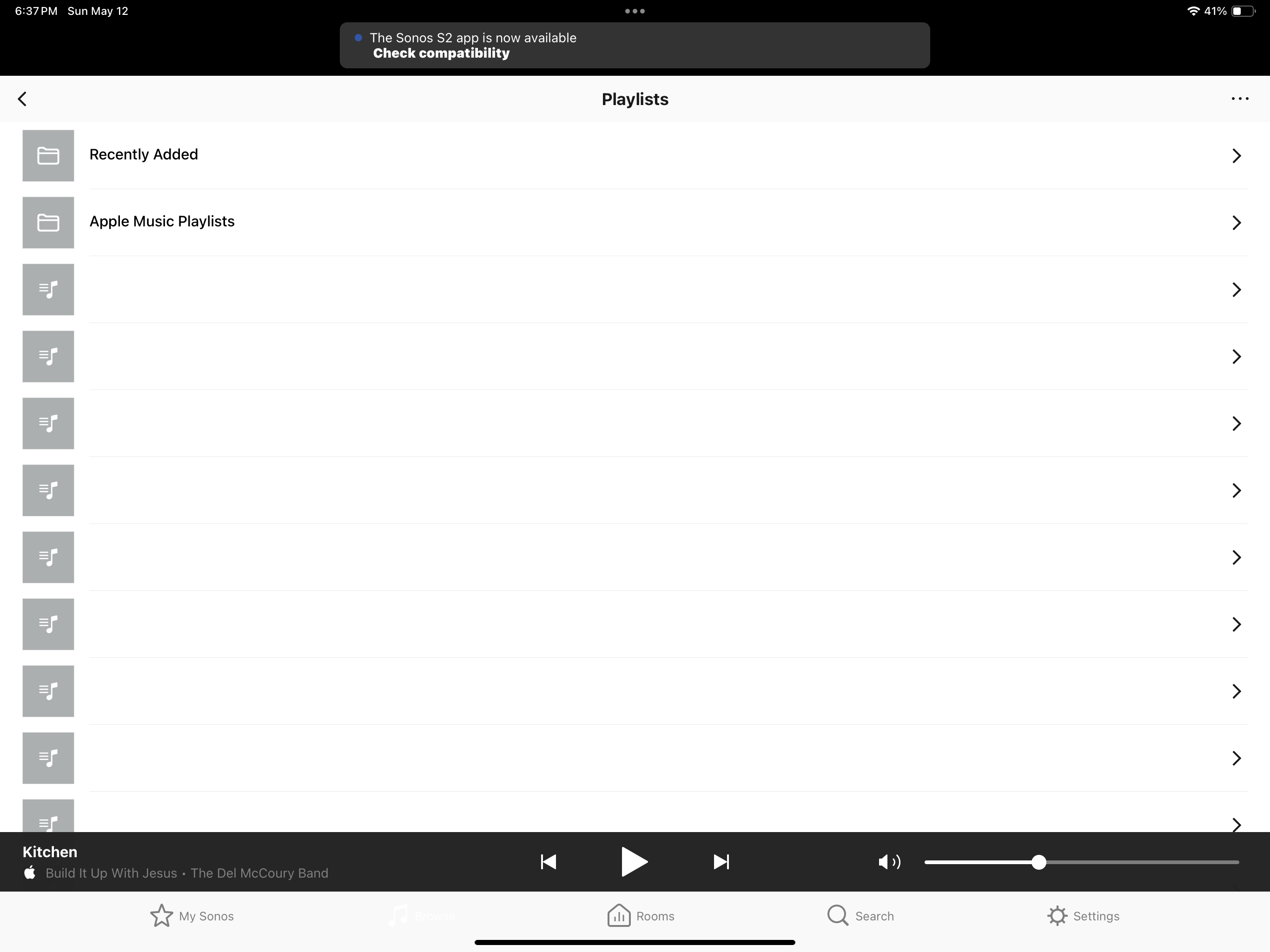
- Lyricist III
- May 13, 2024
Like a lot of people I have not been happy with the new Sonos application. I decided to start downgrading my connect amps to the S1. Upon doing this, I use Apple Music and every tab works fine except playlist. When I go into playlist, they are all there, but all of them are missing their names. Everything is blank on the playlist tab except there are obviously separate playlist. When I click on one the songs are there, but the name of the playlist is not at the top. The tracks are playing and I can see the name of the tracks. I am unable to to determine the name of the playlist out of many of them. Is this a problem on my end or is what has become of Apple Music on the s1 application? Thank you.
Likewise - this started happening last week. I’ve just reinstalled the MacOS S1 app and - as before - all music services are fine apart from Apple Music, which has no track names. Apple Music playlists likewise have no names. Some collections have their thumbnail, but not all.
Given Sonos are currently fighting a sh*tshow for their new app, I wonder how long it’ll take for this to get fixed, or if it’ll get fixed at all…
We live in hope
- Lyricist I
- May 13, 2024
I have the same problem. Started for me on Saturday. Still busted today.
- Author
- Renowned Enthusiast I
- May 14, 2024
I found the old app was on my iPad and had not been updated. With that app, I was able to downgrade my Connect Amps (7 of them, I think) back to S1. At least I’m able to use all of the devices I downgraded to S1 in the old app. This resolved two issues with me with my Connect Amp issues dropping out after Sonos maxed out the memory with their firmware updates, and let me go back to a decent app. The S1 app has some issues now but at least it’s playing and I can manage a queue.
- Author
- Renowned Enthusiast I
- May 14, 2024
I have the same problem. Started for me on Saturday. Still busted today.
Edit: Sorry for my below. Number 1 is not correct. What I was seeing was Apple Music giving the name of the playlist in the “artwork” by default. The name of the playlist was in that artwork, not showing in the usual space. If I change the artwork to say an artist picture, I no longer see the playlist name. Number 2 is still accurate.
Thanks for the response. I’ve been playing around with this and noticed a couple of things.
- Any newer playlists I’ve created show the names. My older ones do not. As an experiment, I highlighted all the songs in a playlist (in Apple Music on my desktop) and created a new playlist from this one and just called it (copy) at the end. That shows up in the s1 app with no problem with a name.
- If I add any playlist to “My Sonos” the names of the playlist show up there. I’m doing a combo of these two as a workaround at present.
I see the “tab” I'm on at the bottom is always blank. It shows the others I’m not on but the current tab is blank.
- Lyricist I
- May 14, 2024
Same here. All expected playlist are present and playable, but their titles are “invisible”. This is true in the S1 app on both iOS and MacOS. Sometimes on iOS after selecting a playlist the new playlist page shows with the correct title legible briefly but it then “disappears”, as if the text foreground font color is being equated to the background color. Makes me wonder if that be happening when displaying the “Playlists” page as well.
- Lyricist I
- May 16, 2024
Same here. I tried with iOs and android. Personal and default apple playlist are impacted alike.
Works fine with other streaming services.
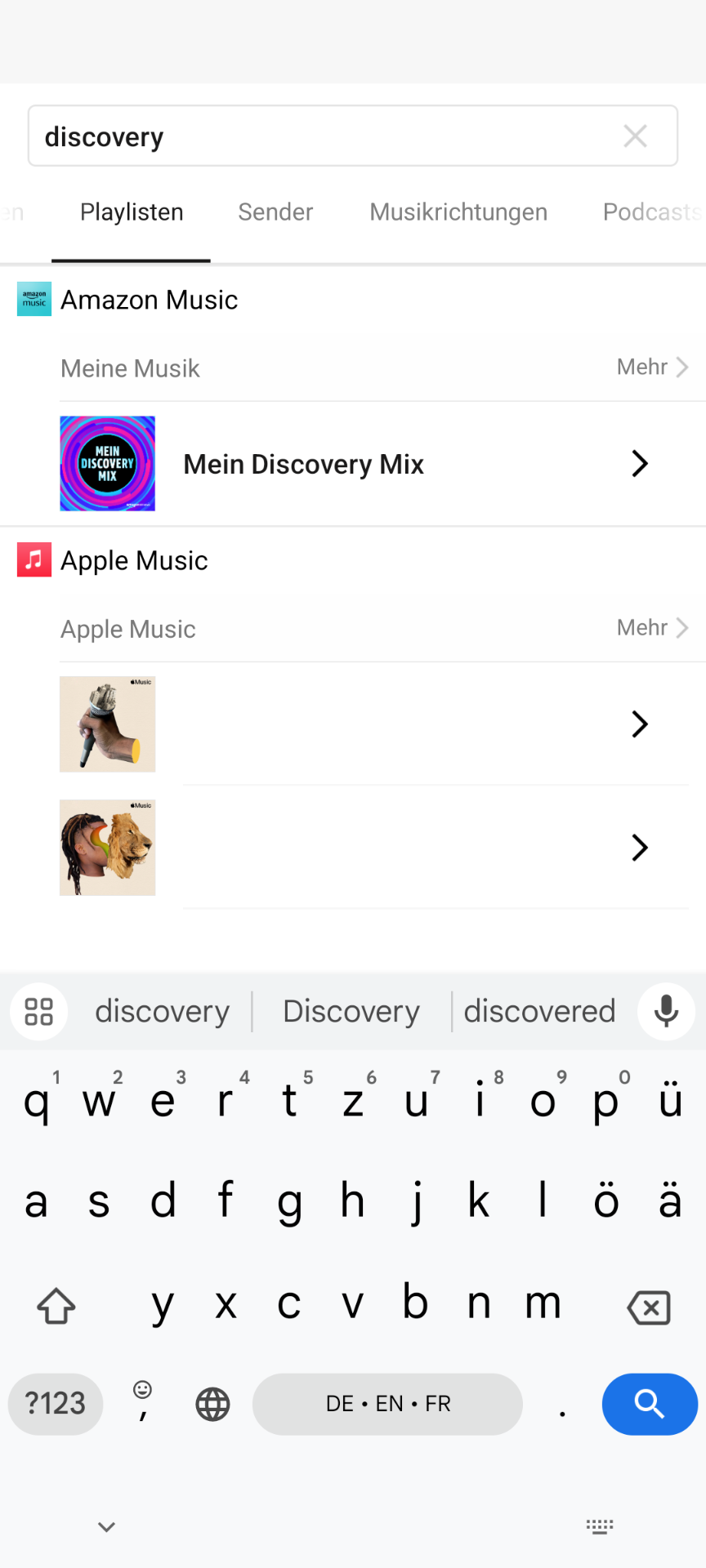
- Lyricist I
- May 18, 2024
Apologies, I meant to include a photograph of what I’m talking about. Here is what I see under playlist.
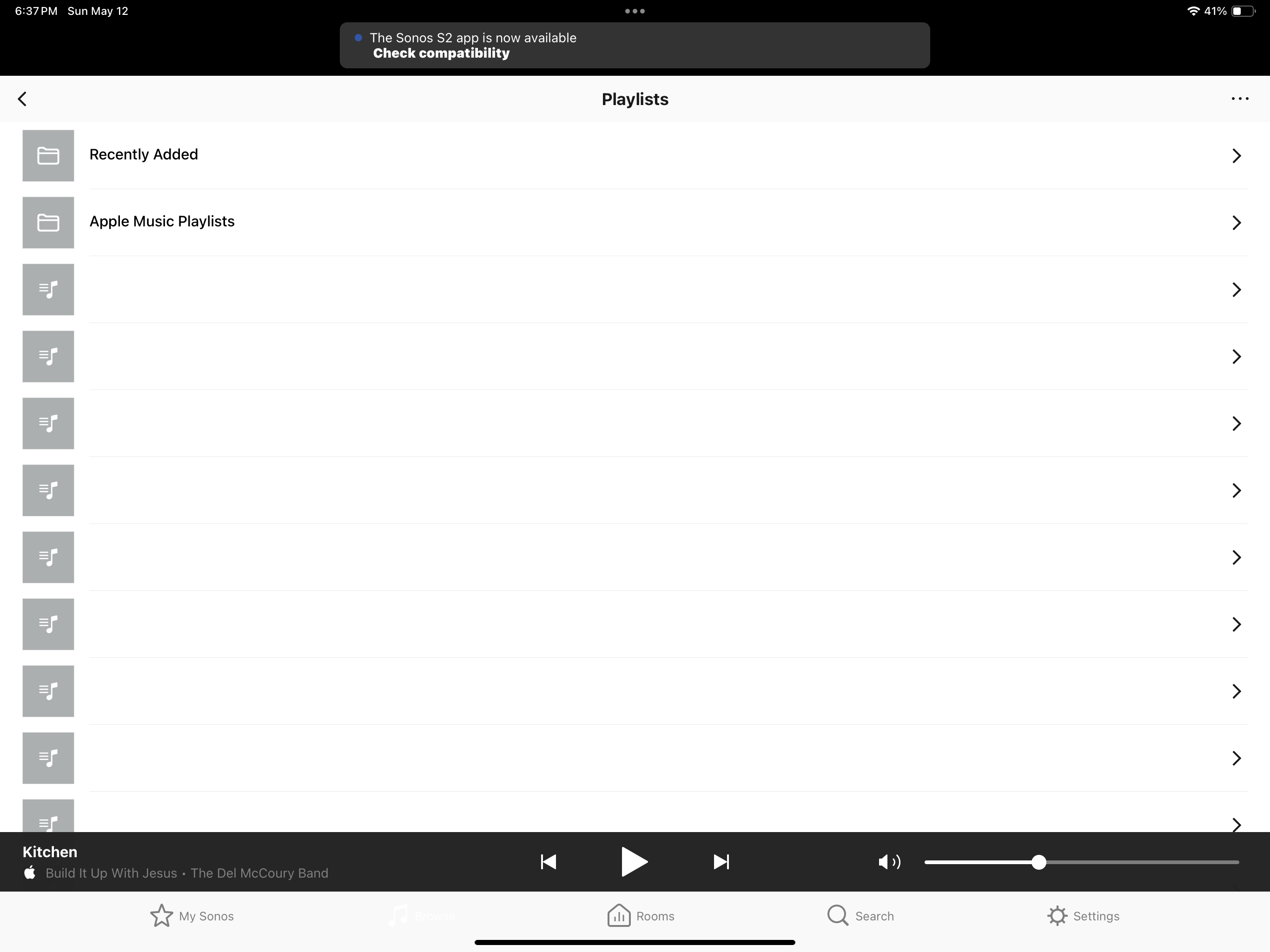
I am experiencing the same issue out of the blue. This is recent.
- Lyricist II
- May 19, 2024
I have the same problem since the most recent upgrade. True on both the iPhone app and the MacOS app. Sonos, please fix this!
- Lyricist III
- May 21, 2024
Does reporting this via the community help? Apple Music playlists are now TOTALLY unusable in S:1 on Mac - we need this fixed: the app hasn’t had an update since 13th March 2023.
I have to be honest, and I’ve said this before (particularly when they were “bricking” old devices and talking about trade-in!) - if you produce hardware which lasts for a decade and a half, SUPPORT THE BASIC FUNCTIONALITY YOU GAVE IT FOR A DECADE AND A HALF.
I don’t care about the new features, I just want what’s there maintained. FFS, I work in software - this feels like something which would take a couple of days to fix, a week tops including testing?
- Lyricist III
- May 21, 2024
I emailed the CEO (or at least, I used the link on the support page) - we’ll see how far that gets.
- Lyricist III
- May 21, 2024
Looked back through some of the messages, saw
Changing the name didn’t help get the name displayed. The playlist is a brand new one made last night - so I think the artwork interface in apple music which creates the collage doesn’t work with S1 right now.
- Contributor I
- May 21, 2024
Like a lot of people I have not been happy with the new Sonos application. I decided to start downgrading my connect amps to the S1. Upon doing this, I use Apple Music and every tab works fine except playlist. When I go into playlist, they are all there, but all of them are missing their names. Everything is blank on the playlist tab except there are obviously separate playlist. When I click on one the songs are there, but the name of the playlist is not at the top. The tracks are playing and I can see the name of the tracks. I am unable to to determine the name of the playlist out of many of them. Is this a problem on my end or is what has become of Apple Music on the s1 application? Thank you.
Same problem with me. How could Sonos release an update without checking it all works properly? Incompetence.
- Author
- Renowned Enthusiast I
- May 21, 2024
Looked back through some of the messages, saw
Changing the name didn’t help get the name displayed. The playlist is a brand new one made last night - so I think the artwork interface in apple music which creates the collage doesn’t work with S1 right now.
I think Apple has changed how it handles artwork in general based on my playing around with it and the complaints I found in the Apple forums. For my new playlists, no longer does the collage. But I found these do show up with the name (as that is what Apple is doing) in S1 once I open the app. But I hate the look of it. There is a work-around by duplicating an existing playlist, start adding your new tracks to it, then delete all the other tracks and re-name the playlist.
For S1 app, I have opened all of my playlists that I want to use the most and added them to My Sonos, the home page. There, all of my playlist names show up with no problem so this is my workaround in S1.
- Lyricist I
- May 23, 2024
Like a lot of people I have not been happy with the new Sonos application. I decided to start downgrading my connect amps to the S1. Upon doing this, I use Apple Music and every tab works fine except playlist. When I go into playlist, they are all there, but all of them are missing their names. Everything is blank on the playlist tab except there are obviously separate playlist. When I click on one the songs are there, but the name of the playlist is not at the top. The tracks are playing and I can see the name of the tracks. I am unable to to determine the name of the playlist out of many of them. Is this a problem on my end or is what has become of Apple Music on the s1 application? Thank you.
Just discovered this exact problem as described here and in the picture that the OP posted in a follow up. I’m curious to know if anybody at Sonos is following up on this or cares?
- Author
- Renowned Enthusiast I
- May 23, 2024
Like a lot of people I have not been happy with the new Sonos application. I decided to start downgrading my connect amps to the S1. Upon doing this, I use Apple Music and every tab works fine except playlist. When I go into playlist, they are all there, but all of them are missing their names. Everything is blank on the playlist tab except there are obviously separate playlist. When I click on one the songs are there, but the name of the playlist is not at the top. The tracks are playing and I can see the name of the tracks. I am unable to to determine the name of the playlist out of many of them. Is this a problem on my end or is what has become of Apple Music on the s1 application? Thank you.
Just discovered this exact problem as described here and in the picture that the OP posted in a follow up. I’m curious to know if anybody at Sonos is following up on this or cares?
I get the vague answers that it is being reported up the food chain. After finding my workaround of adding all desired playlists to My Sonos where all the names of the playlist do show, I am content. It’s not great but I have been playing music for hours with no problem and adding tracks as desired. S2 and their new app has ruined both for me.
- Lyricist I
- May 24, 2024
I spoke with someone (Curtis I think) at Sonos Level 3 support. He claimed that they are aware of the problem. The thinking is that a recent change to the playlist “container” format/structure coming from Apple is the culprit. They are working with Apple to understand. He suggested that the solution may require a software update, but it’s may also possible to correct the problem as the files are transferred from Apple (since the same behavior is seen multiple across platforms; at least iOS, iPadOS, MacOS. I requested but couldn’t obtain an estimated timeline.
- Contributor I
- June 2, 2024
Same issue here. New playlists created in Apple Music show up with no name in the S1 app. Quite a challenge to find it if you have more then a dozen playlists…
- Lead Maestro
- June 2, 2024
I debugged this: its Apple’s fault, they changed the metadata their SMAPI service returns and the S1 app cant handle it.
My Windows app works fine on S1 / Apple Music, my code is more flexible I guess.
 +1
+1- Trending Lyricist I
- June 6, 2024
I debugged this: its Apple’s fault, they changed the metadata their SMAPI service returns and the S1 app cant handle it.
My Windows app works fine on S1 / Apple Music, my code is more flexible I guess.
I figured the original cause was probably on the Apple side, but if Sonos is selling music services functionality as part of their system, that’s on them to adapt. Apple does a lot of things that break apps, competent developers move to fix the issue quickly. Exercise for the reader to deem whether Sonos is competent or not.
- Lyricist I
- June 11, 2024
It seems like the workaround I found is to go into Apple Music, click edit on the playlist and change the ‘album’ art to a new thumbnail. After I did that, the name and thumbnail showed in Sonos.
Now, I have to do that for each playlist….ugh!
- Lyricist I
- June 14, 2024
Still no fix? My Sonos has been broke for a couple of years since I upgraded to a new Mac (Mini) -- no longer will access my external drive where my Apple Music library is, Spent weeks of back and forth with CS -- basically said I need to do deep dive firmware updates on my drives… I’m not a programmer and gave up -- resorted to relying solely on my Apple Music link for all playlists, etc. And now I can’t even use that (I have dozens and dozens of playlists; tried the workaround and it didn’t “work" 🙄). Unfortunately too vested in a house full of Sonos products too easily change to another system, but nonsense like this is going to move me closer in that direction! 😐
- Trending Lyricist I
- June 15, 2024
I have this same issue and have been waiting for a fix for a long time. At one time everything worked perfectly and at some point it broke and the playlist names never came back.
Enter your E-mail address. We'll send you an e-mail with instructions to reset your password.
Scanning file for viruses.
Sorry, we're still checking this file's contents to make sure it's safe to download. Please try again in a few minutes.
OKThis file cannot be downloaded
Sorry, our virus scanner detected that this file isn't safe to download.
OK



